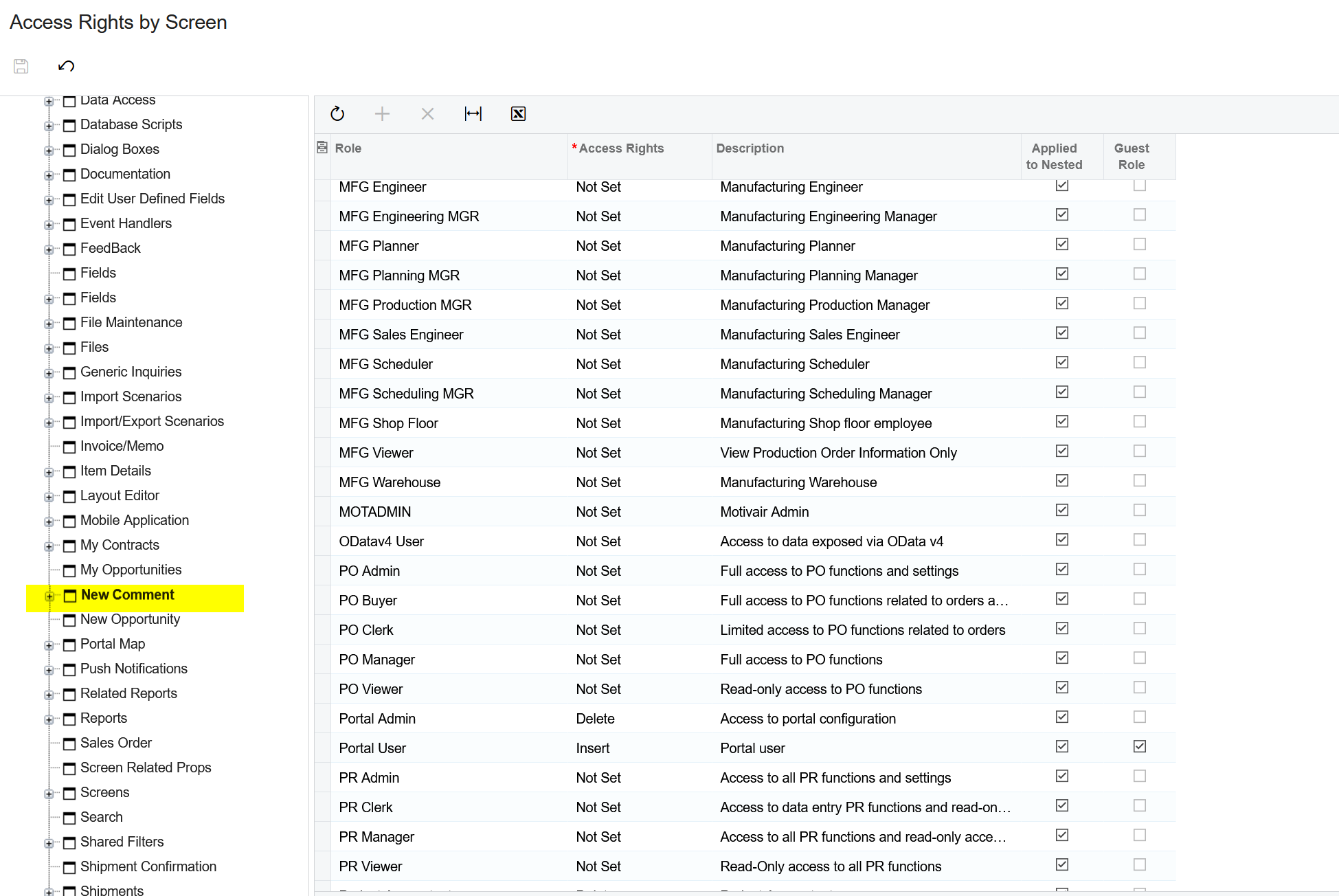We have a customer with the Self-Service Portal. They allow their customers to enter support cases and communicate with them through it.
However, customers do not have rights to use the ADD COMMENTS action:
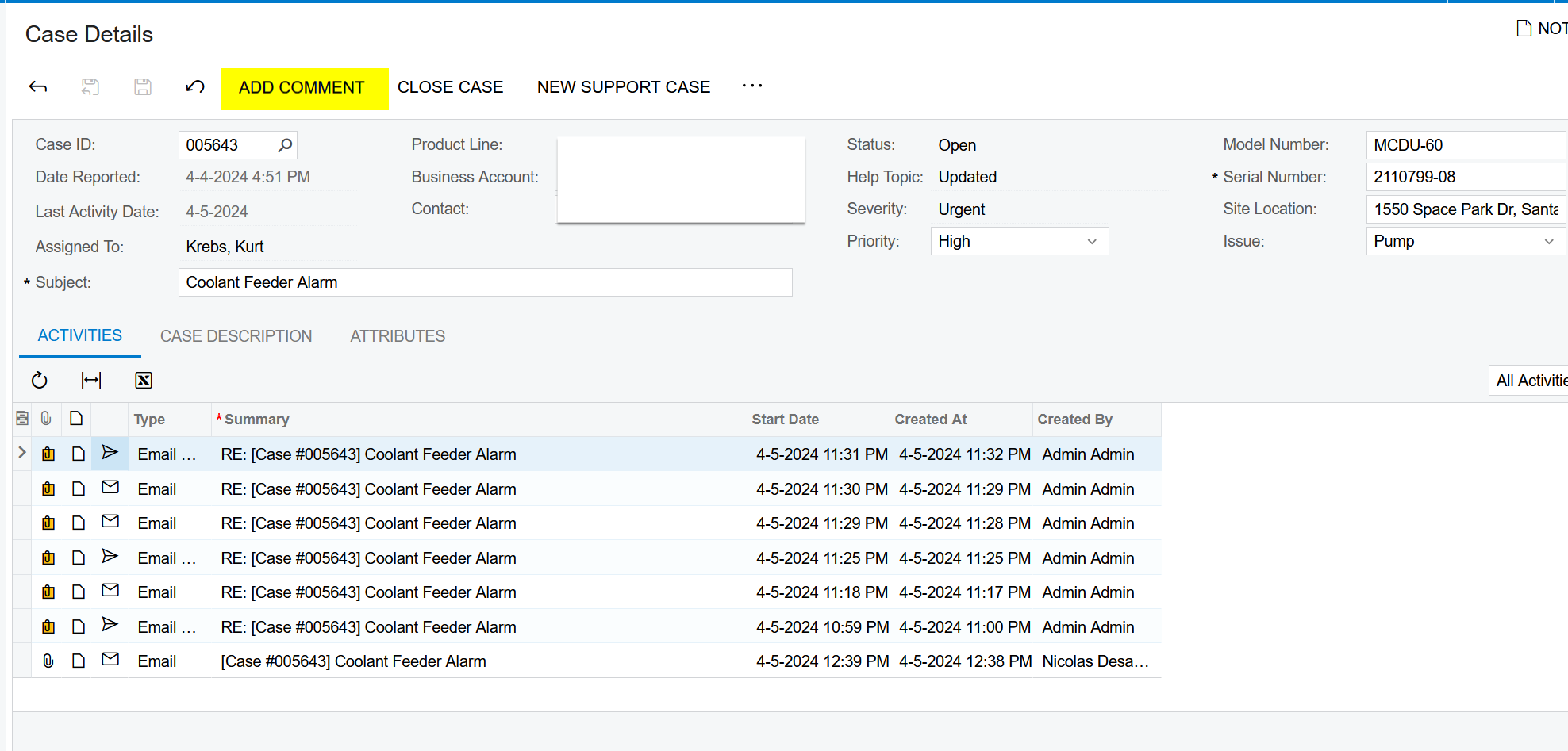
In the portal, I used the Access Rights link under the Tools dropdown and changed the Add Comments access here for the Portal User role:
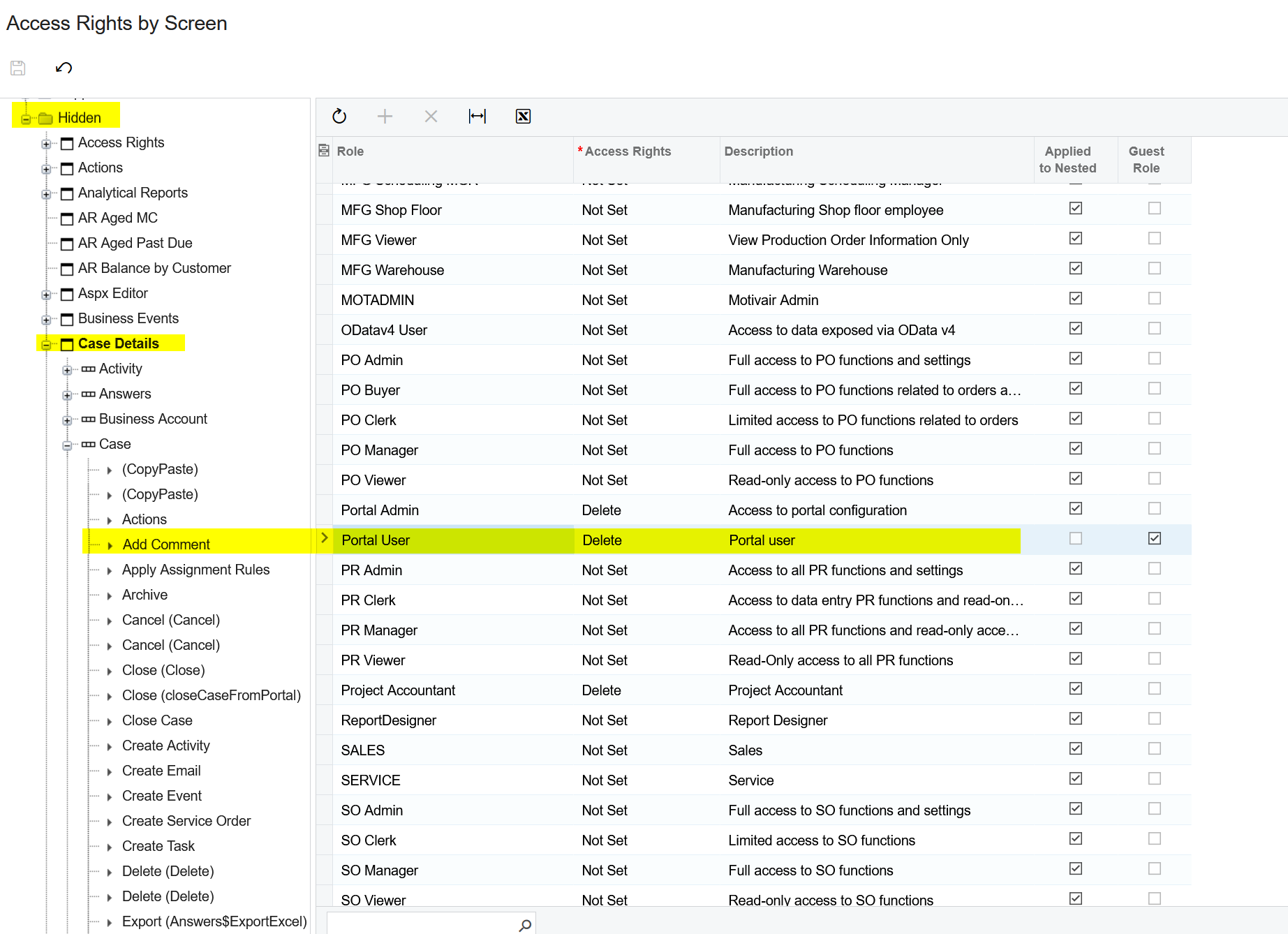
However, that didn’t allow customers to enter comments.
Where else might this functionality be controlled?
Thanks!