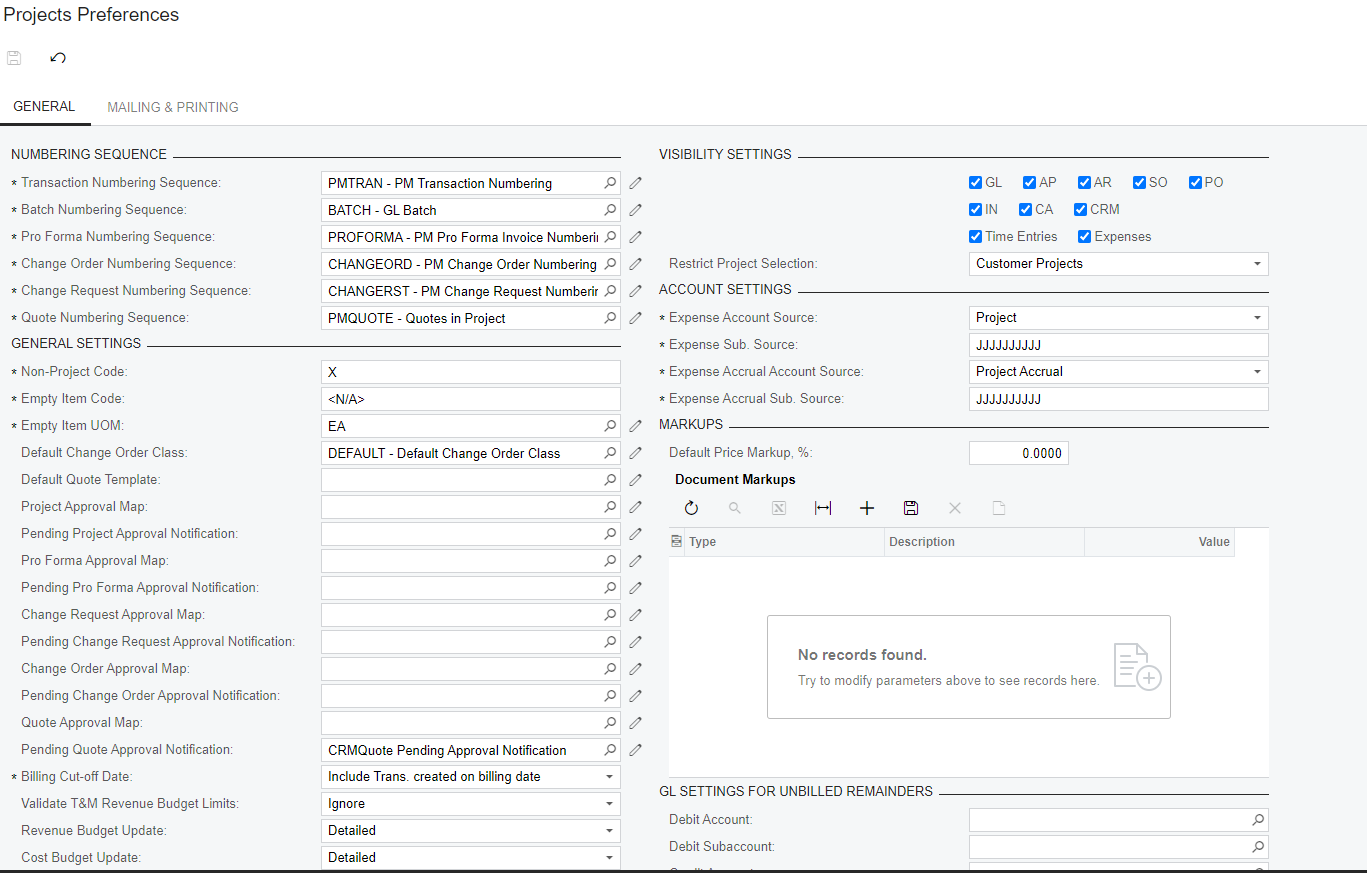Hi,
The project below is supposed to default to a subaccount of OK when I create an A/R invoice but it does not. It’s defaulting to a 0 subaccount but I need it to pull from the project vs. non-stock item. I noticed in the A/R preferences do not have the same subaccount options like in A/P. How can I configure? I did something at the Project preferences level but that did not work. Any help would be great.
Here is the project default:
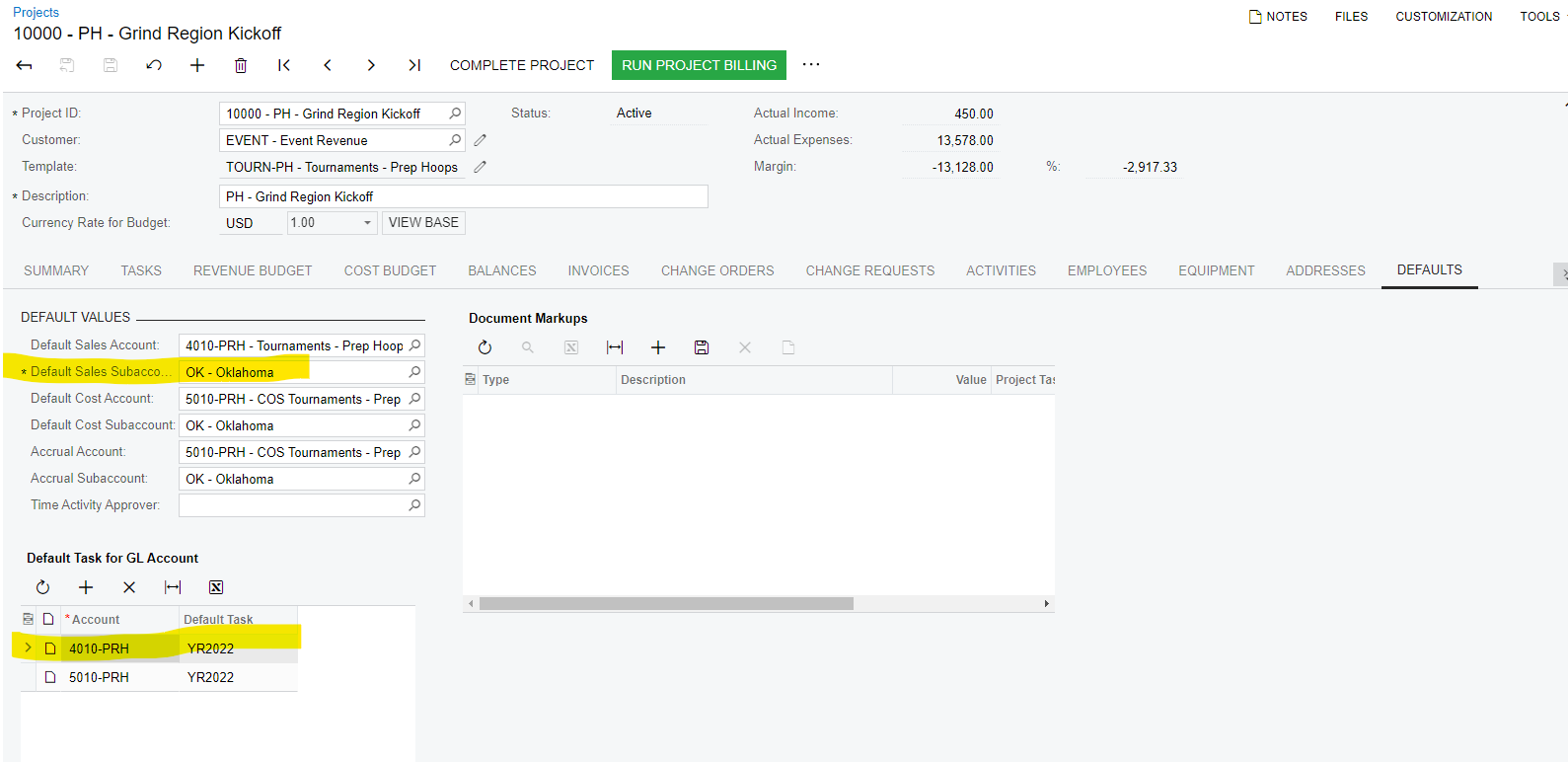
Here are the A/R Preferences:
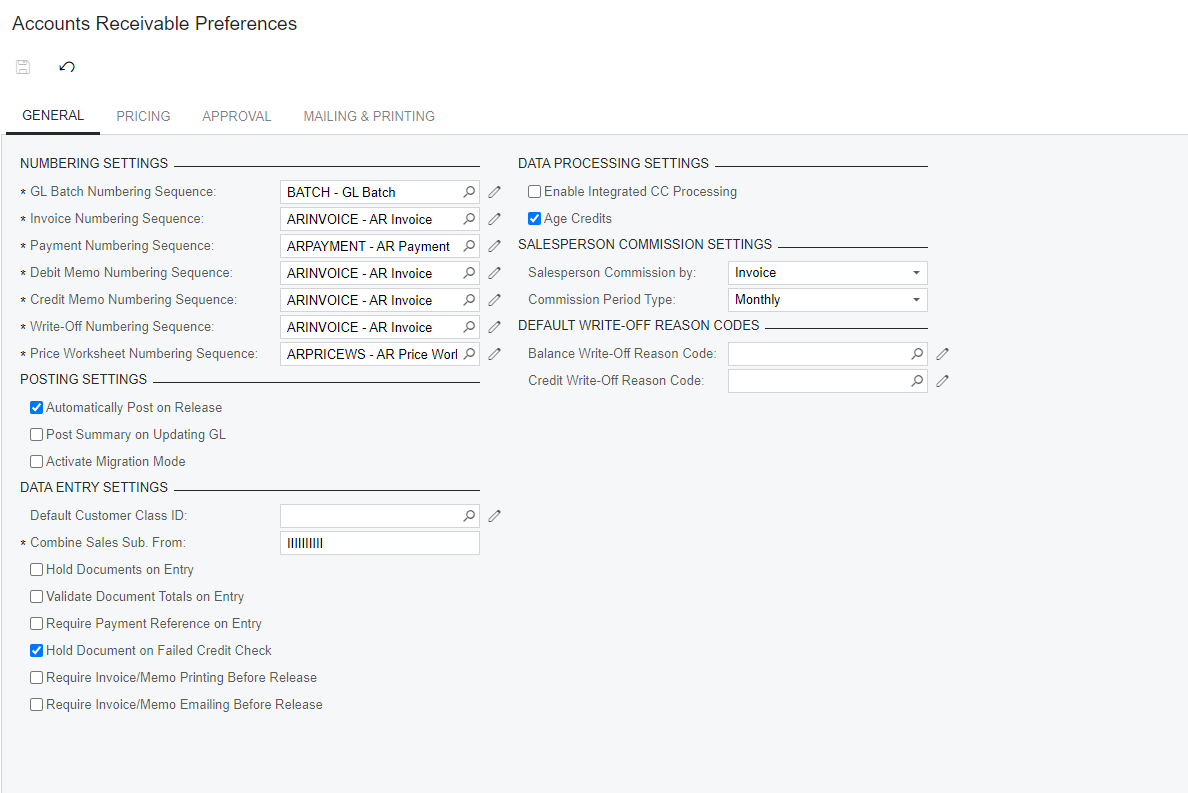
Here are the Project Preferences: