See screen shot.. What is wrong? I’m testing an approval over 20 000k
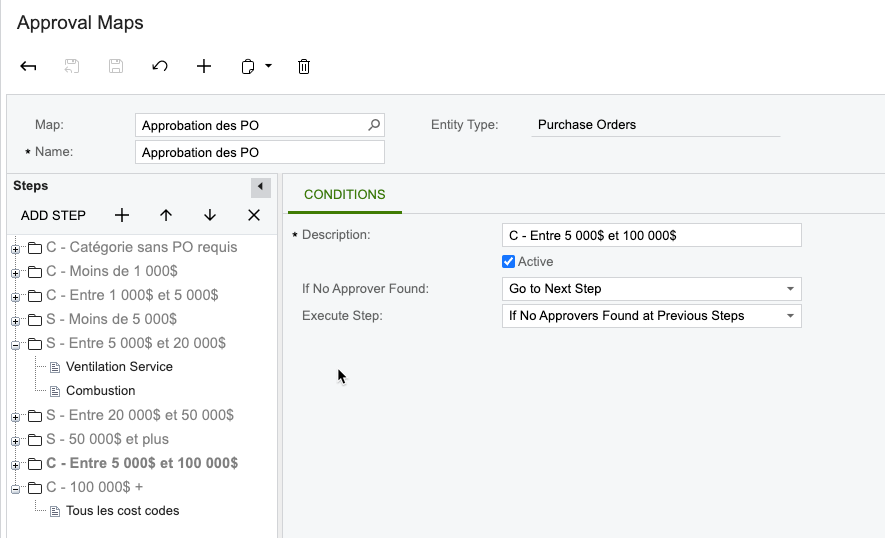
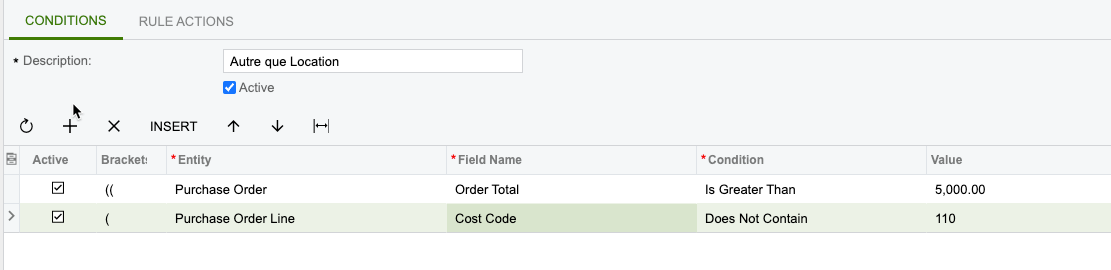
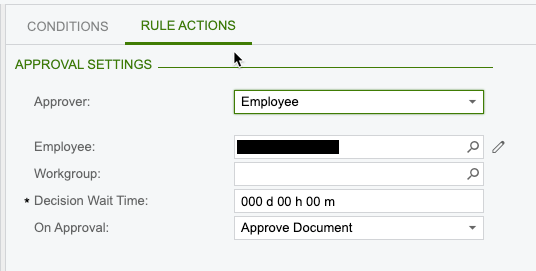
MY PO
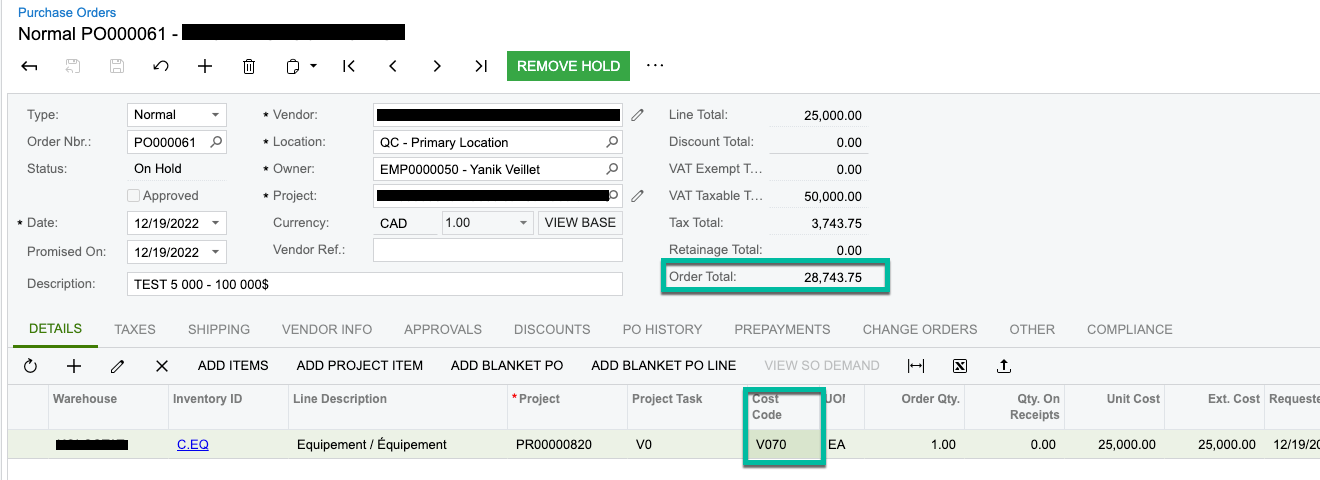
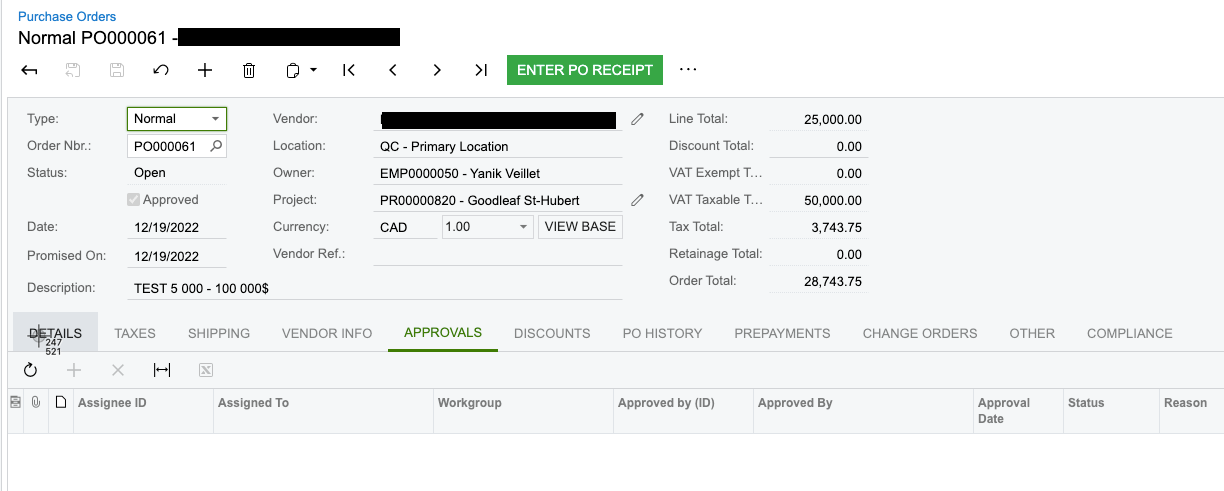
See screen shot.. What is wrong? I’m testing an approval over 20 000k
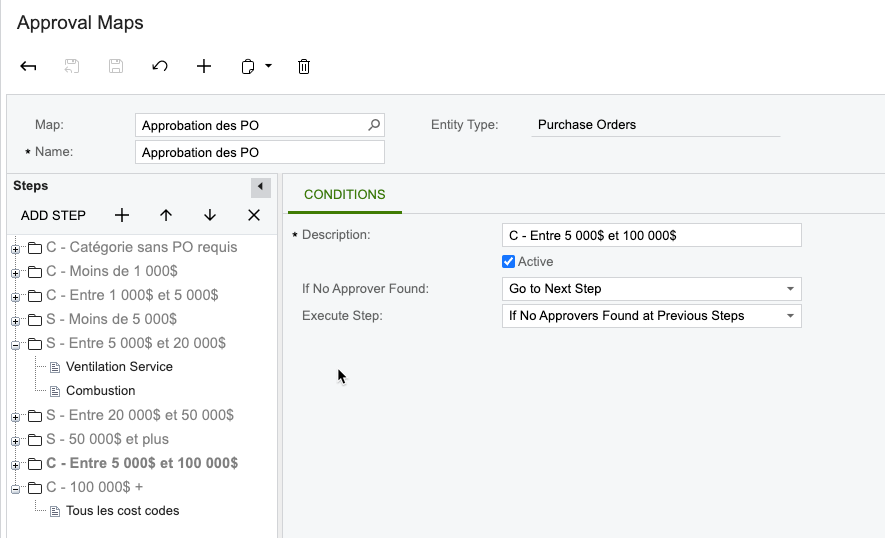
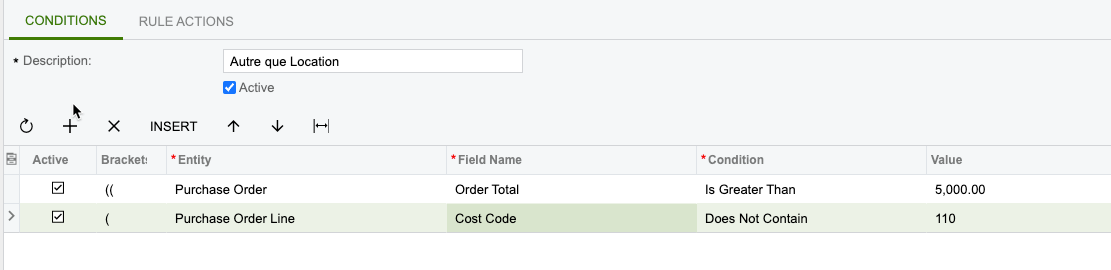
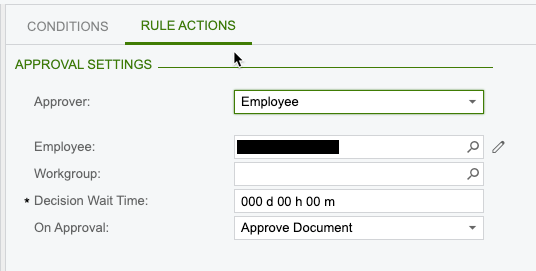
MY PO
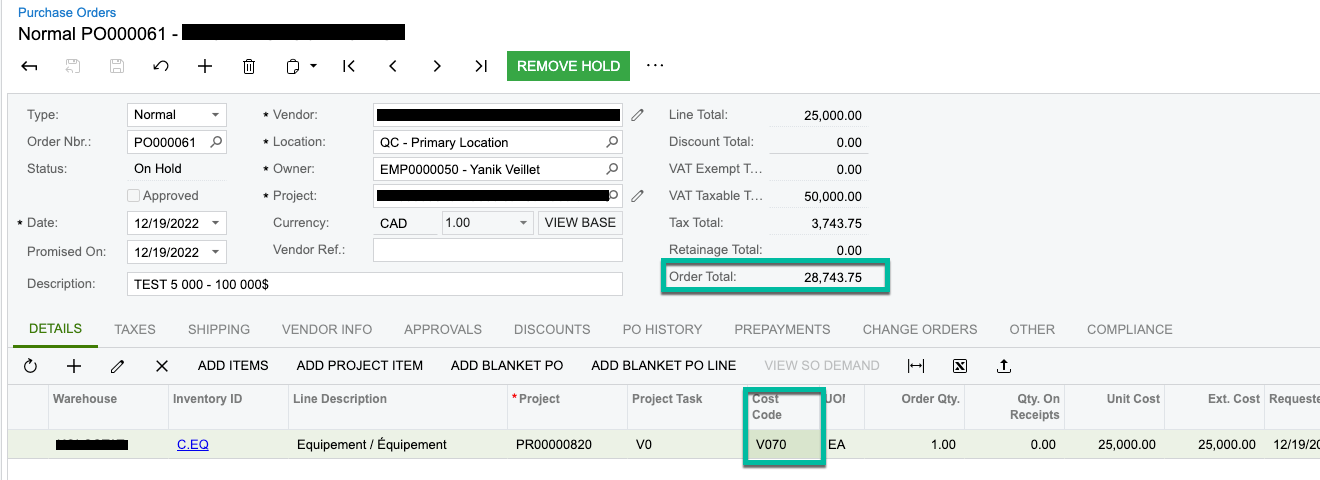
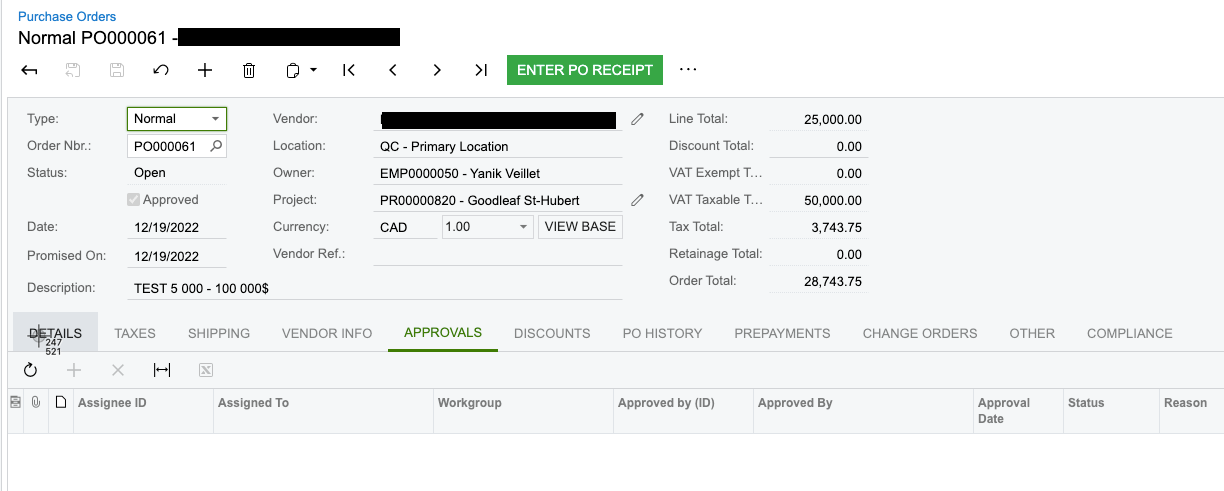
Best answer by aaghaei
If these all didn’t work, Can you just have one Step and Rule without any conditions and try to see whether it works or not? Make sure the “Approver” is NOT the one who creates and removes the document from hold.
Enter your E-mail address. We'll send you an e-mail with instructions to reset your password.