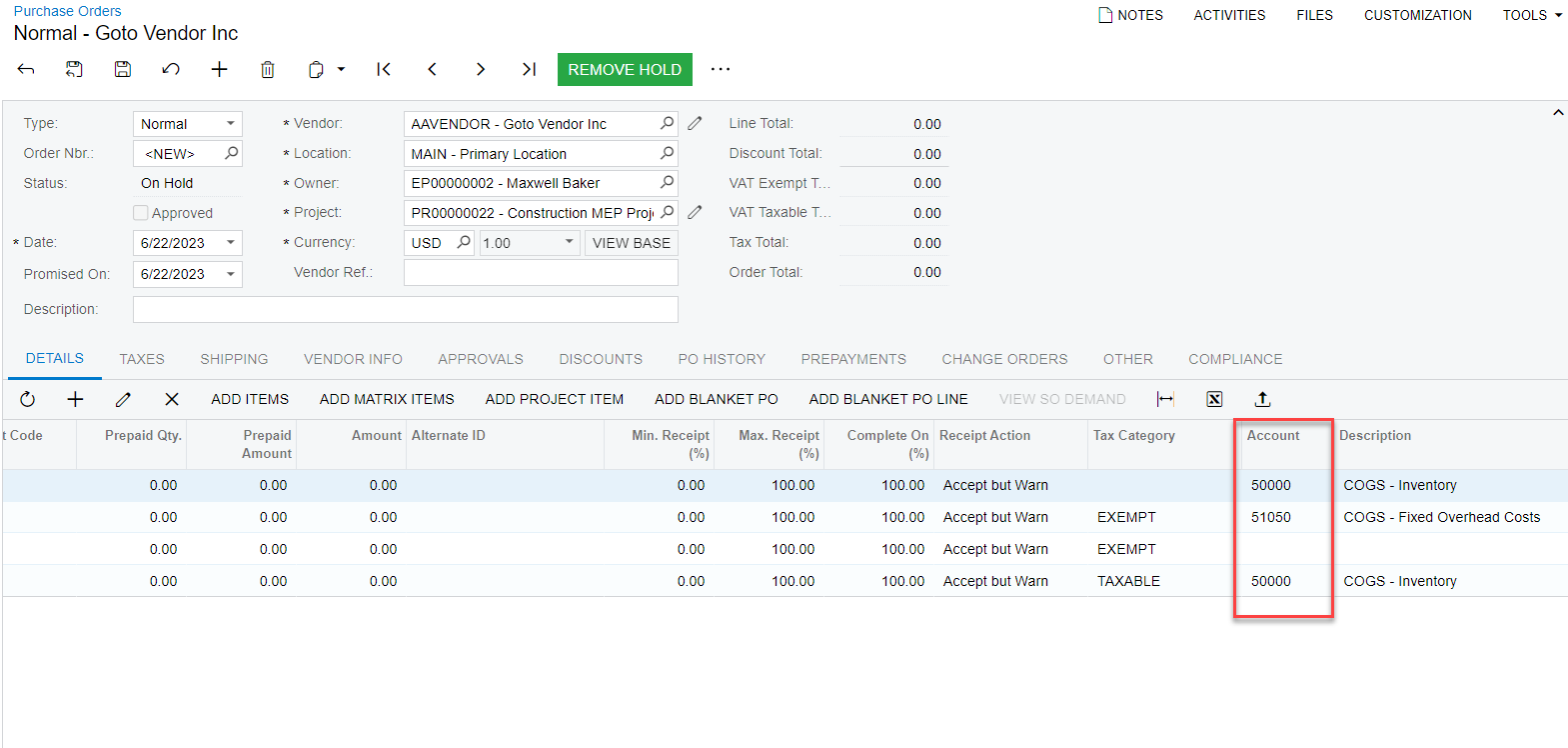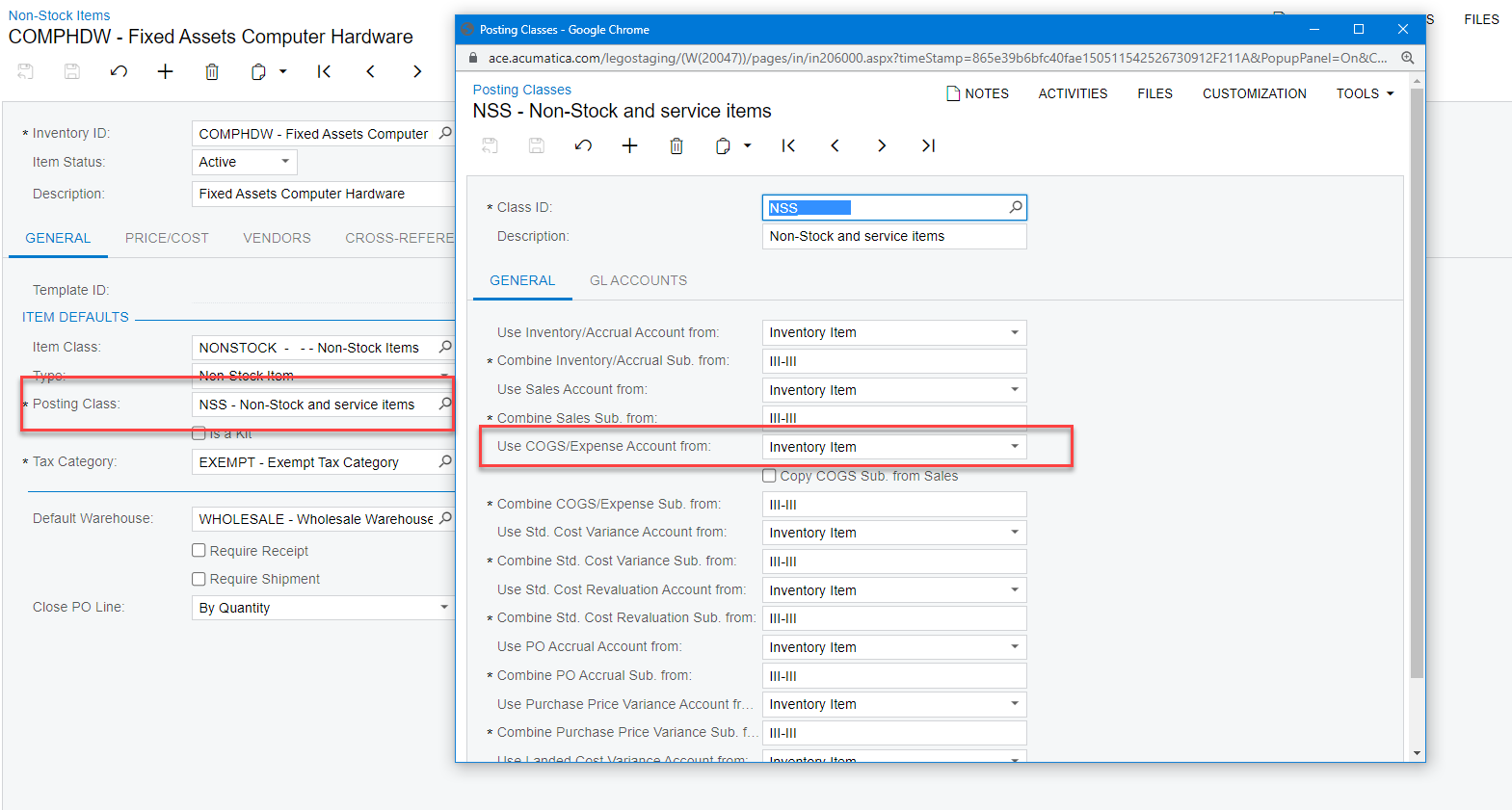HI All,
I have created a PO and use ADD PROJECT ITEM
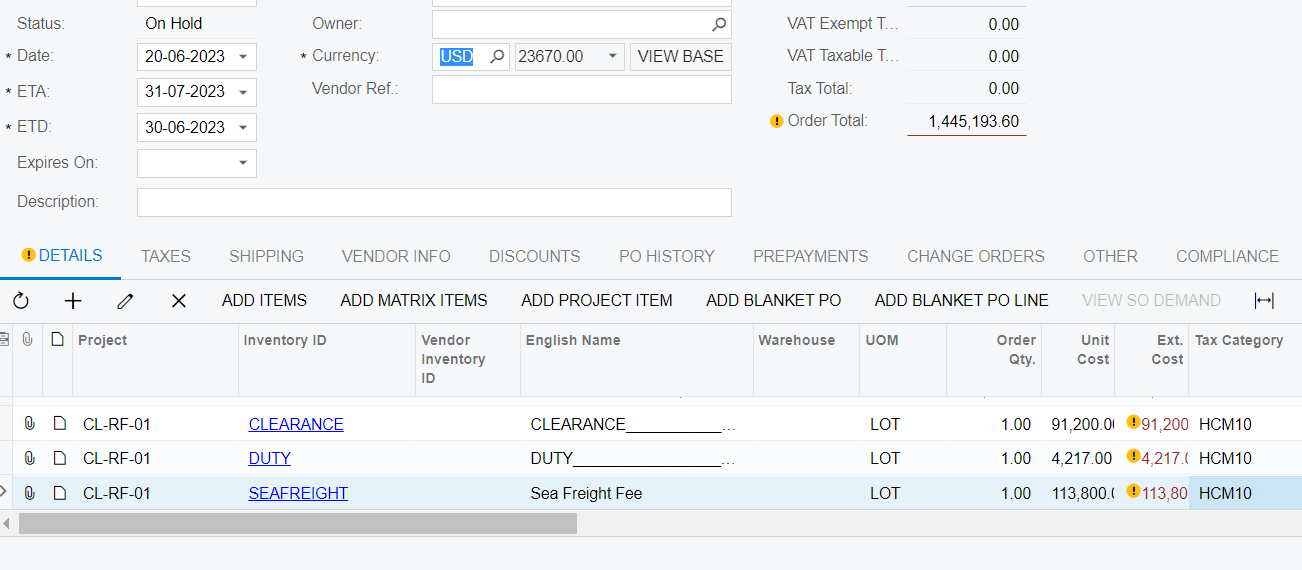
All non-stock item lines get the warning “No budget is found”. However, we have added all of that to Cost Budget already.
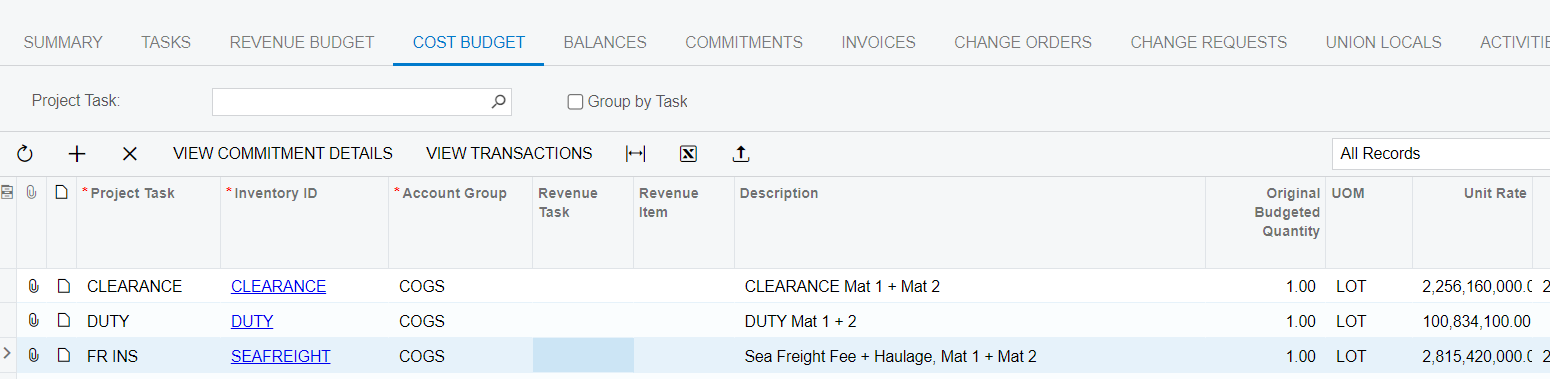
FYI, it just happend to Non-stock ID
Does this mean the check budget function not working for non-stock id?
Please advise if you have any ideas for this case.
Thanks in advances,
Yên Chi