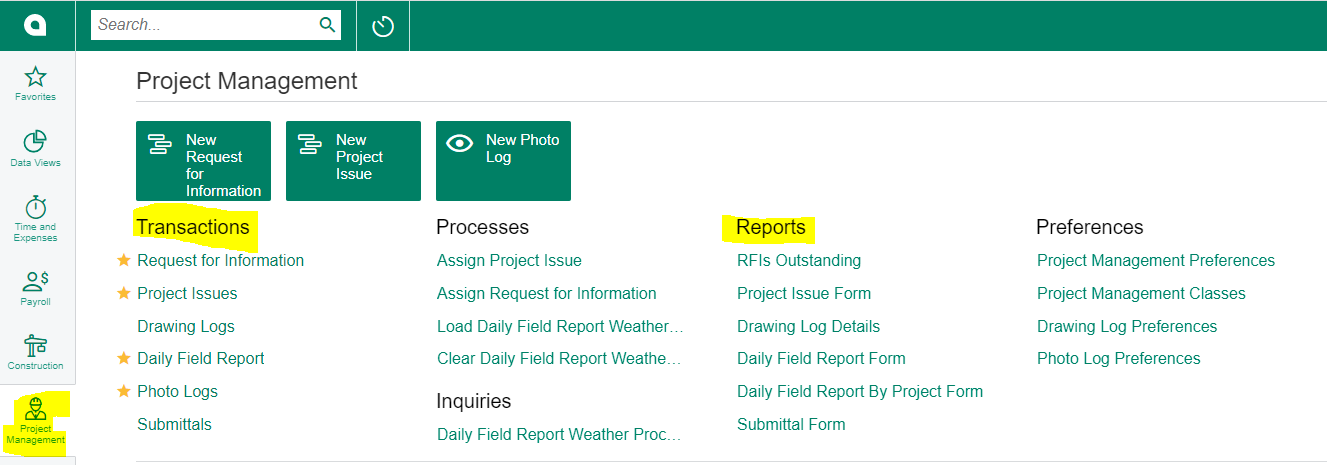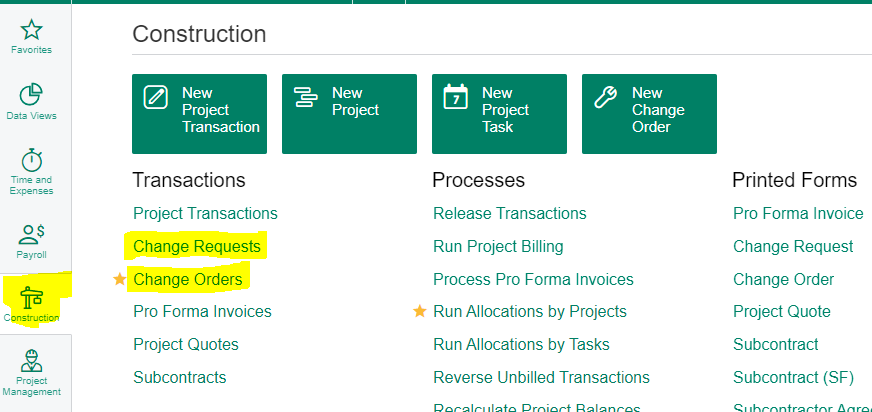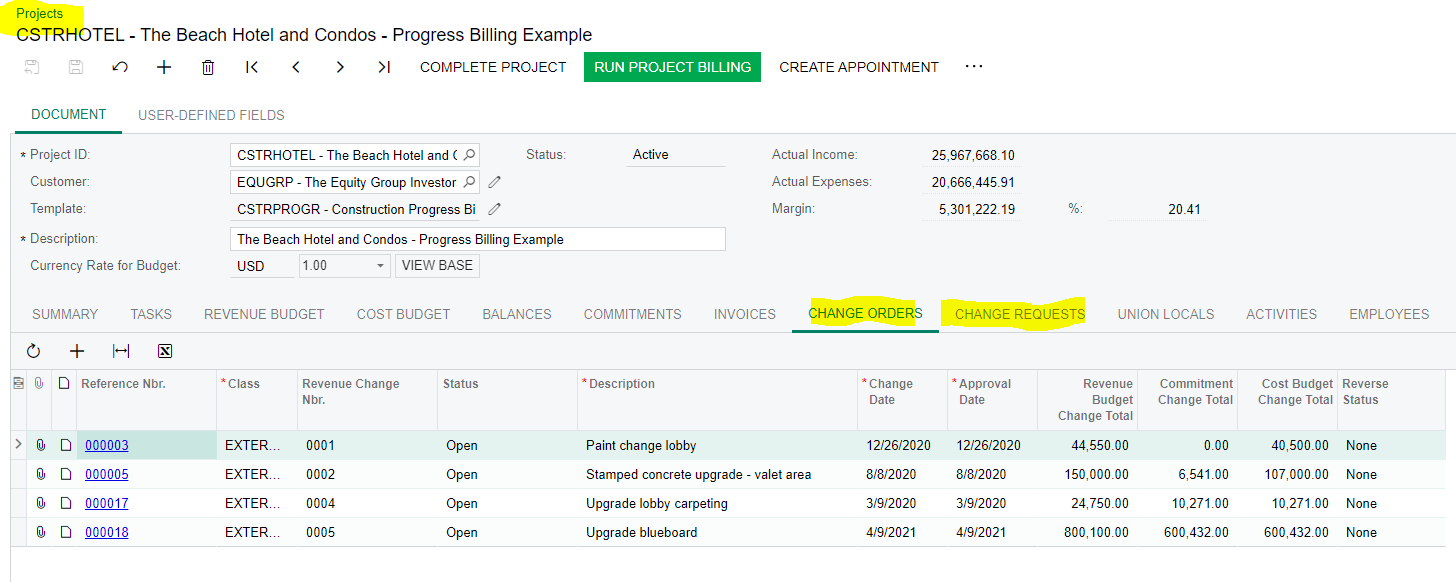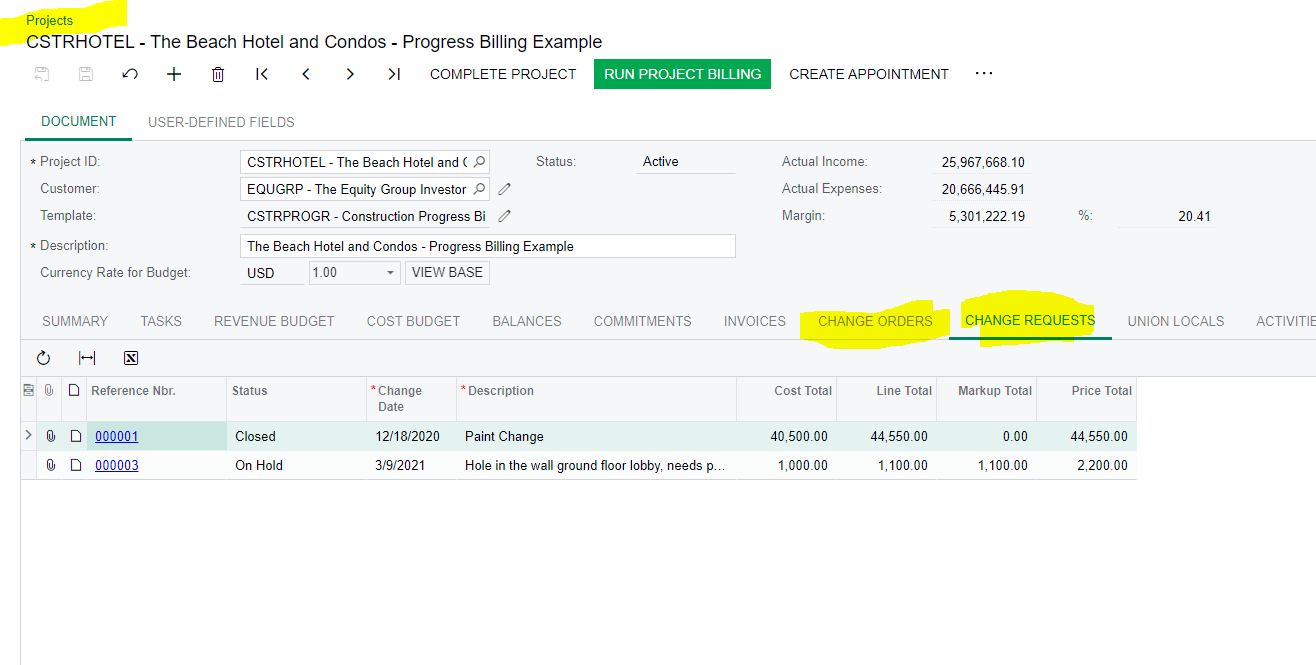How do I access RFI, CO, COR & Submittal logs for review and print off for distribution to other construction team members?
Question
RFI, COR, CO & Submittal Logs
Enter your E-mail address. We'll send you an e-mail with instructions to reset your password.