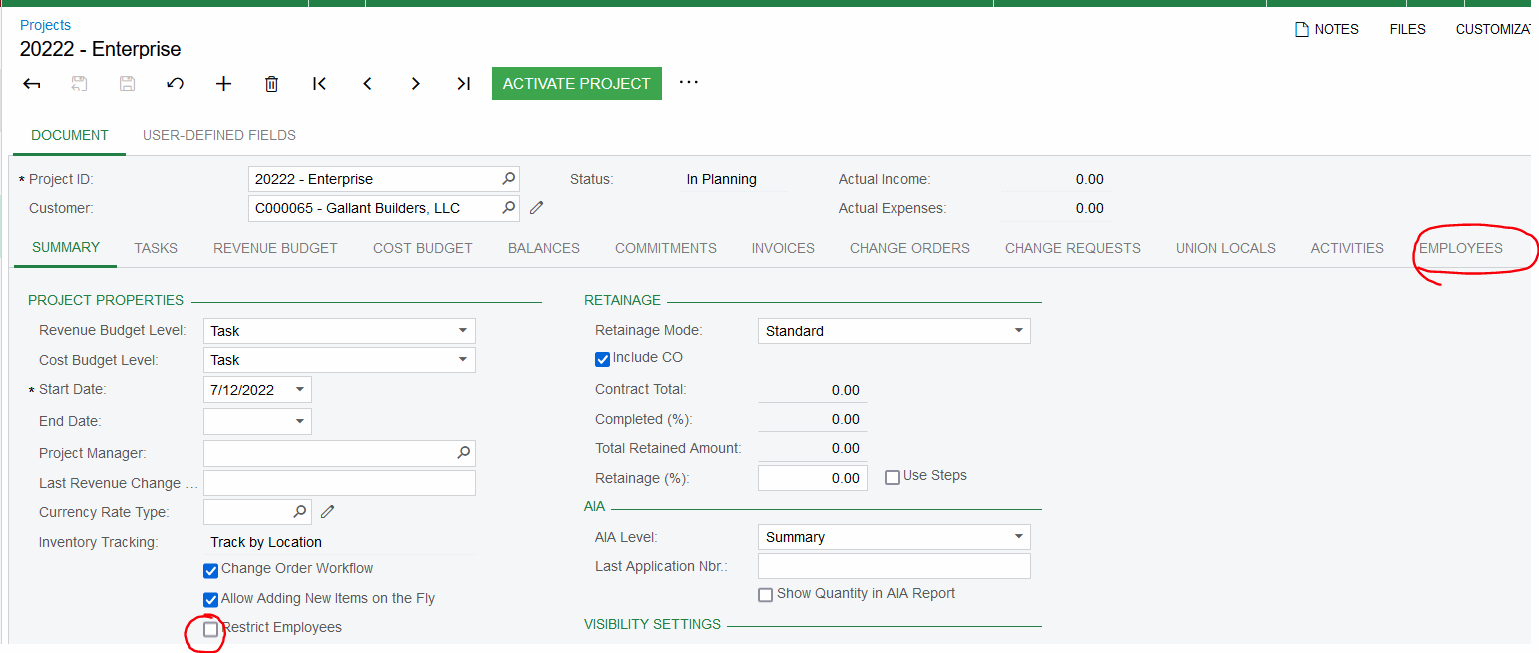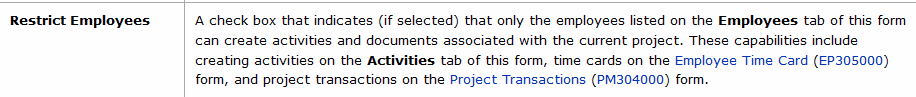A client of mine requires restricting access to projects for their project managers. They do have around 15 Project managers. Their access needs to be restricted for projects, Purchase orders and Purchase receipts.
I’m just struggling to think of the best way to handle this. I thought of restriction groups however not sure how to do that for 15 different people who require access to a single project or two, purchase orders raised for that project and can do purchase receipts for the project.
In the instance, a procurement manager raised a bulk purchase order for different projects at the line level these managers need to be able to pick up the relevant entry for their projects.
Any ideas ?