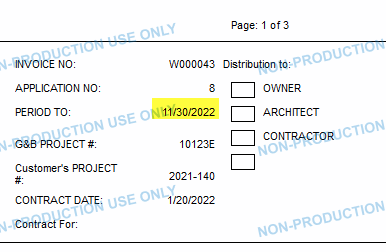We have a client who wants the “Period to” field on the Pro Forma invoice to reflect the end of the billing month, even when the invoice date is mid-month.
I’ve tried every formula and table I can think of, but haven’t found a permanent work-around. For now, I’m using the month (e.g. If month = 1, 3, 5, 7, 8, 10, or 12 then 31), which will work until leap year in February 2024.
Has anyone else found a formula combination that shows the month-end date?