Hi Team,
PXSelector not filtering code value .
For Ex, If PXSelector Code is have text value as “Main” for two records means if select the 2nd item always it is saving 1st item.
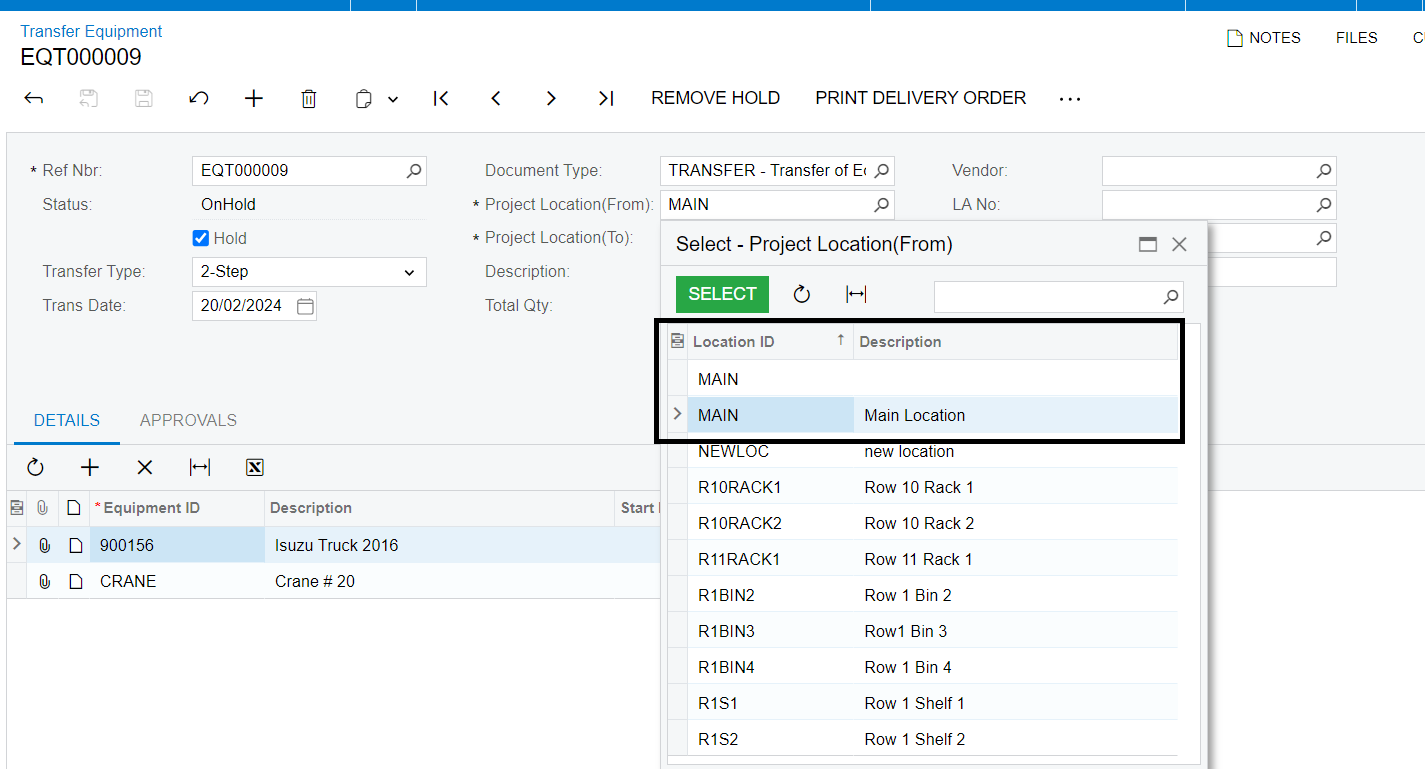
Regards,
Sakthi
Hi Team,
PXSelector not filtering code value .
For Ex, If PXSelector Code is have text value as “Main” for two records means if select the 2nd item always it is saving 1st item.
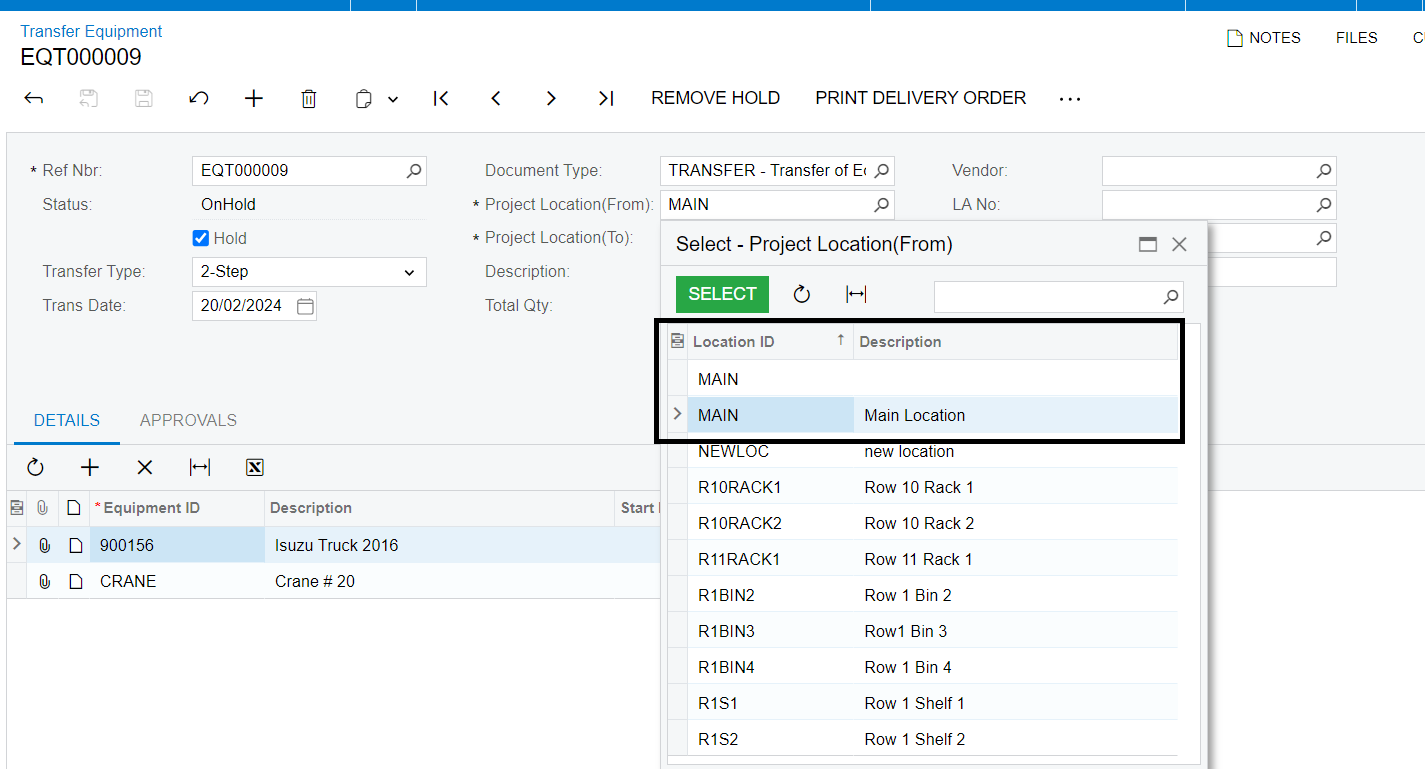
Regards,
Sakthi
Best answer by Laura03
Hello,
I think the answer is No. If you want the Locations to work properly and be understood by the Users, each Location ID within a warehouse needs to be unique.
Laura
Enter your E-mail address. We'll send you an e-mail with instructions to reset your password.