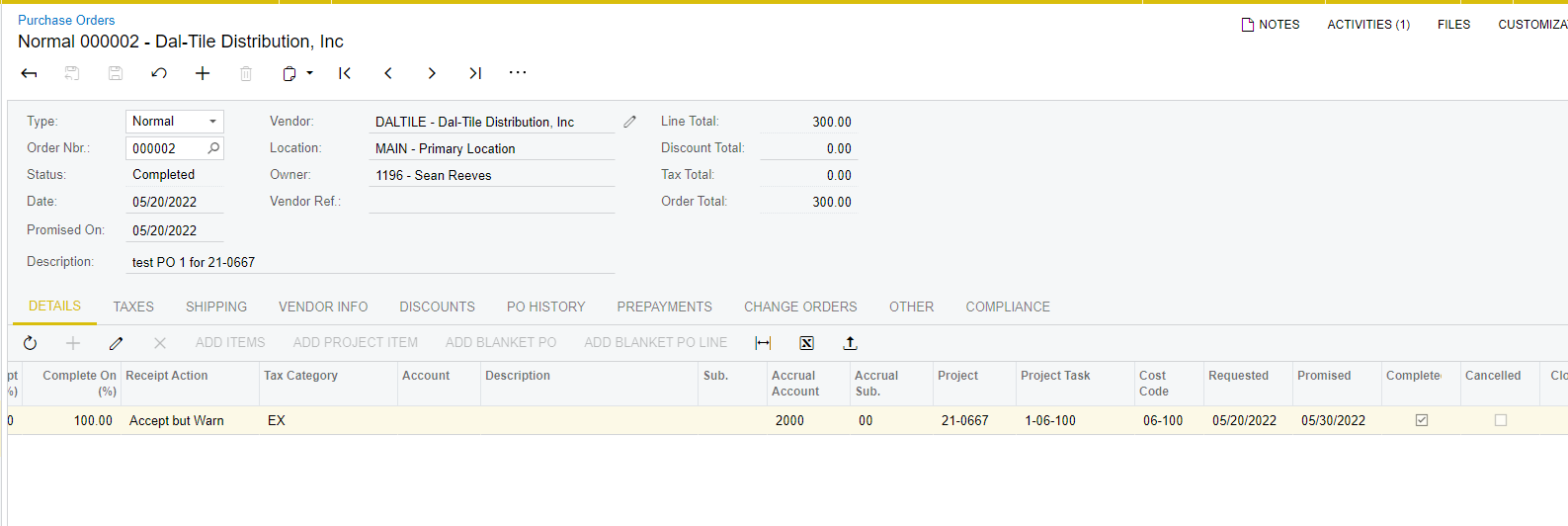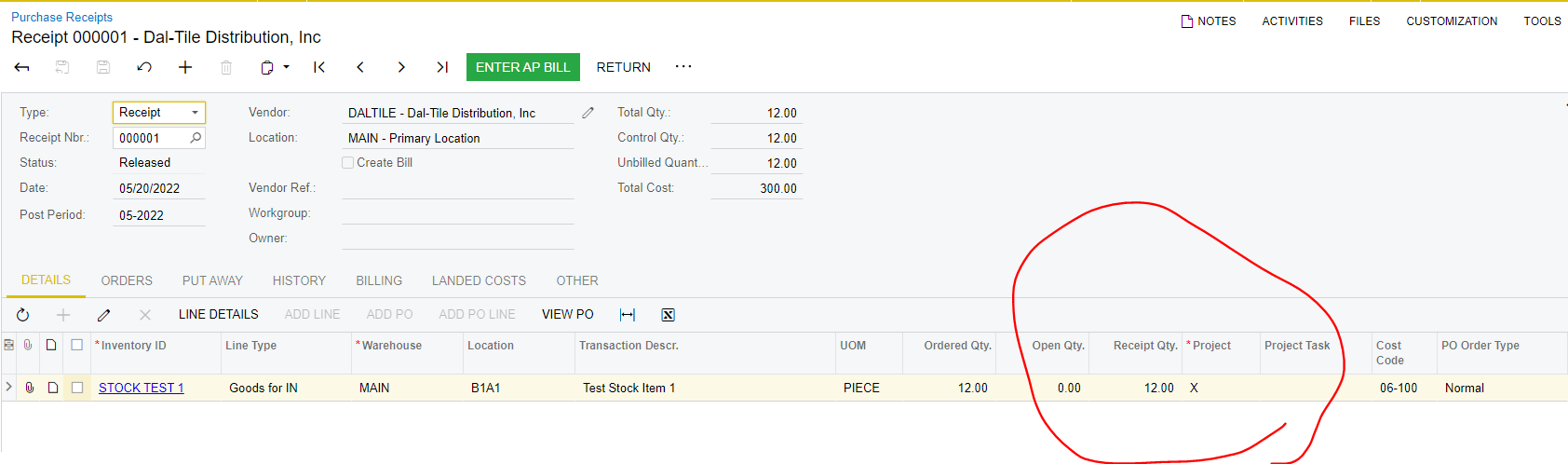Before I submit a support ticket, I want to see if the Acumatica community knows how to resolve this workflow.
- Create purchase order for a project - using stock items as PO line items
- Create PO receipt - change warehouse location from default MAIN to B1A1 (indicating the shelf that this was placed on
- The system automatically changed the project ID to X - I cannot change this back.
The project is set to track inventory by qty and cost. The warehouse location does not specify the project because it is not designated to that project specific. We can put anything on shelf B1A1. We may receive project material, put it on B1A1, then move it to another location (Transfer) - but this material is project-specific, it is not inventory. Anybody know how to achieve this?