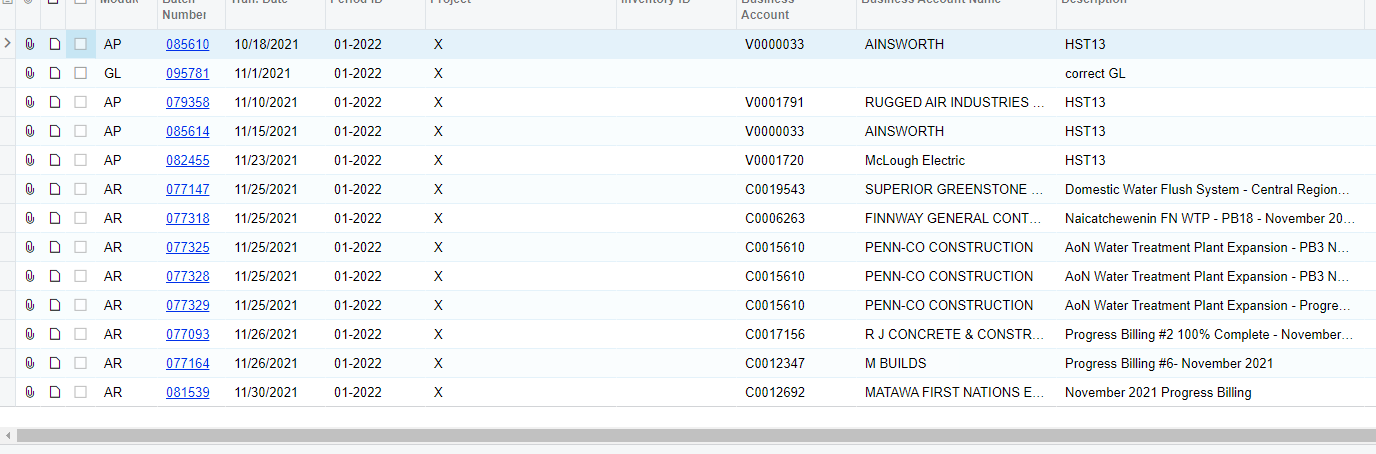Does anybody know how to get the Project numbers is GL accounts. In some accounts it has them and others it doesn’t. We are a construction company so when reconciling GL accounts like retainage is very time consuming because the GL doesn’t have the project number that the retainage came from, it just puts in project X for non-project. We spend a lot of time figuring out what transaction come from that project manually so we can reconcile the account. There are many GL accounts that would be nice to have this.