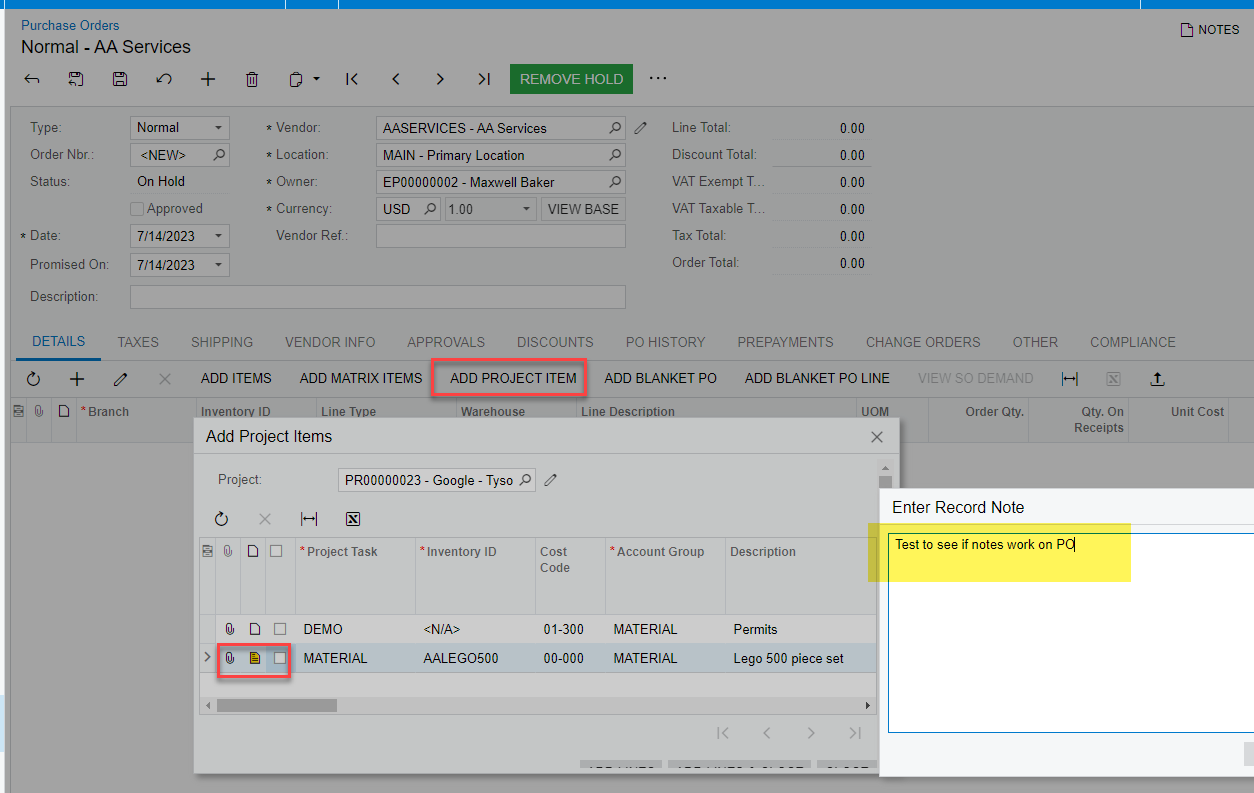We are a construction edition user. We would like to be able to display the notes saved to the project screen (CST.PM.30.10.00) when entering a PO for that project on screen (CST.PO.30.10.00). Some of our projects require only certain types of products and we would like that to alert our purchasing staff when they are creating a purchase order.
Solved
Project Notes Visible when entering a PO
Best answer by bfrancis68
Enter your E-mail address. We'll send you an e-mail with instructions to reset your password.