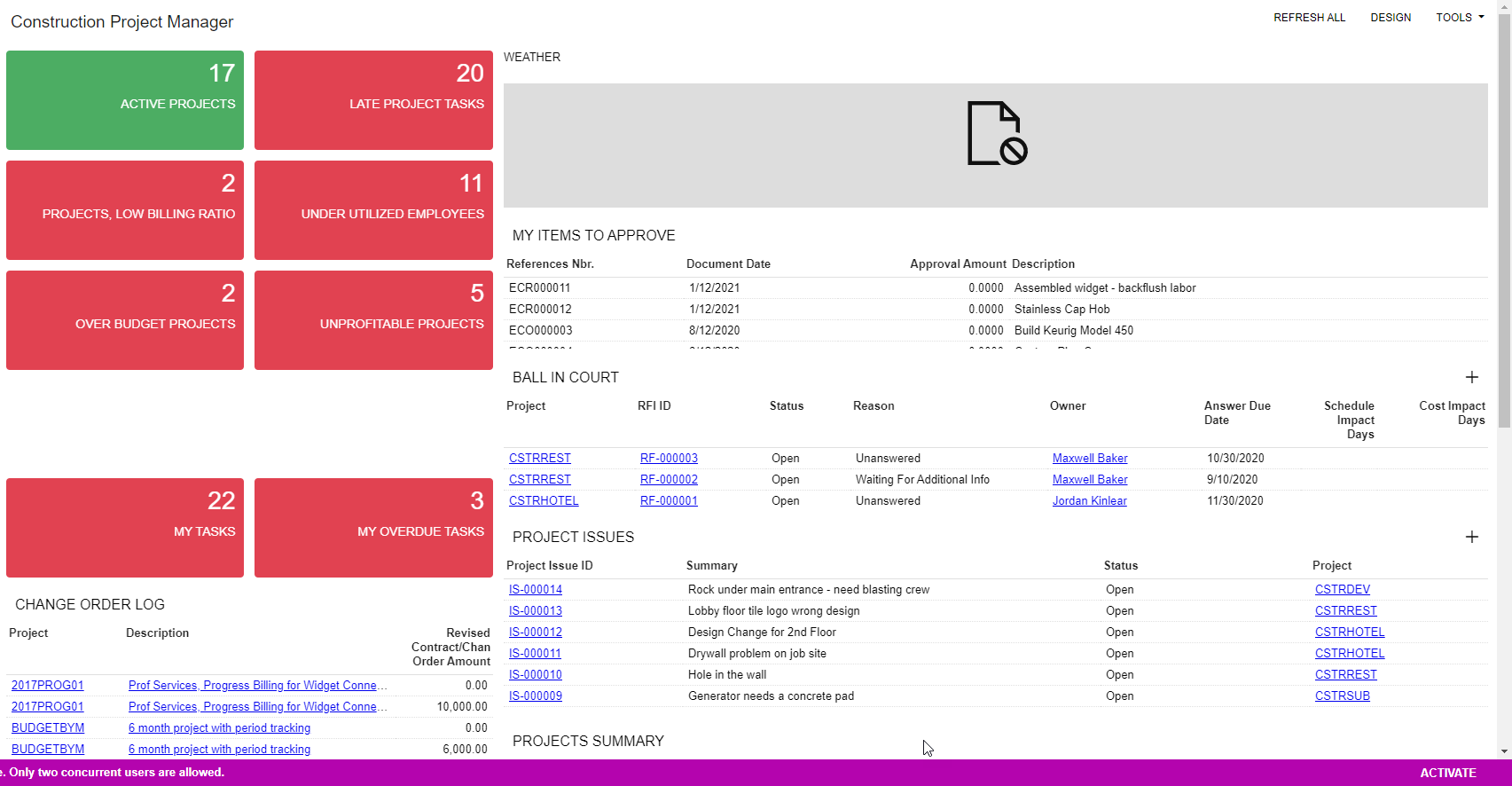Hello,
I am very new to Acumatica and I’m attempting to figure out the best setup for project manager user roles/access. We want them to be able to look at project budgets/costs. What roles have others granted project managers so they can see project costs, but really not anything else?