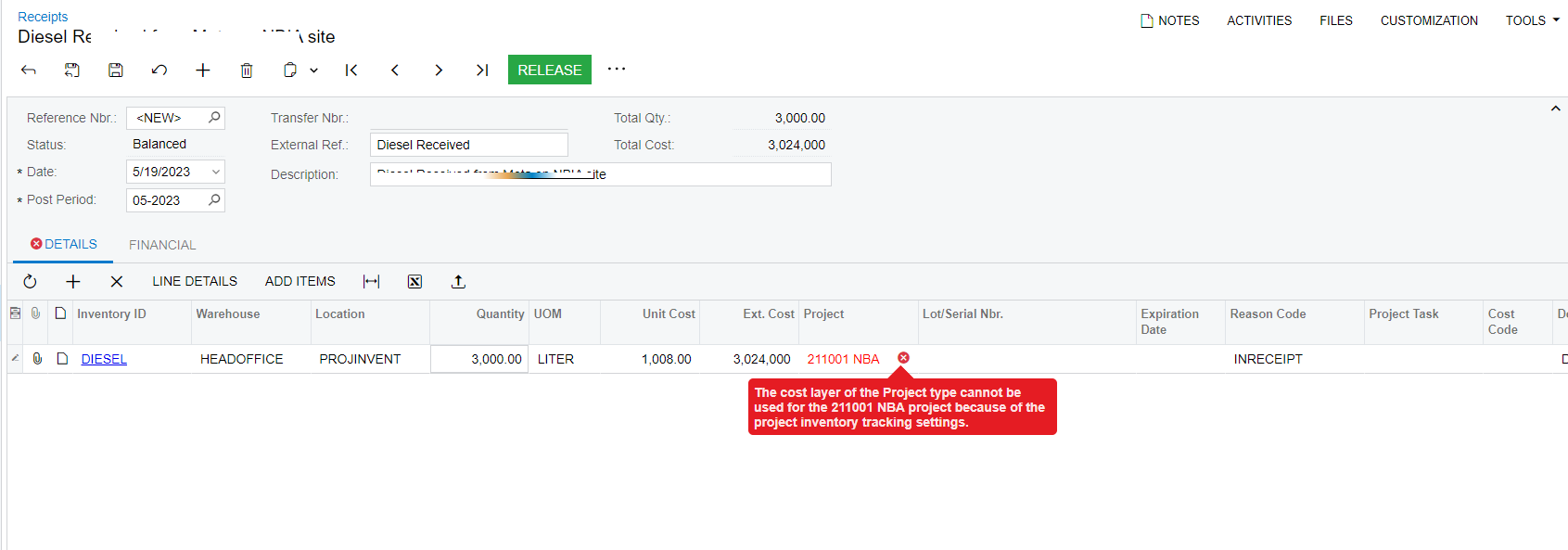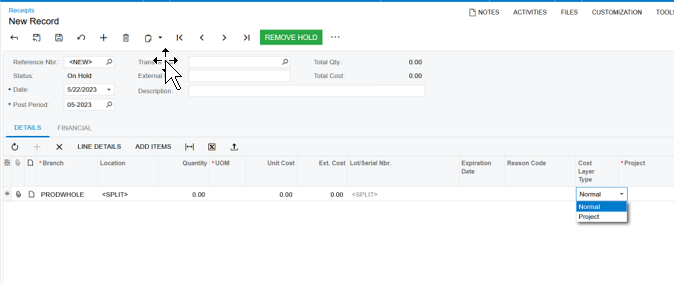Hello Community,
We have a project which has Inventory tracking settings as Track by Project Quantity and Cost.
On the warehouses We have a location assigned to this project.
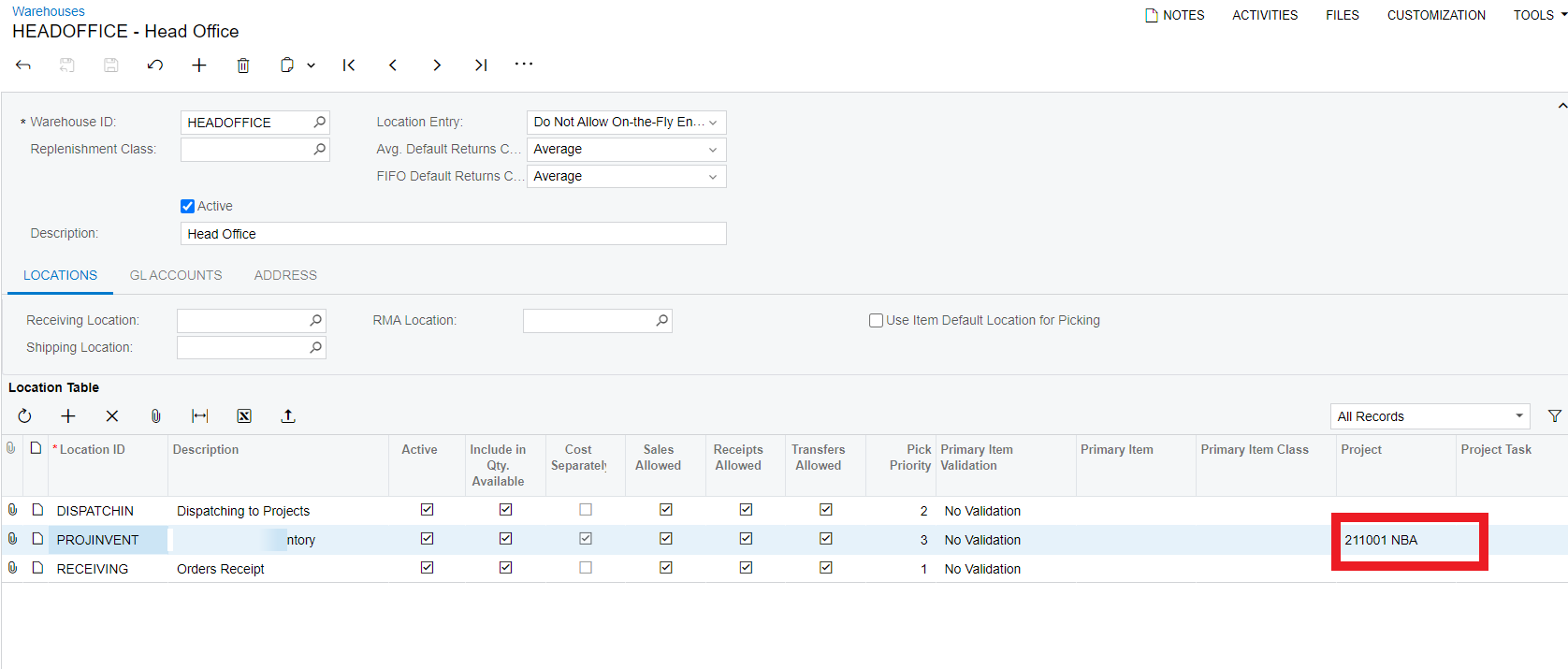
When creating a direct receipt to this location we are getting this error despite this location being related to the project. Kindly assit on what I might be missing.