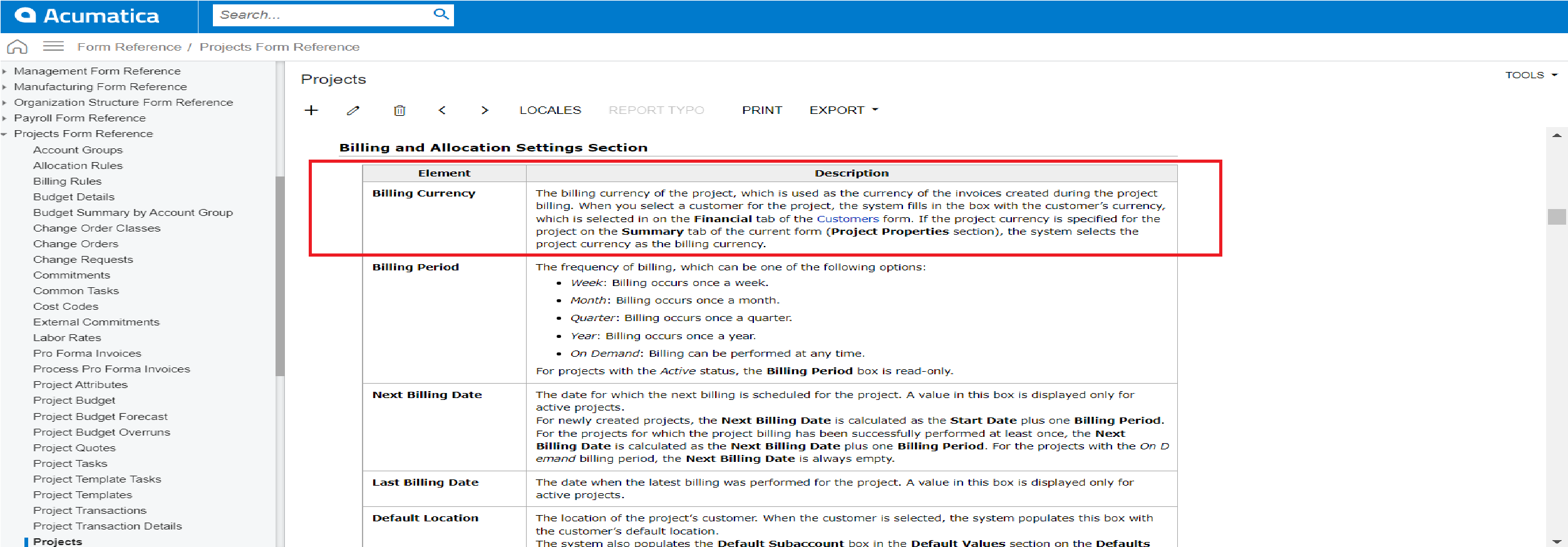Hello All,
We are a trading material company. We buy materials from different countries and sell them in our based country. On the Construction/ Project function, we type Cost Budget as the sourcing country's currency (usually in USD & EUR) but the Invoice must be issued in based currency (VND).
When trying to set Project Currency = USD, Billing Currency = VND, the error message from the system shows “Another billing currency is not supported because the project currency USD differs from the base currency VND.”
Therefore, we can't use the different currencies on Project Currency & Billing Currency.
Really appreciated it if you have any ideas for this case.
Thanks all,
Yên Chi