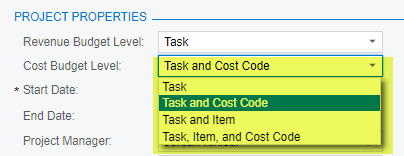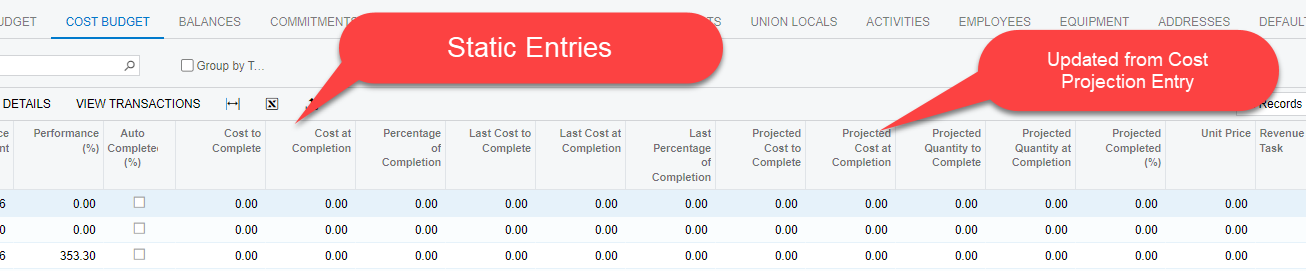Looking for some best practices or trainings on how to use the projected cost to complete functionality in Acumatica? Looking to update the cost to complete on a monthly basis on each job and for it to flow to the WIP.
Thank you in advance for your help!!