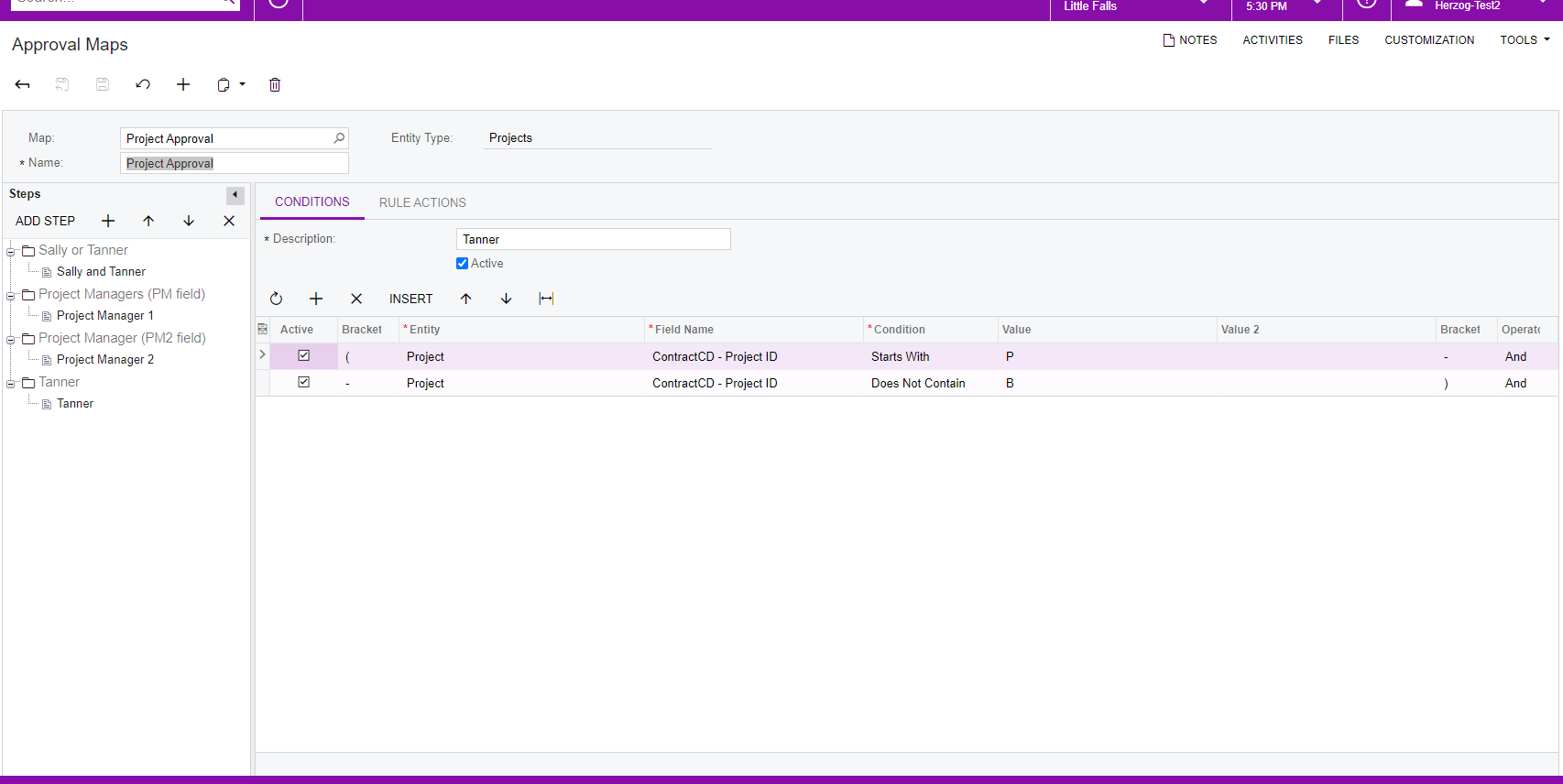Hi,
We have a client that only needs approvals for Project ID’s that begin with a P. However, when I create a Project ID that begins with a B it’s still requiring the approval workflow. Here are my conditions. How can I modify my conditions so it does not trigger the approval workflow when I create a project that begins with a B. Let me know.