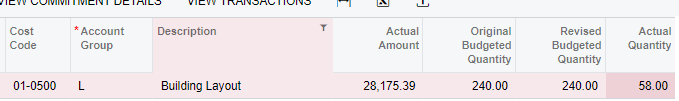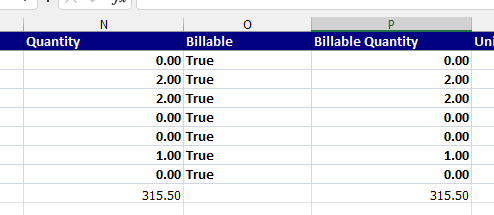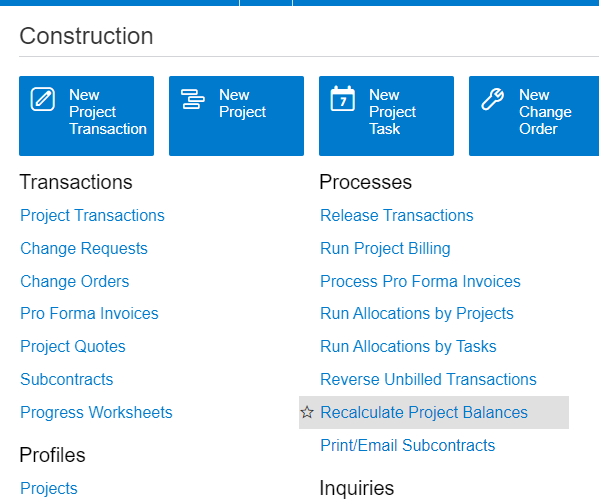we have a job setup with a cost code of 01-0500 Labor. When I view this cost code from Projects > Cost Budget it shows Actual Quantity of 58. However the actual amount is well beyond what 58 x our hourly rate would be.
If I export all the time entry / payroll transactions that have hit that cost code, they are truly 315.5. And if I divide the ACTUAL AMOUNT / 315.5 that is accurate and correct.
So my question is any idea why the cost budget would be showing only 58 hours?