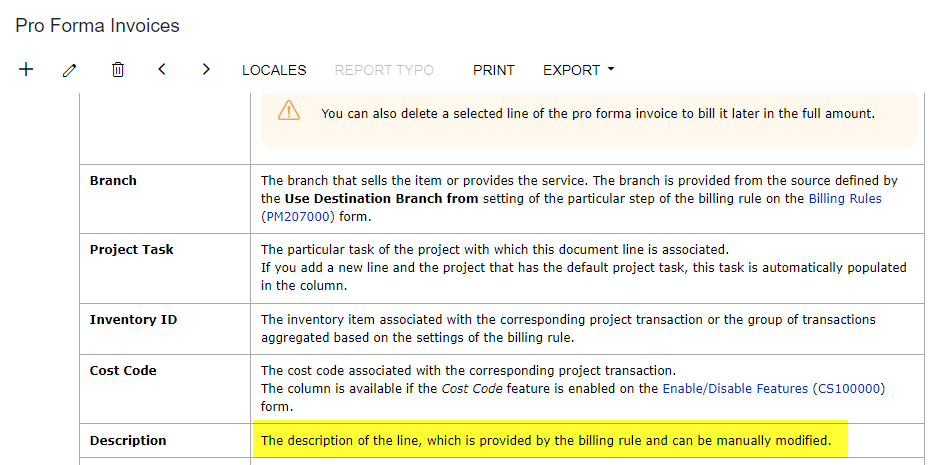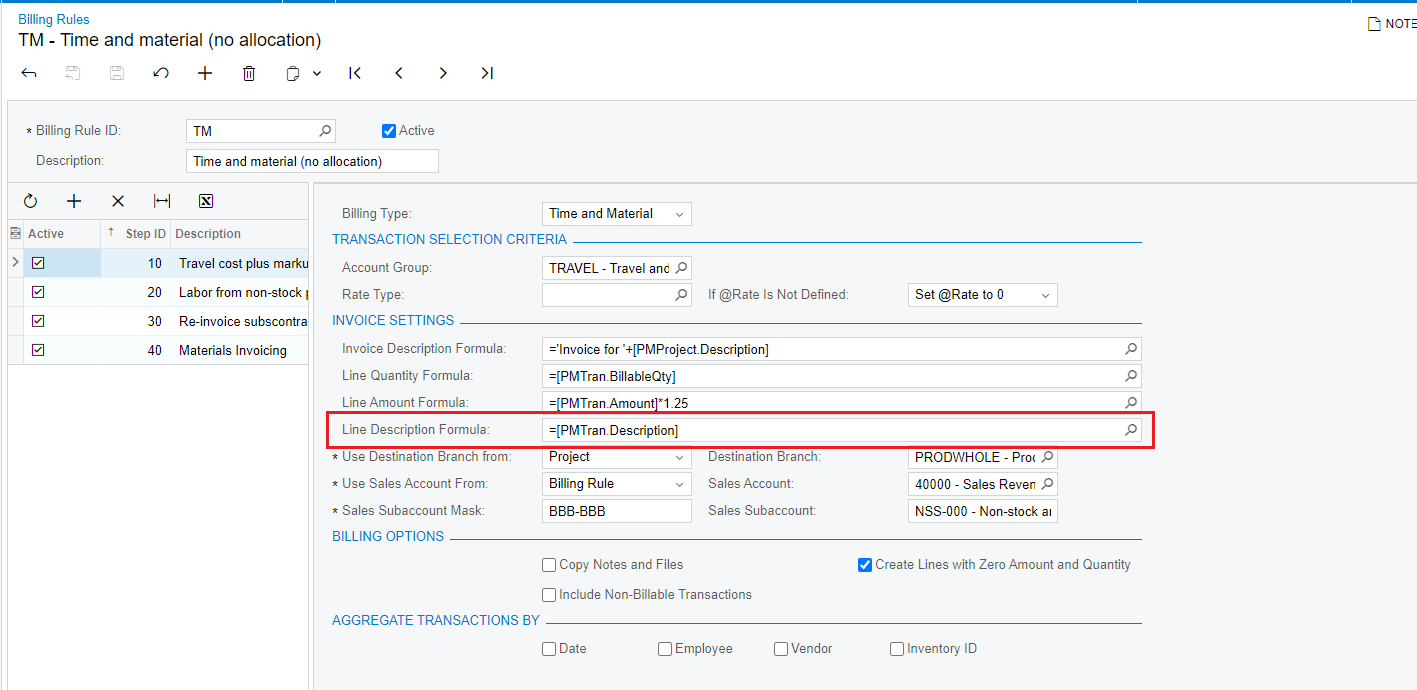Using 24R1 - After creating a proforma invoice from the Run Project Billing action, we add additional services to the proforma. When we add the non-stock item (service), the description is blank - it doesn’t populate with the description from the non-stock item screen.
Solved
Non Stock Item Descriptions do not Populate on Pro Forma Invoices
Best answer by hdussa
Hello
The Description field is a free text with no default value set. I would customize the screen to fill in the selected inventory item description.
Hope this helps!
Enter your E-mail address. We'll send you an e-mail with instructions to reset your password.