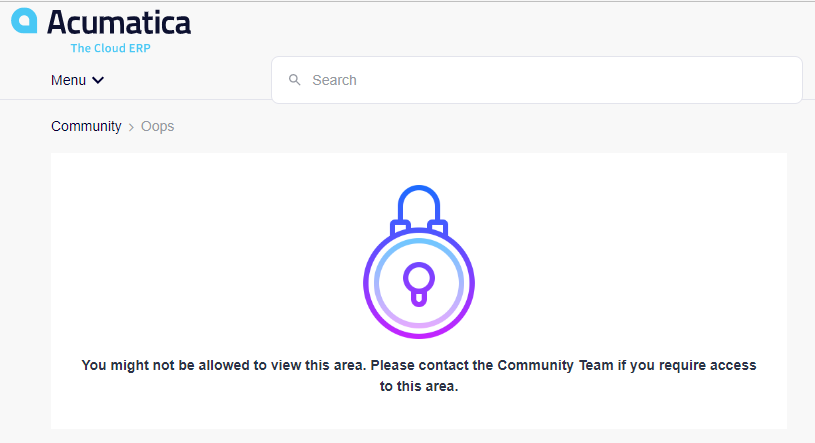Does anyone have experience with loading project balances. We have approx. 300 projects “live” that need to be brought over to Acumatica. Once the projects are loaded, how best to perform a mass update on project cost / revenue received to date?
If possible, just focusing on cost-to-date ATM. We’ll make a very simple budget structure that just relates to “cost types” Cost-to-date needs to be loaded against this simple structure.