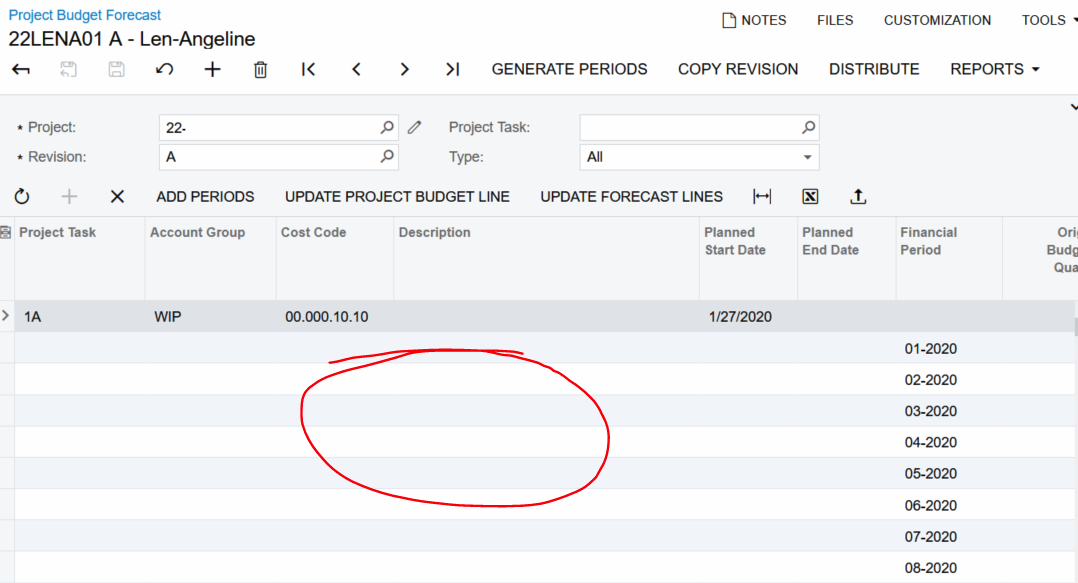Hello,
I’m interested in importing our client’s Project budget by month into the Project Budget Forecast screen. I have a lot of experience importing to Transaction screens, Profile Screens, and Preferences screens… but the Project Budget Forecast screen looks very different .
The first step of designing any import is to manually enter the same transaction, and when I manually type a project and revision # in the Project Budget Forecast screen, the screen populates itself and resulting lines aren’t available for edit. The project fields are not populated to every line so I’m having trouble understanding how an import would work.
Before I spend a lot of time figuring this out…. can anyone confirm if it is possible to import to the Project Budget Forecast screen?? Thank you.