Is there any way to use the unit rate specified in Project Revenue Budget below as billing rate in TM billing?
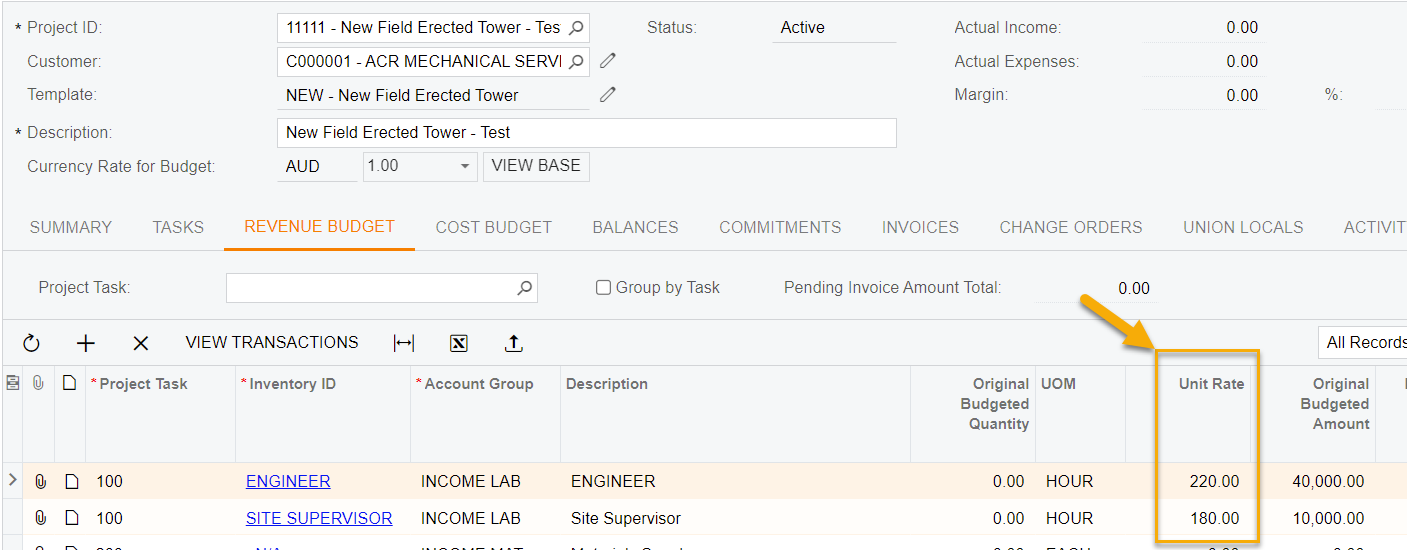
Is there any way to use the unit rate specified in Project Revenue Budget below as billing rate in TM billing?
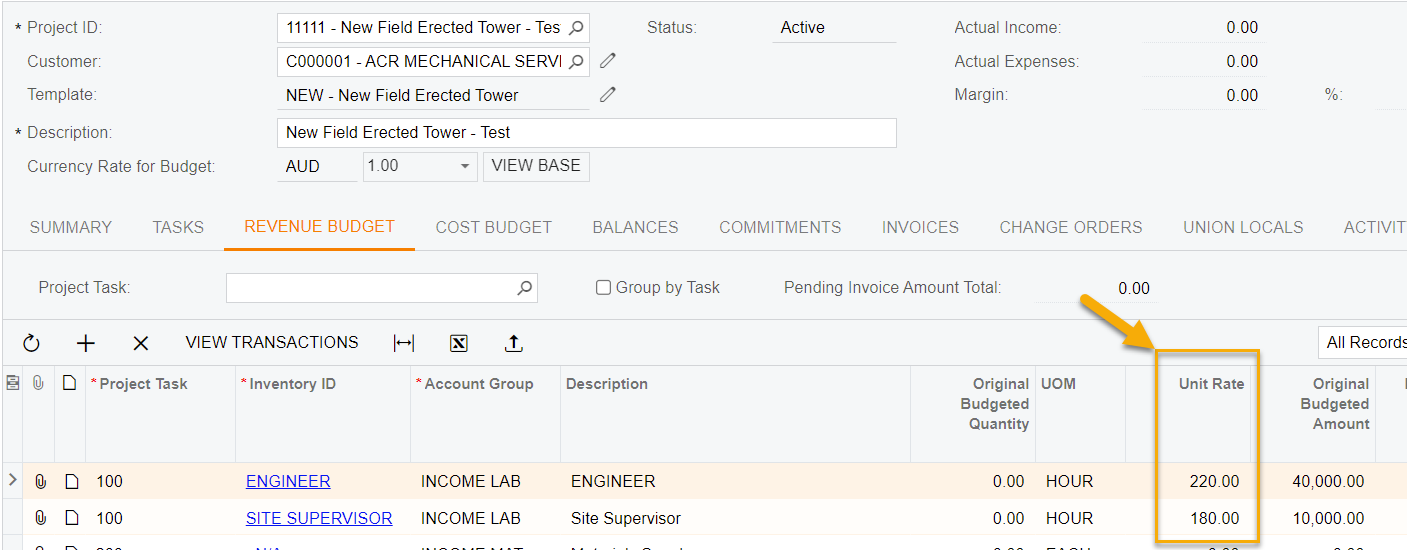
Best answer by Heidi Dempsey
Enter your E-mail address. We'll send you an e-mail with instructions to reset your password.