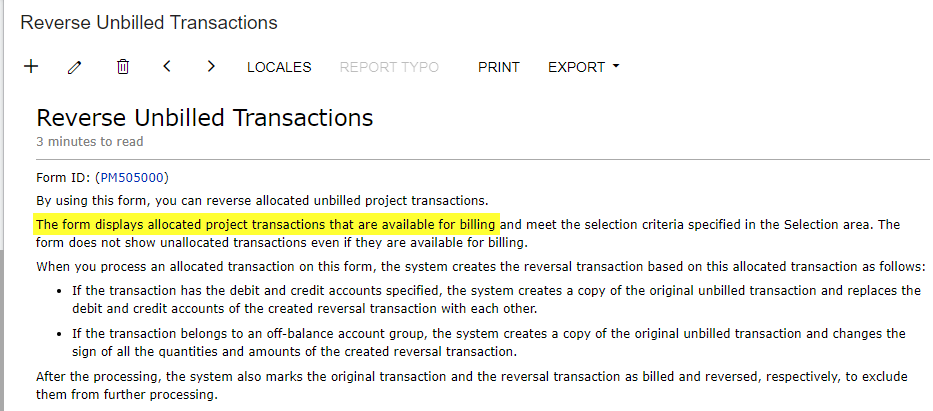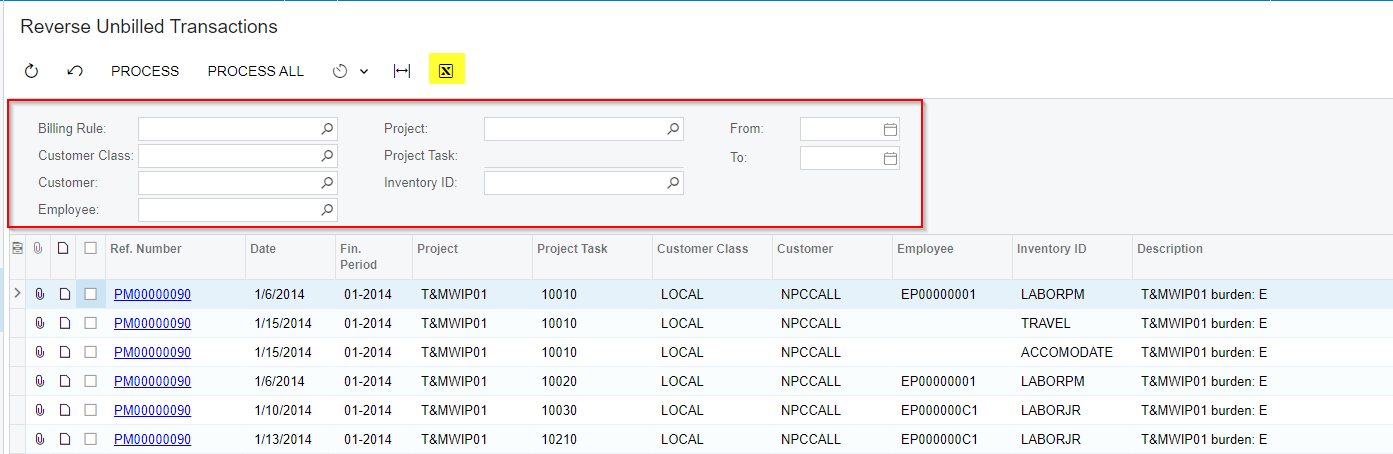Hopefully I am missing something obvious - Is there a report or GI that can show unbilled project lines for all projects and their expected billing amount when project billing is run?
I supposed I can build a new GI or modify existing Project Transaction Details GI to allow filtering on the Billable and billed fields, but don’t see a way to show the expected billing amount based on billing rule and rate table on each task.
Also I need to see available Progress Billing lines too, which are available in Project Transaction Details
Thanks in advance.