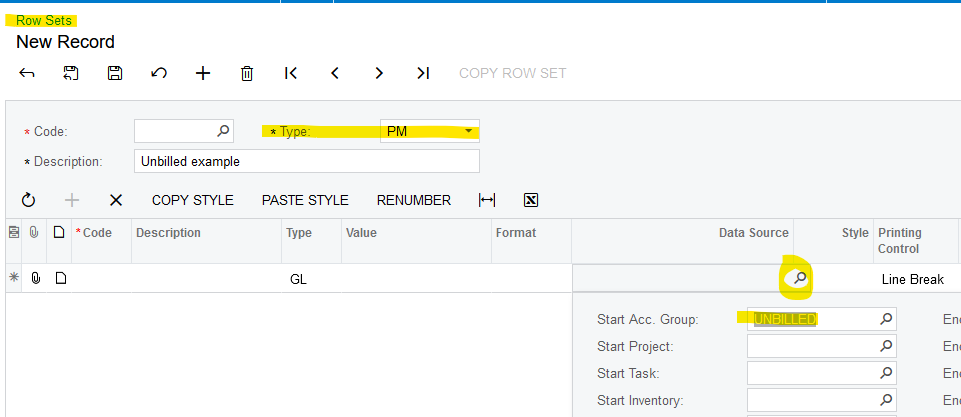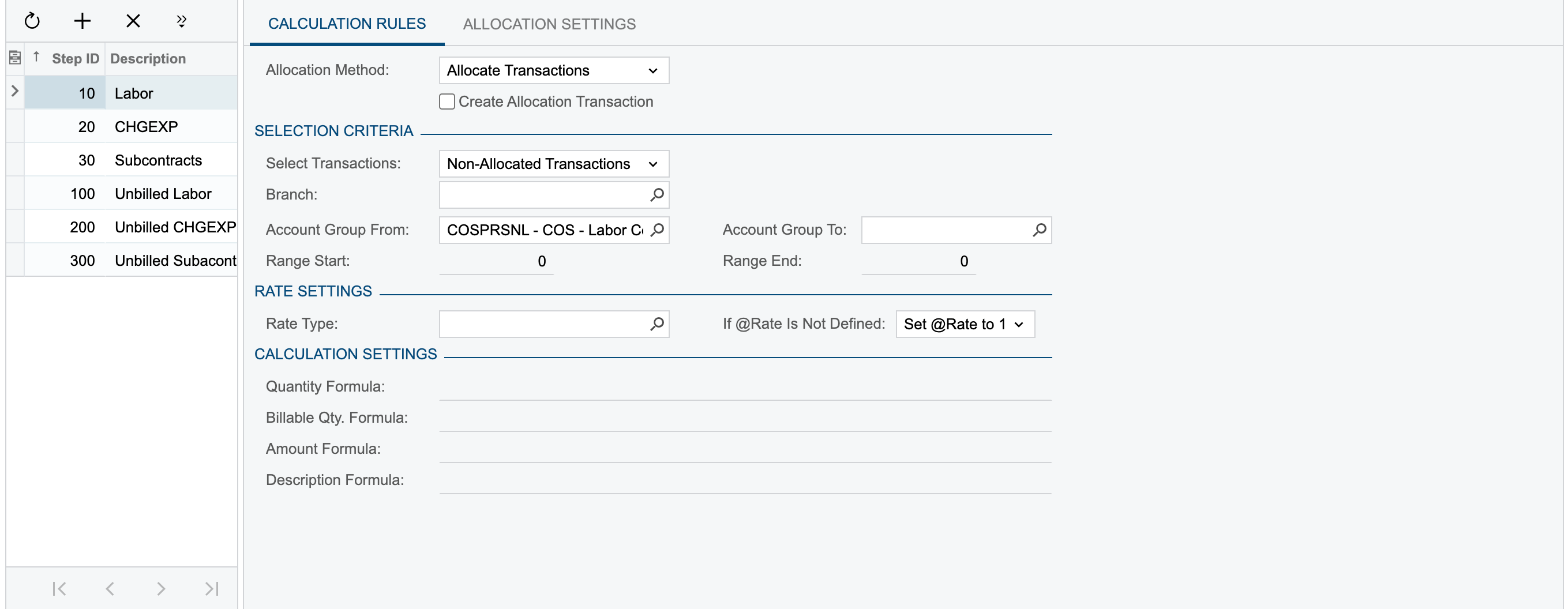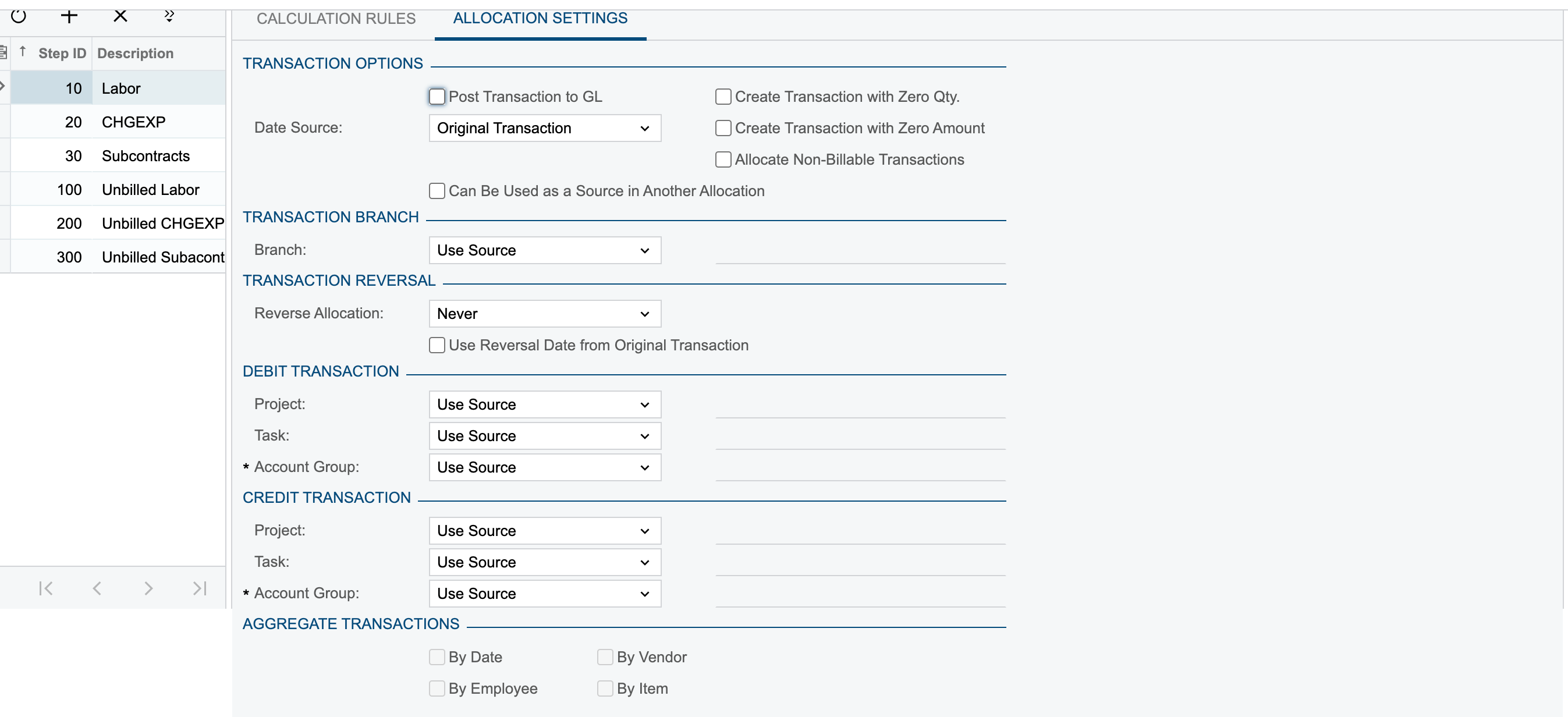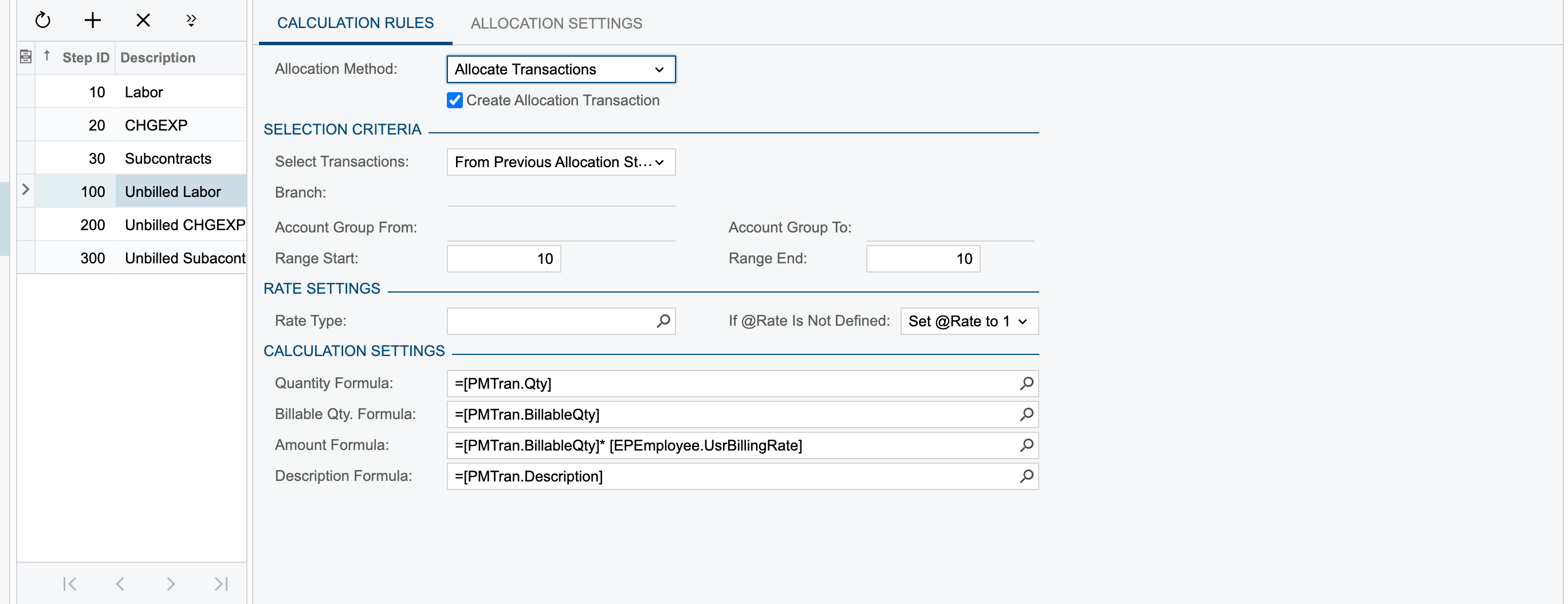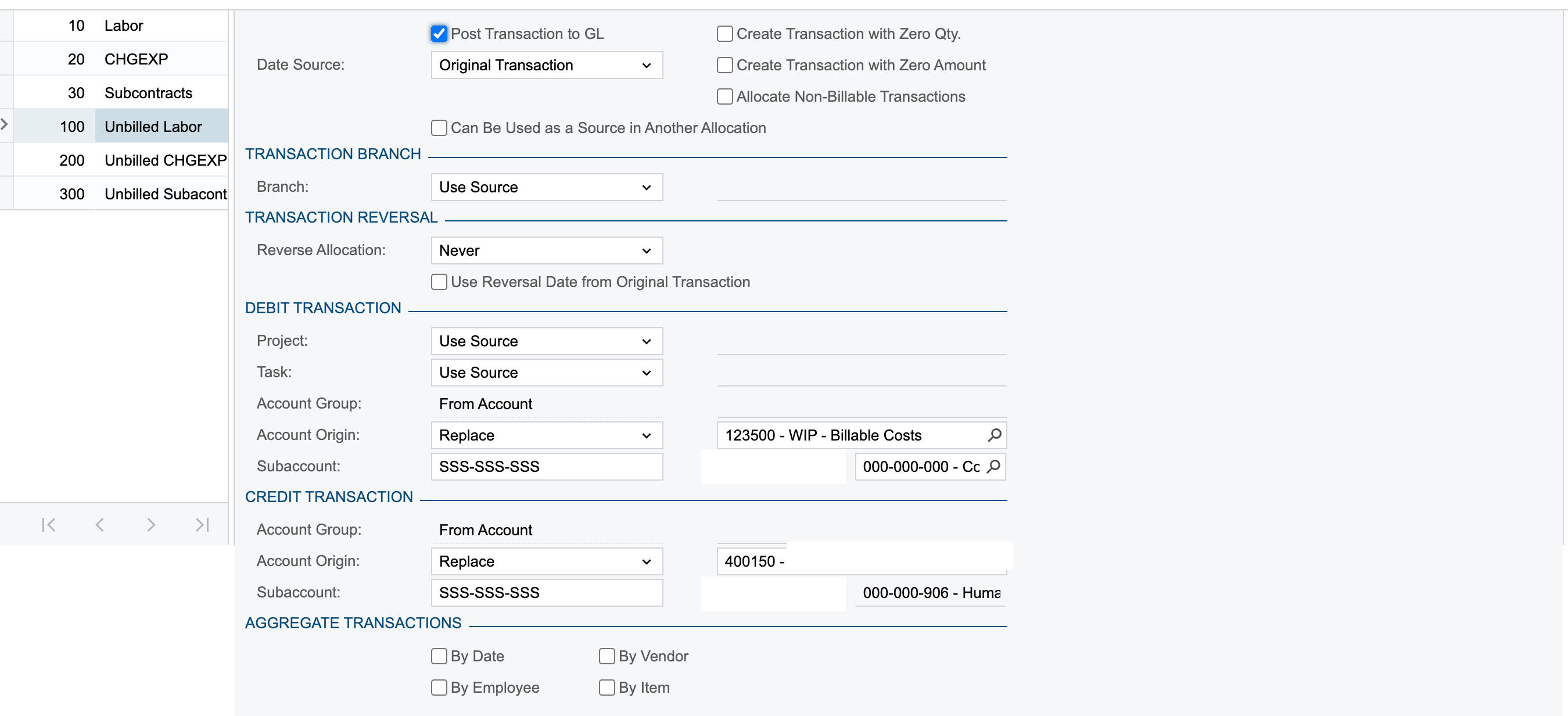Hello all,
I have been trying out to let the system calculate & display the Actual Income section of the Projects before creating an AR Invoices.
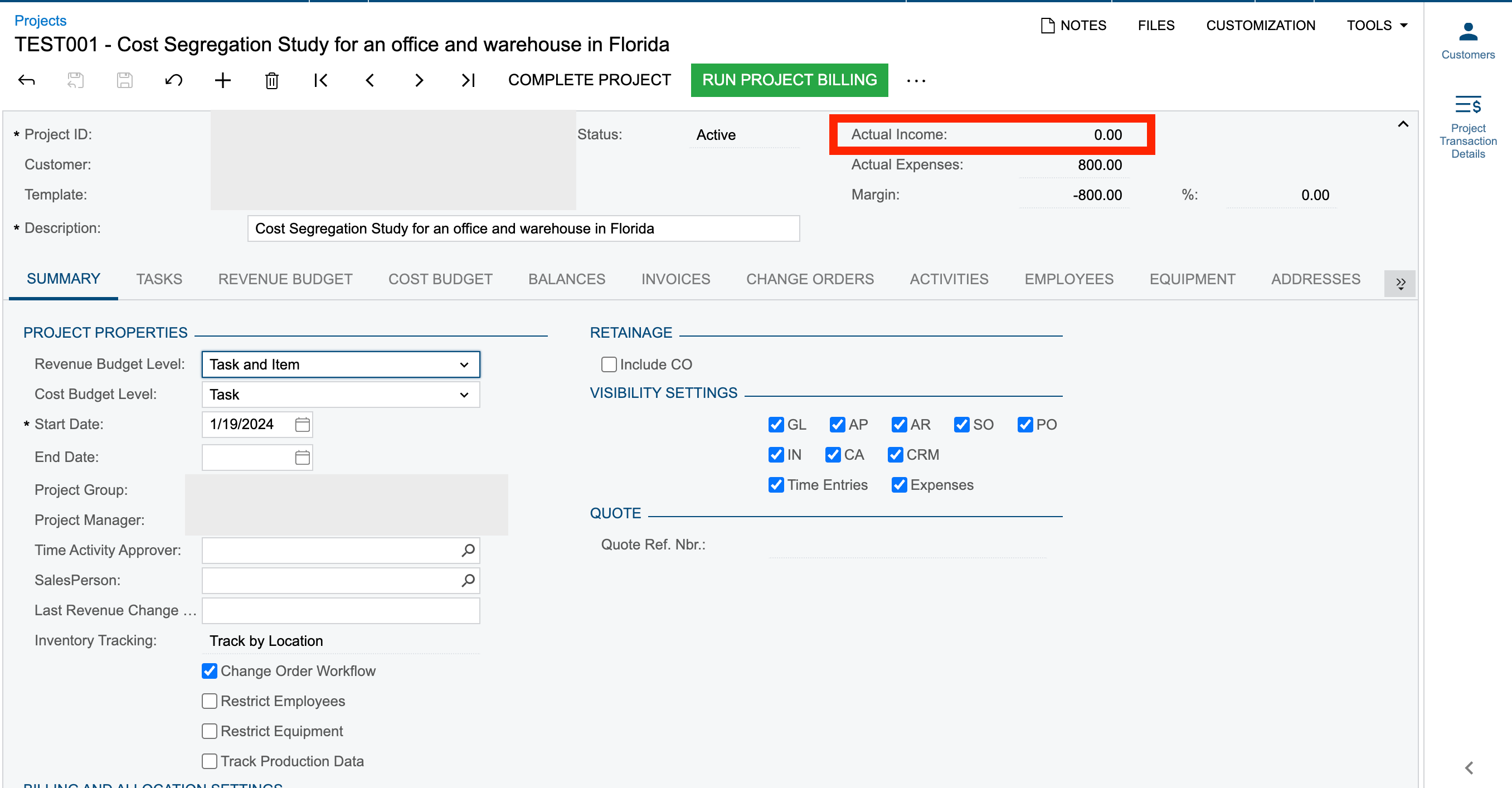
So I would like to record Unbilled AR and display that figure under Actual Income.
I have a Time & Material project, so I create the project transactions , not posted to GL, using the Employee Time Cards.
Now I would like an Allocation rule that would post a GL transaction as:
DR CR
Unbilled AR 800
Revenue A/c 800
And then the Actual Income gets updated to 800.
And then when we generate the AR Invoice/Run Project Billing then the Unbilled AR should get nullified.
How can we get this done?