How does one return to the original width of fields after clicking "Fit to Screen"?
Solved
Fit to Screen
Best answer by xkylewrightx
Click the little clipboard on the left

Then click
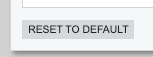
This will resize your columns to the default / shared configuration, but it will also reset your column visibility and order. If you only want to reset the size, and not the order/visibility, I think you will have to manually drag them larger or smaller.
Enter your E-mail address. We'll send you an e-mail with instructions to reset your password.



