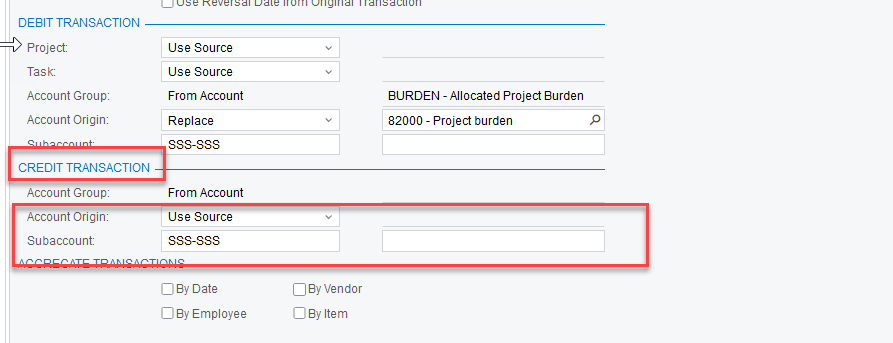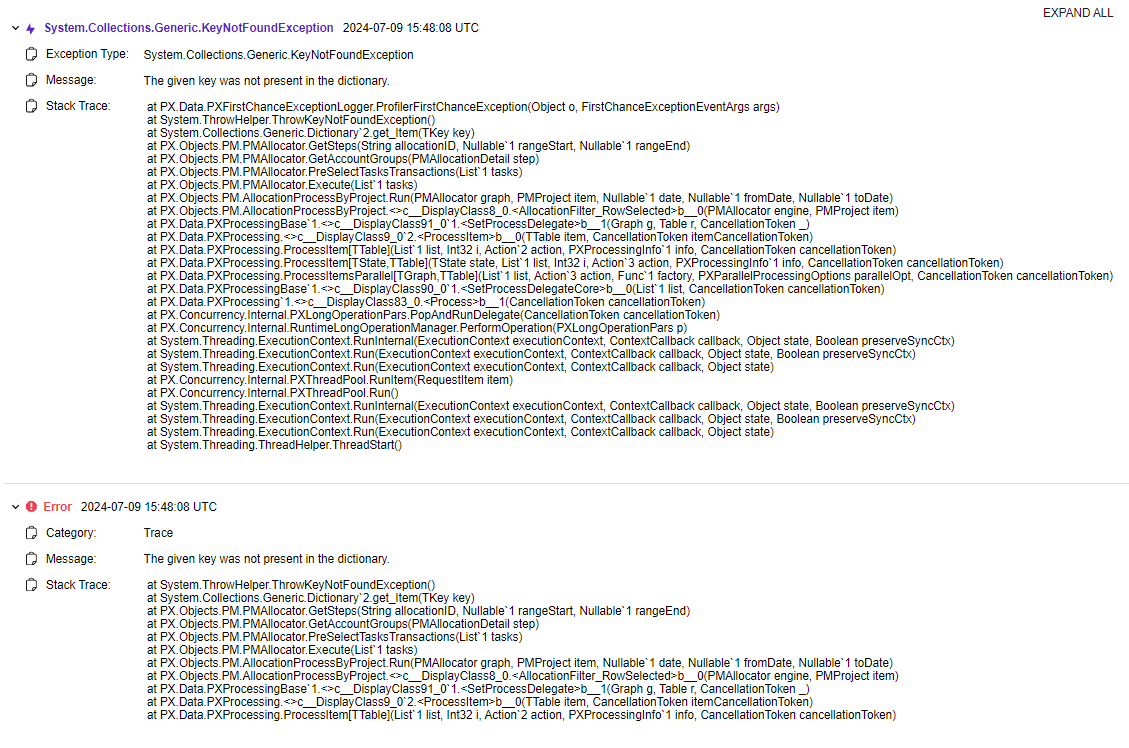When I run Allocations by Project, I am getting an error message of “ The given key was not present in the dictionary.” but only on one project. All of my other allocations ran without an issue. The project was setup from a template like all the projects are. It only has one cost on it for the month. I checked the one cost that hit and there was nothing unusual about it. Everything except the amounts and the customer appear to be the same on this project versus the other projects that ran without issue.
Any ideas of where to look for the issue?