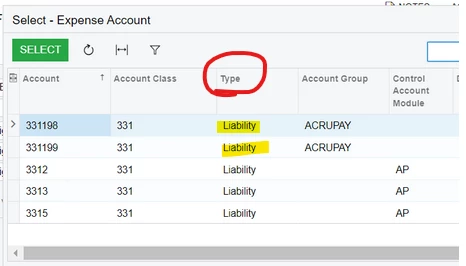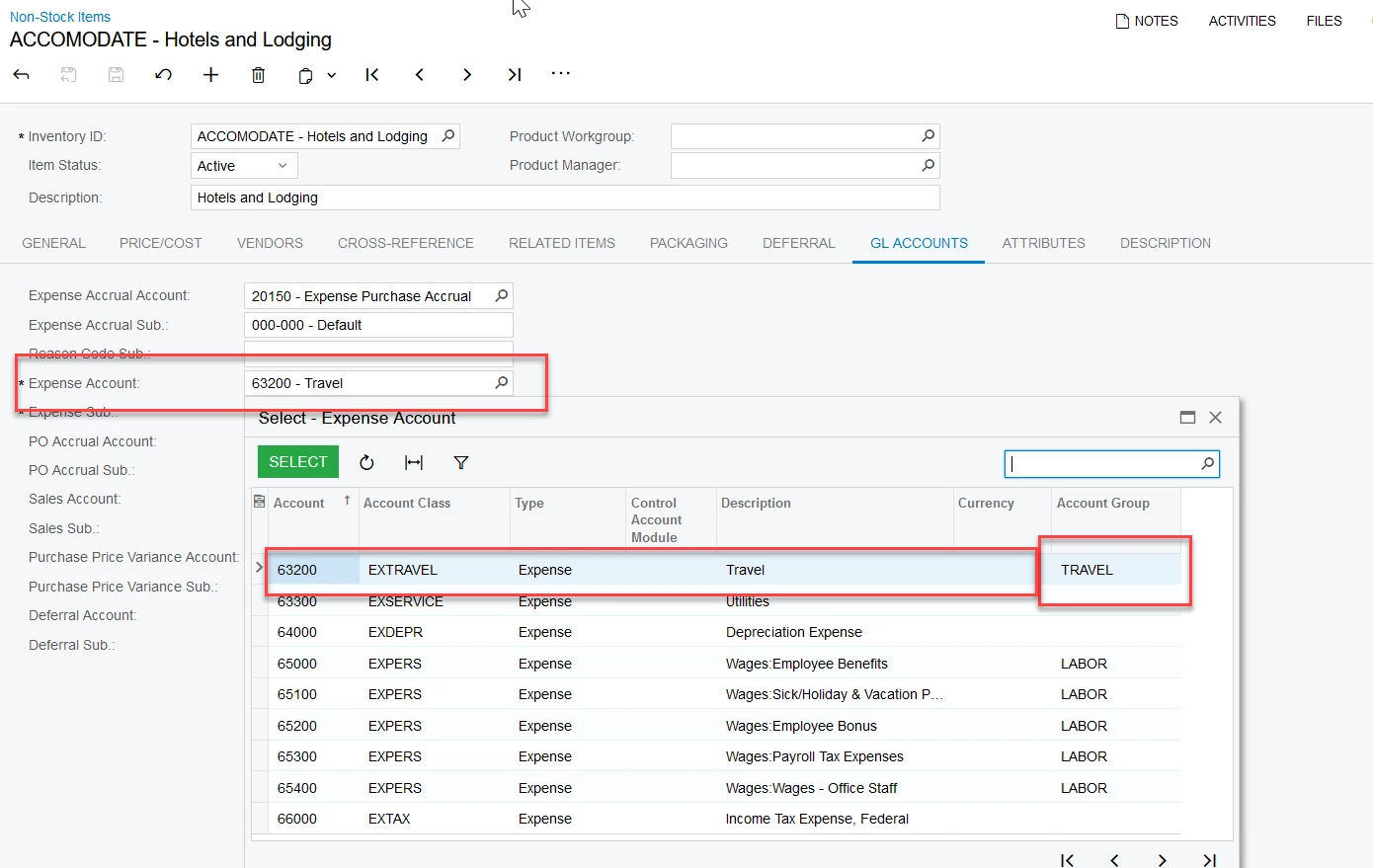Hi All,
When typing an non-stock item has account belong to Account Group type Liability, the system show the error 'Account Group' cannot be found in the system.
However we created this Account Group already
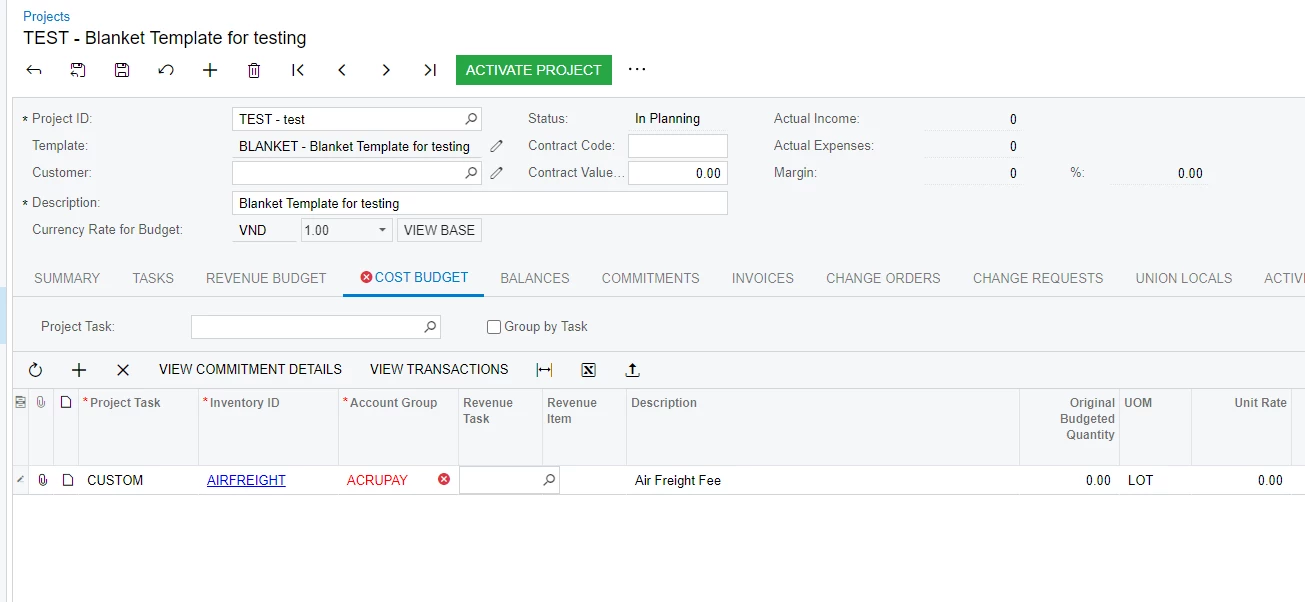

Do you have any idea for this issue?
Thanks in advance
Yên Chi