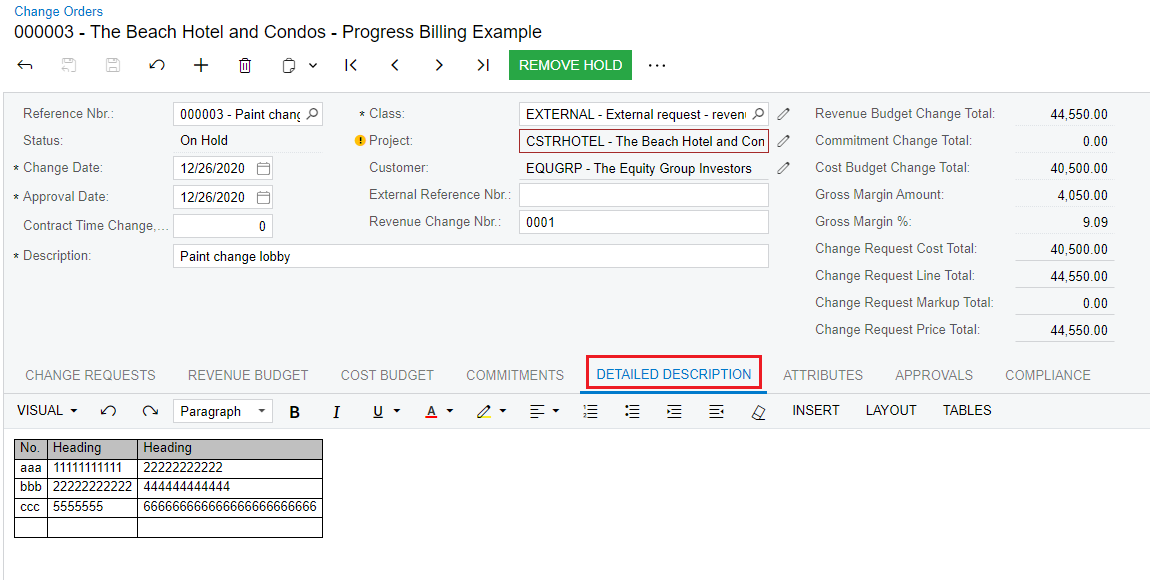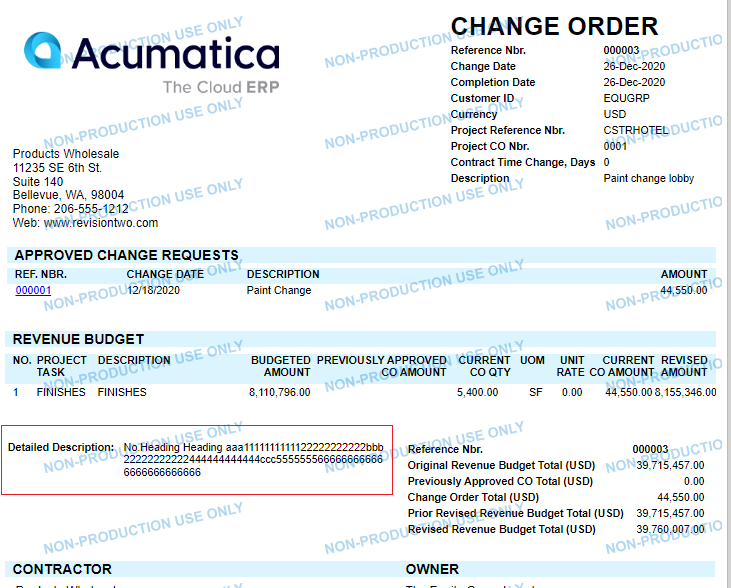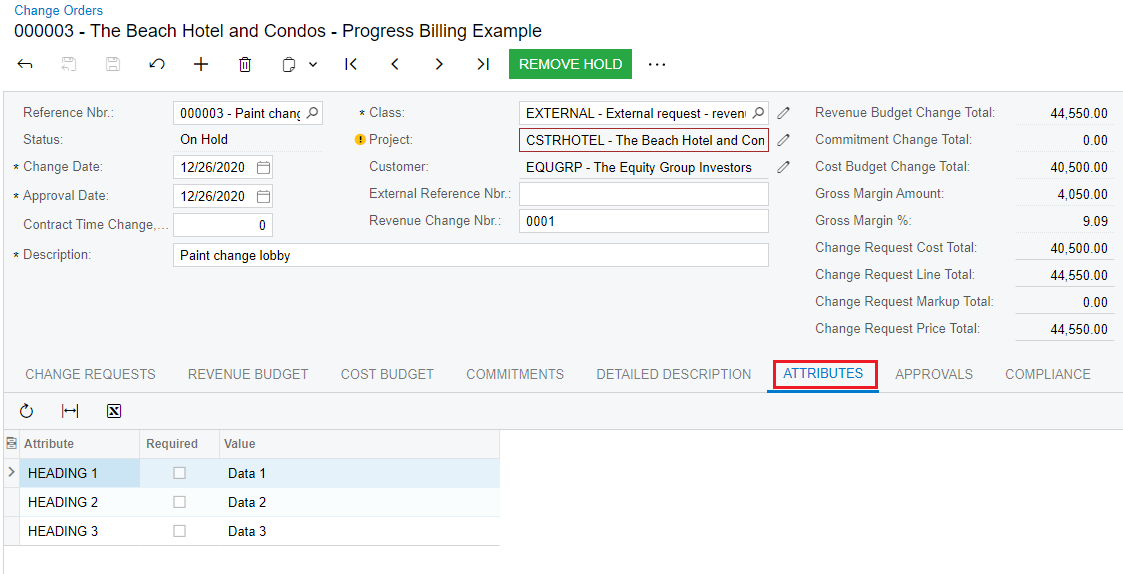Is there a way to include a table that is embedded into the “Detailed Description” tab of the change order in the Change order print? (please see the attached image)
Solved
Detailed Description in Change order print
Best answer by MinushaWeerasuriya76
Formatting or tables added to the extended description fields on the UI are not transferred to the report designer reports unfortunately.
A customization may do the trick, but I don’t see a way to achieve it out of box.
Enter your E-mail address. We'll send you an e-mail with instructions to reset your password.