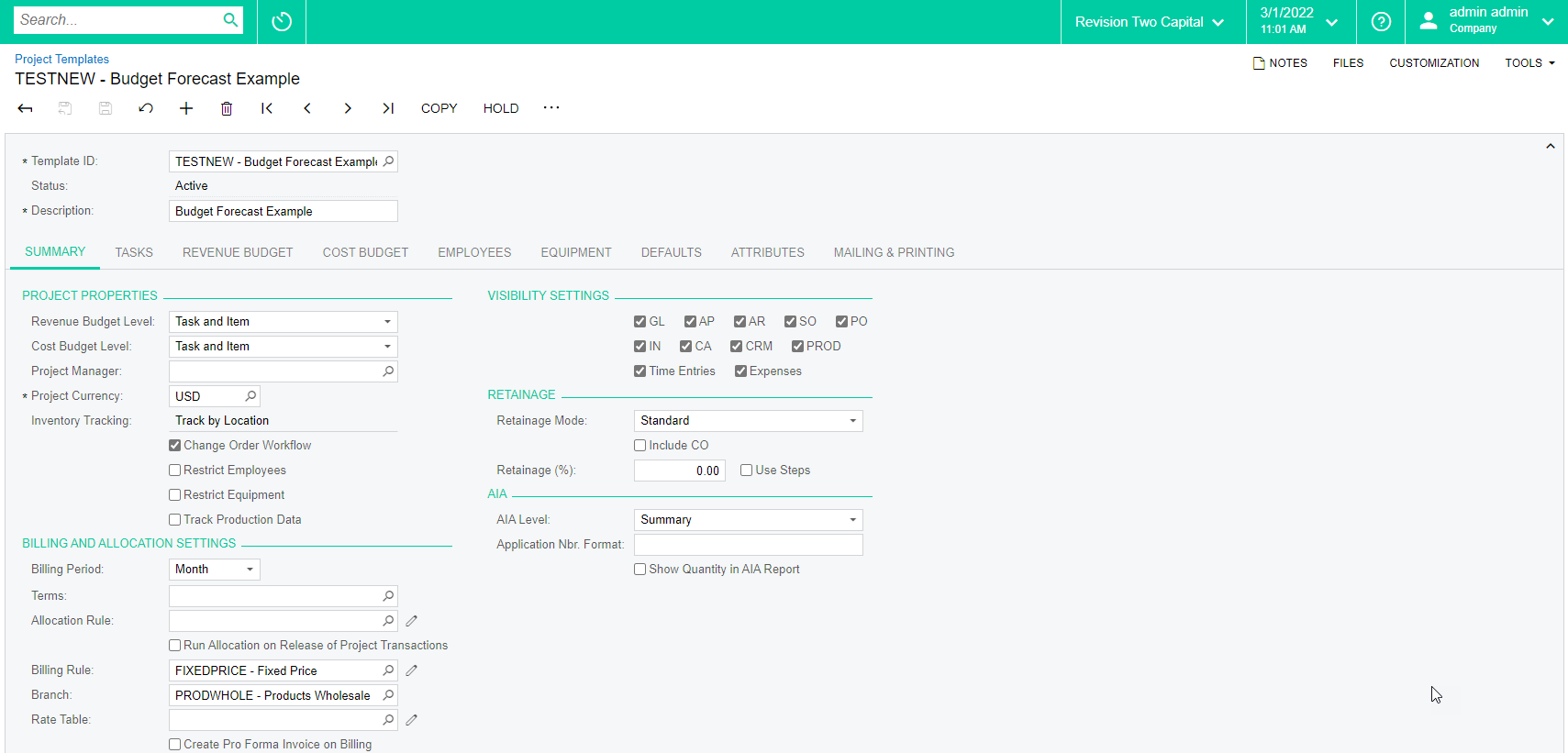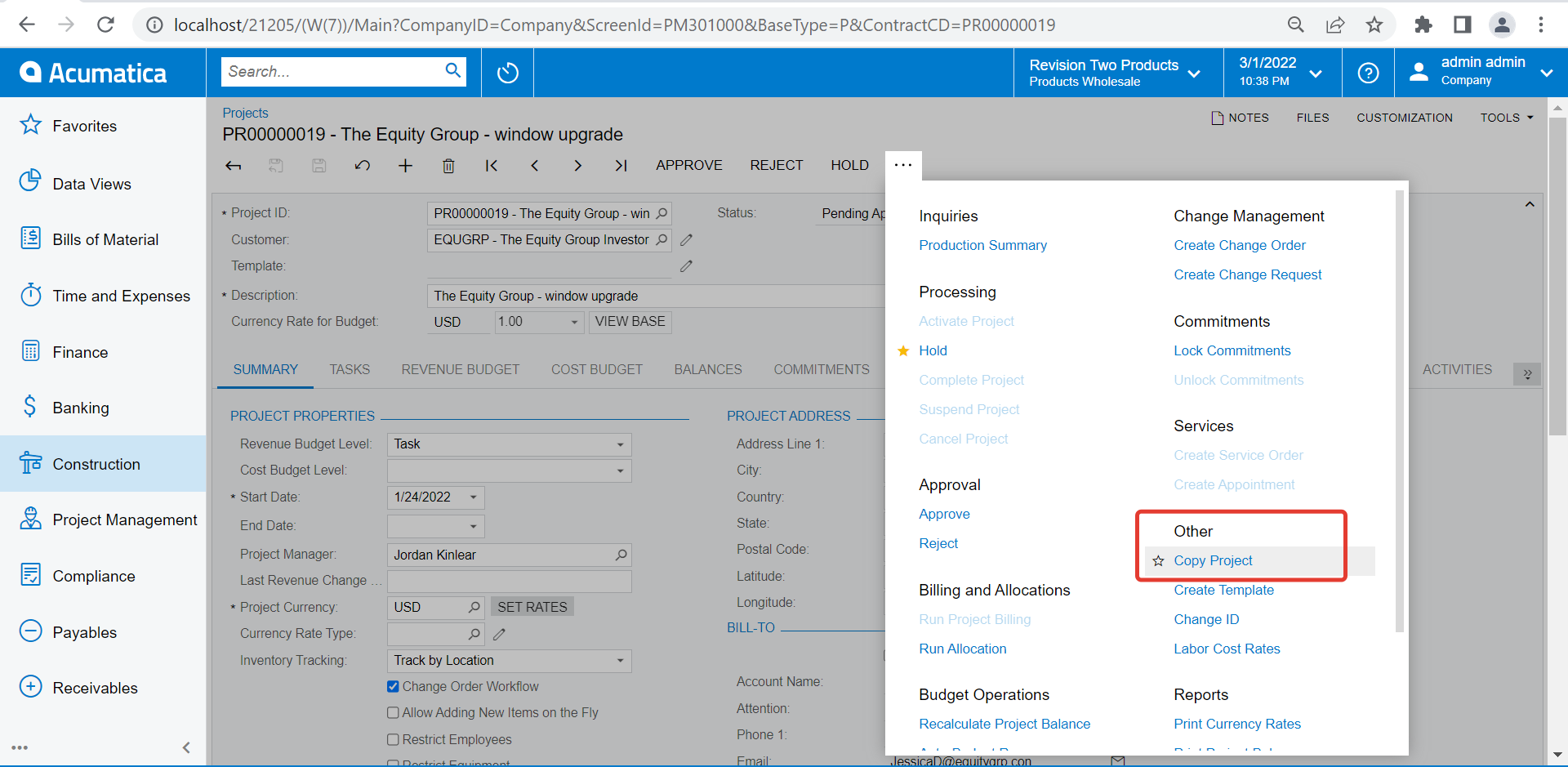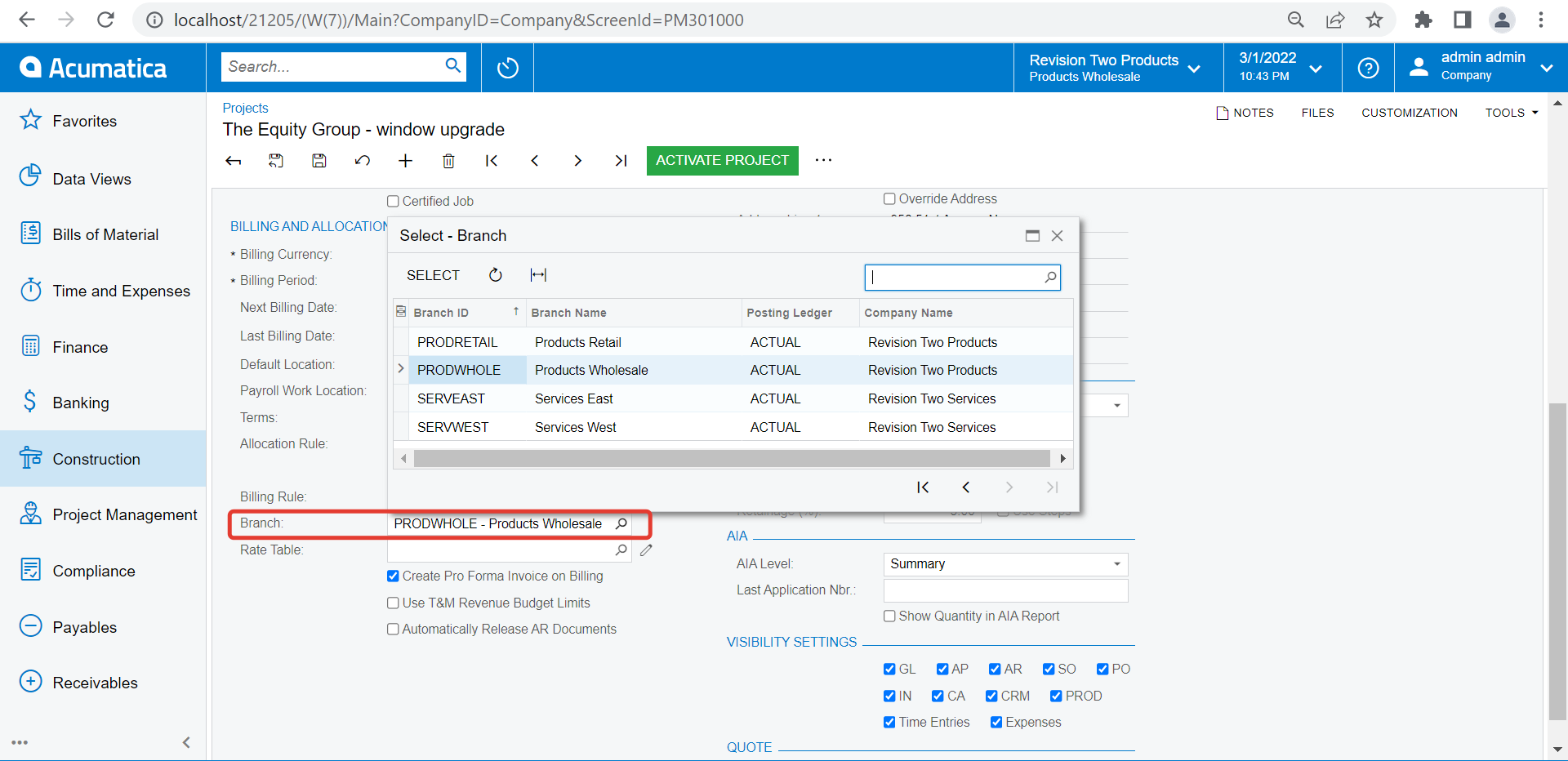Hi Team,
Is it possible to enable “Copy & Paste Clipboard” option on Projects screen, Since Standard Acumatica only have Copy function which can Copy Project within same Tenant and Same company.
I need to copy the Project based on below scenario.
- To a different Company in same Tenant
- To a different Company in different Tenant
Please help me on this.
Regards,
Ramya