HI All,
We are struggling with Construction Function, when I create SO and link with a Project ID, I will get this warning and cant save. But if I check -project ID, it works.
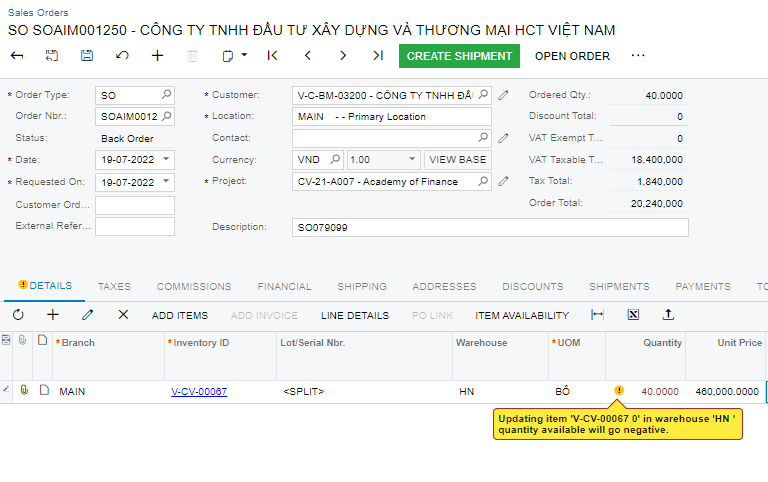
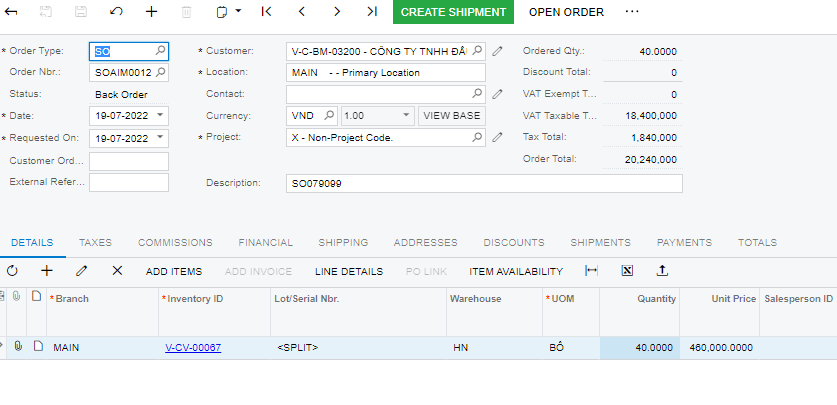
Do you have any idea for this issue?
Thanks in advance,
Yên Chi
HI All,
We are struggling with Construction Function, when I create SO and link with a Project ID, I will get this warning and cant save. But if I check -project ID, it works.
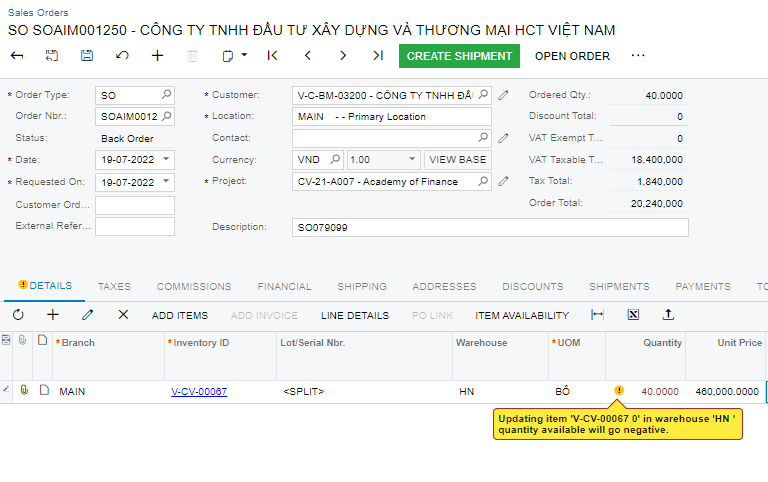
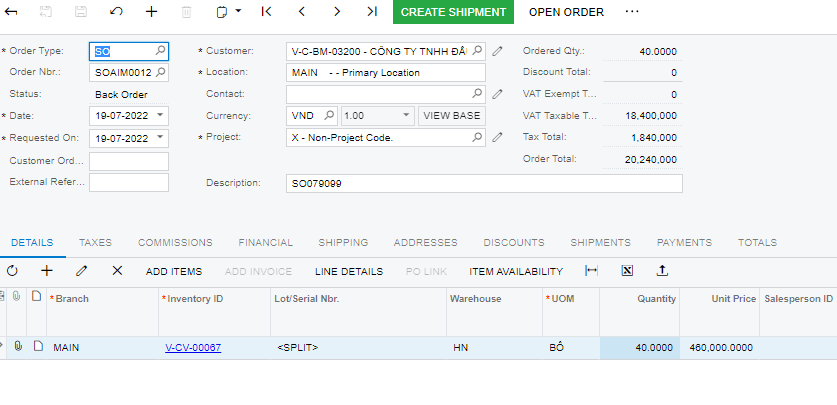
Do you have any idea for this issue?
Thanks in advance,
Yên Chi
Best answer by Laura03
Hello,
I expect the problem is related to project-specific inventory. Is the option for project-specific inventory Enabled or Disabled? Do you have any quantity on hand in the CV-21-A007 Project’s inventory location?
I expect the project -specific inventory is ON with 0 quantity in this project’s location. Therefore when you choose the project, the system tells you there is no quantity on hand.
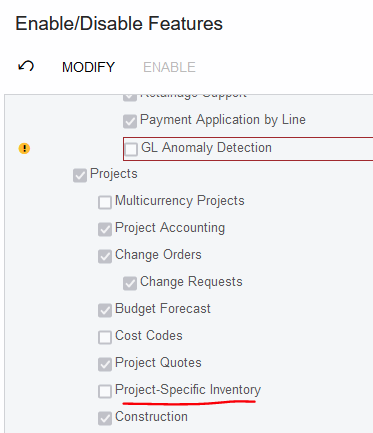
Enter your E-mail address. We'll send you an e-mail with instructions to reset your password.