Is the a way to change the default time when creating a new time activity in a daily field report from 9:00 AM to 8:00 AM?
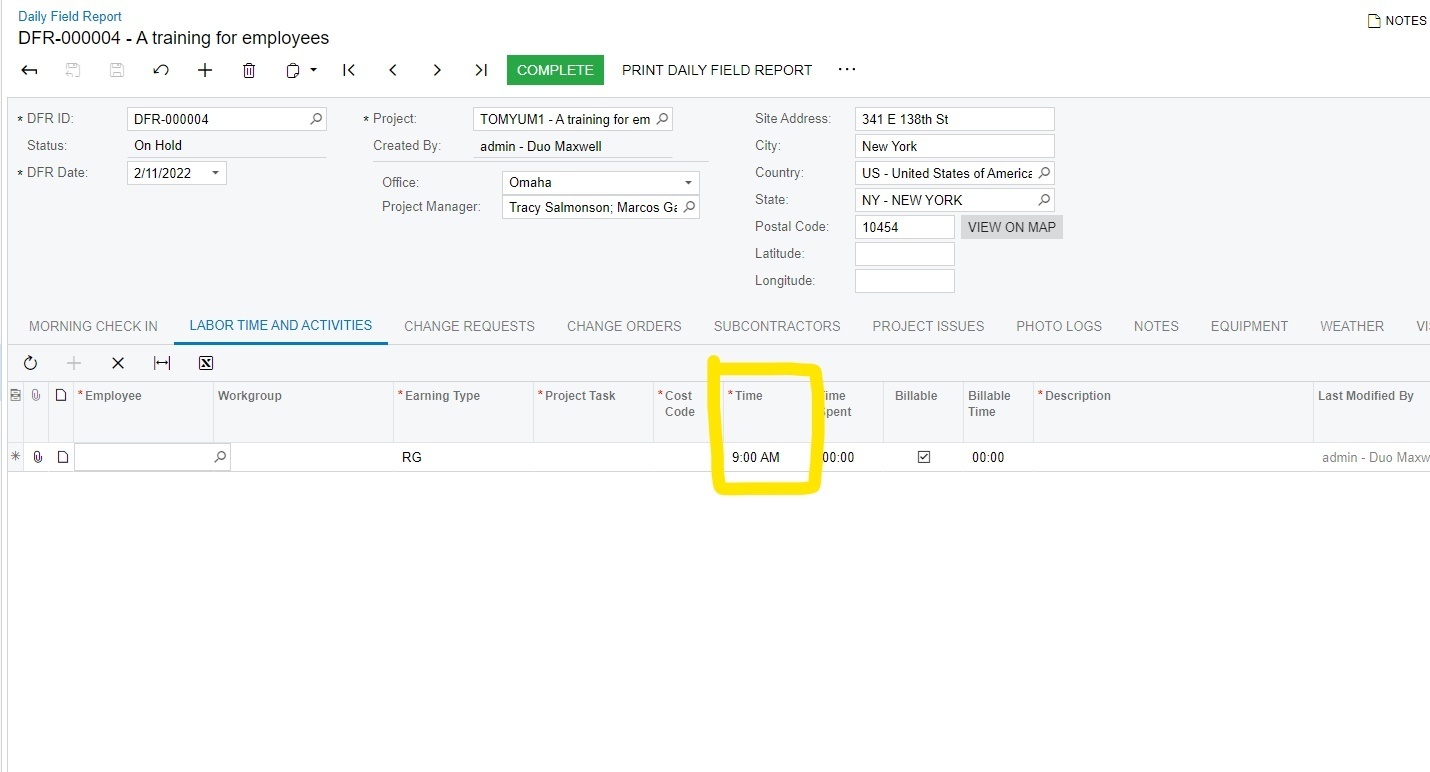
Is the a way to change the default time when creating a new time activity in a daily field report from 9:00 AM to 8:00 AM?
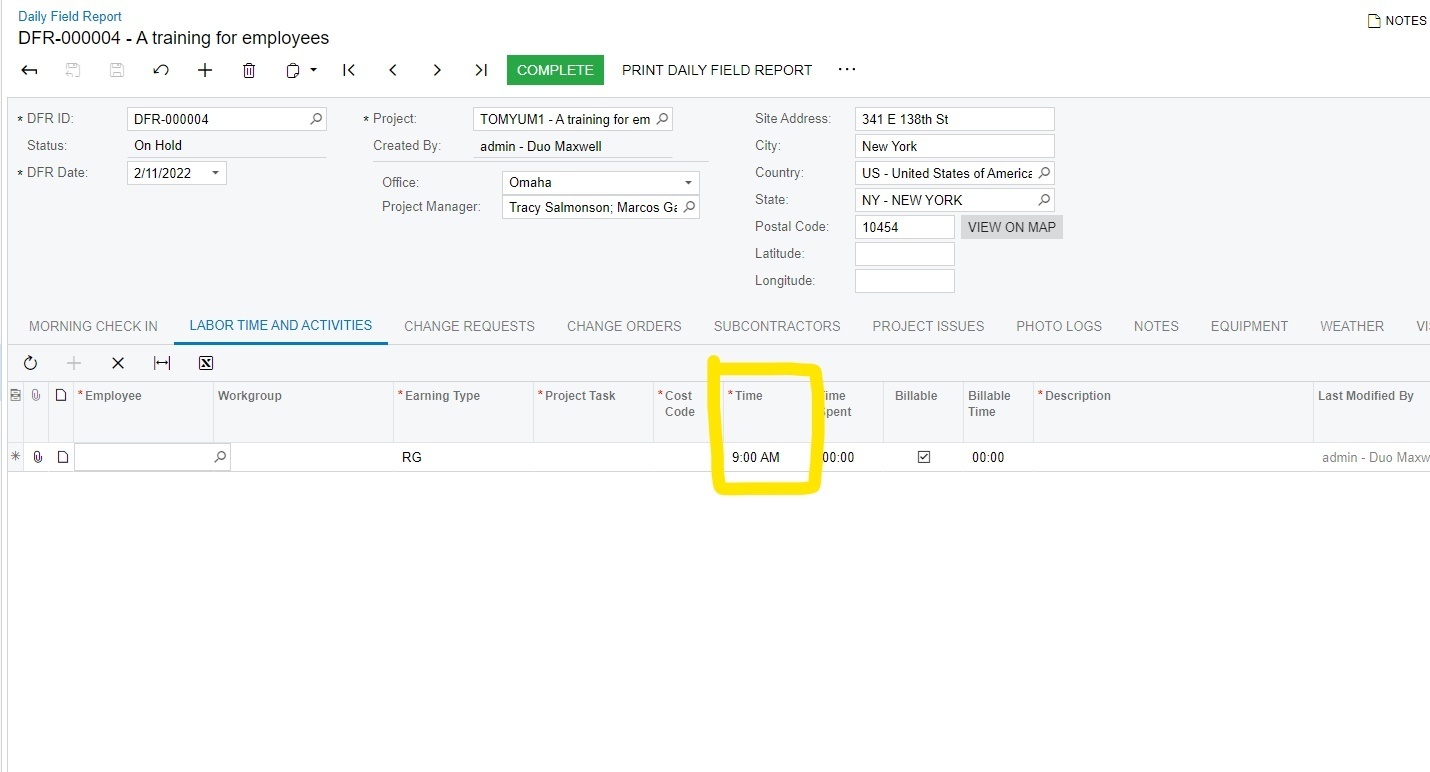
Best answer by mike.gillum
Our QA & Dev teams are currently verifying this issue and will get a ticket written up. Thanks for bringing this to our attention.
Regards,
Mike
Enter your E-mail address. We'll send you an e-mail with instructions to reset your password.