Hi,
I was trying to create a Purchase order adding Project and Task. Using the Stock Item.
It is showing following error. have there any additional Configuration need to be done?
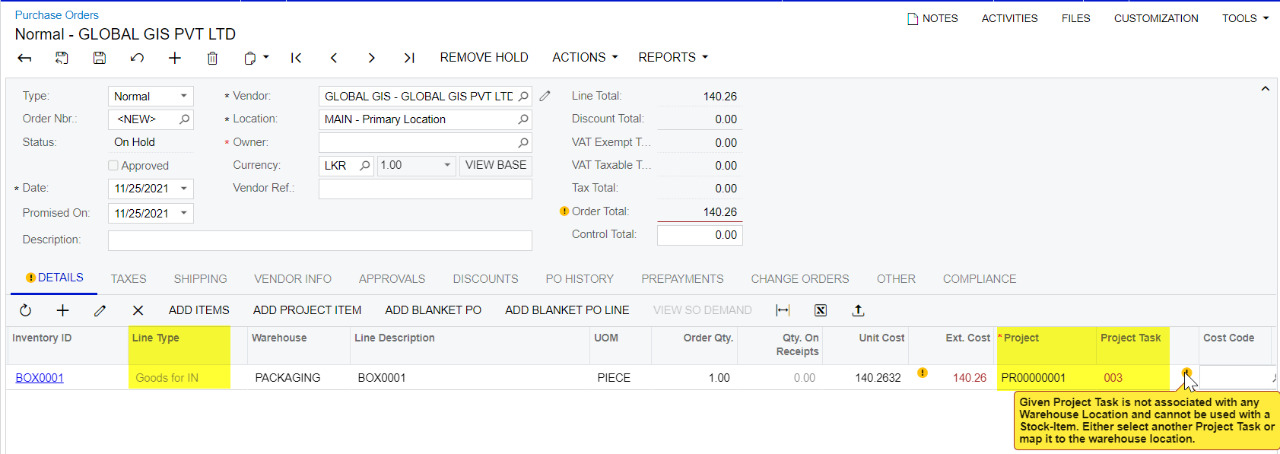
Regards
Nethupul
Hi,
I was trying to create a Purchase order adding Project and Task. Using the Stock Item.
It is showing following error. have there any additional Configuration need to be done?
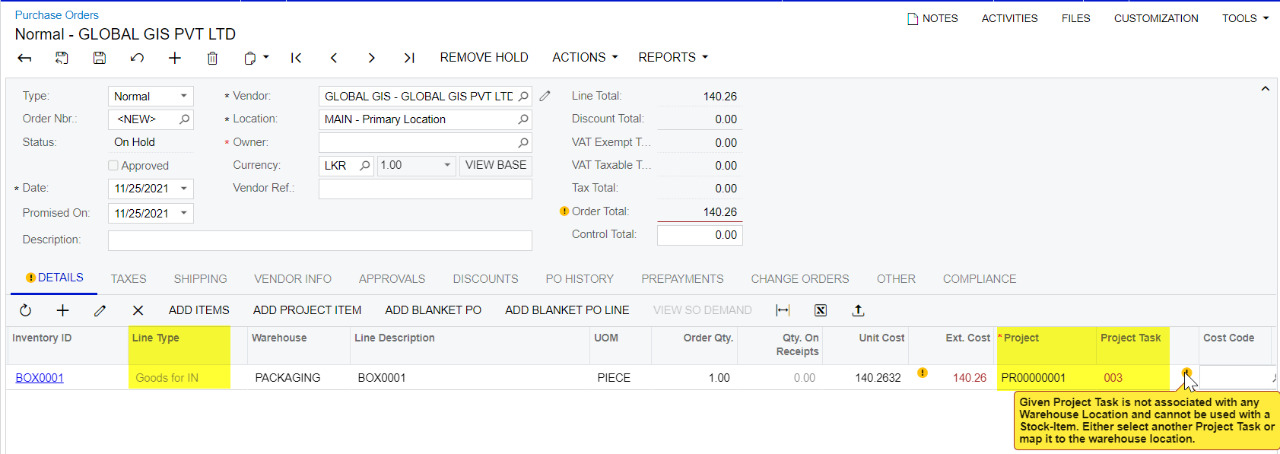
Regards
Nethupul
Best answer by vkumar
Hi
On 2021r1, to use Project/ Task on Stock item receipt, one has to assign required Project and Task to the warehouse location first.
So, the Project and Task can be linked only at Warehouse Location level.
One has to receive above warehouse location, if you intend to link PO receipt to the Project and Task.
In your case,
Hope this clarifies.
Regards,
Enter your E-mail address. We'll send you an e-mail with instructions to reset your password.