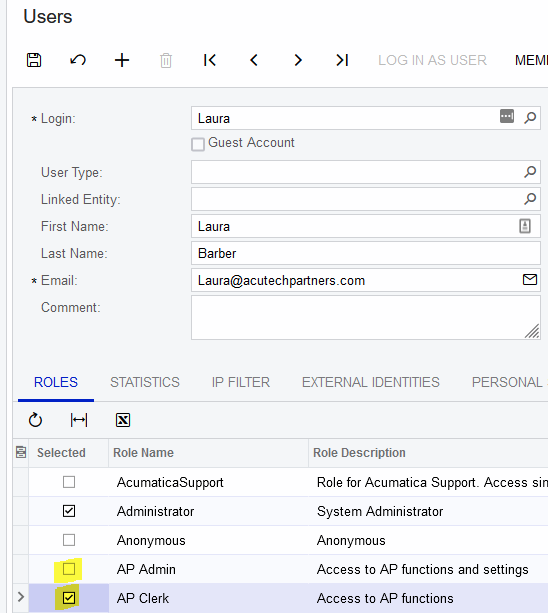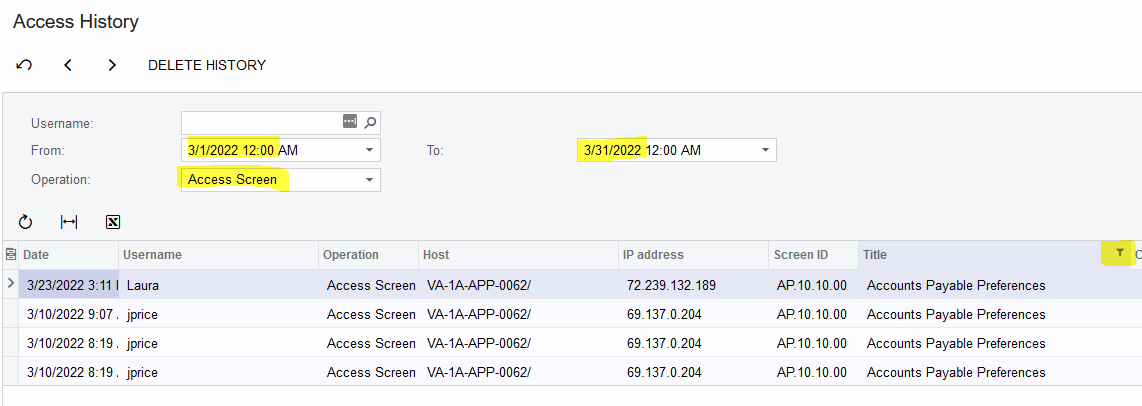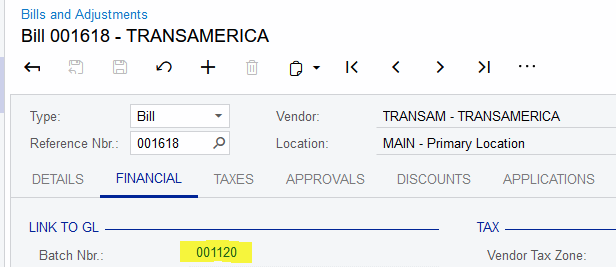Hey there -
Upon reconciling our AP balance sheet account. For the first time, we are having a discrepancy. We noticed that starting in March, there are bills that got posted to AP but not to the GL. They were coded and treated the same as all the other ones. These bills have been paid and everything and still haven’t hit the GL.
Anyone know of this issue and why this could be happening?