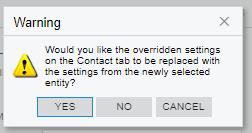
The warning popup did not appear when attempting to add the BA after converting the opportunity into project quotes, despite initially adding only the address instead of the BA.
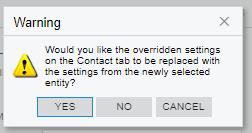
The warning popup did not appear when attempting to add the BA after converting the opportunity into project quotes, despite initially adding only the address instead of the BA.
Best answer by Laura03
Hello
I don’t think there is any checkbox/option that will cause the warning to reappear.
Two options for you are to 1) raise a Case with Acumatica Support or 2) request a customization from your VAR/Partner.
Laura
Enter your E-mail address. We'll send you an e-mail with instructions to reset your password.