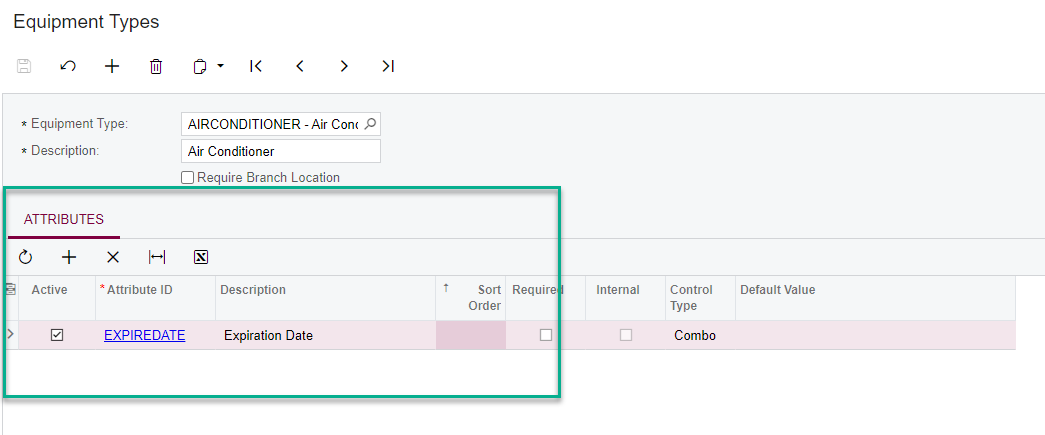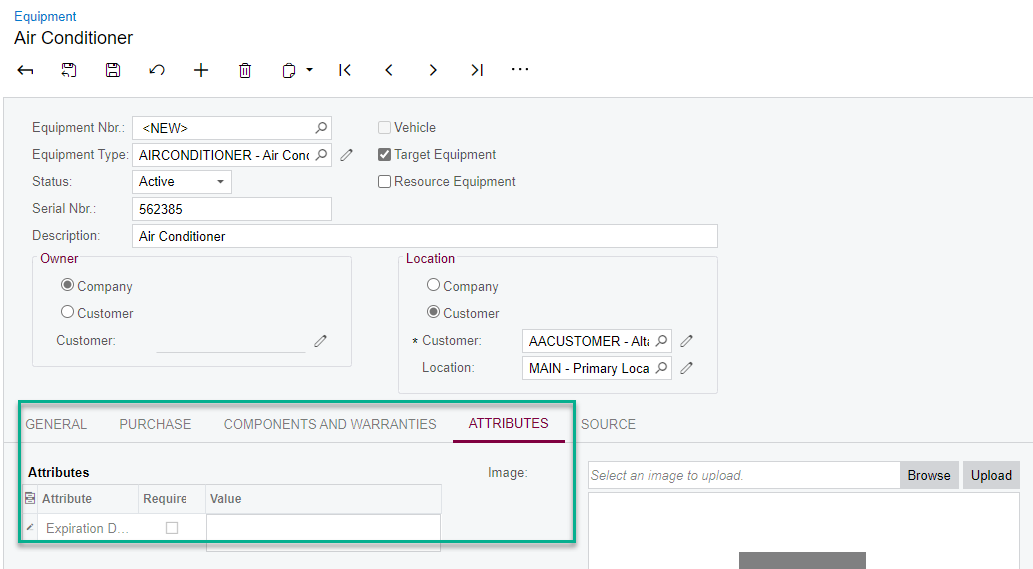Hi,
Could you please anyone provide a quick guide to add attributes to Equipment form.
When we add attributes to the customer/stock items we add to the customer/Item class. But here in equipment, there is no class and the plus button is not enabled to add attributes.
Thank you,
Dulanjana