Hi Team,
When i customize my own approval setup screen it is always showing ID number not text value of the number. It suppose to show map name. Attached my graph , dac and aspx
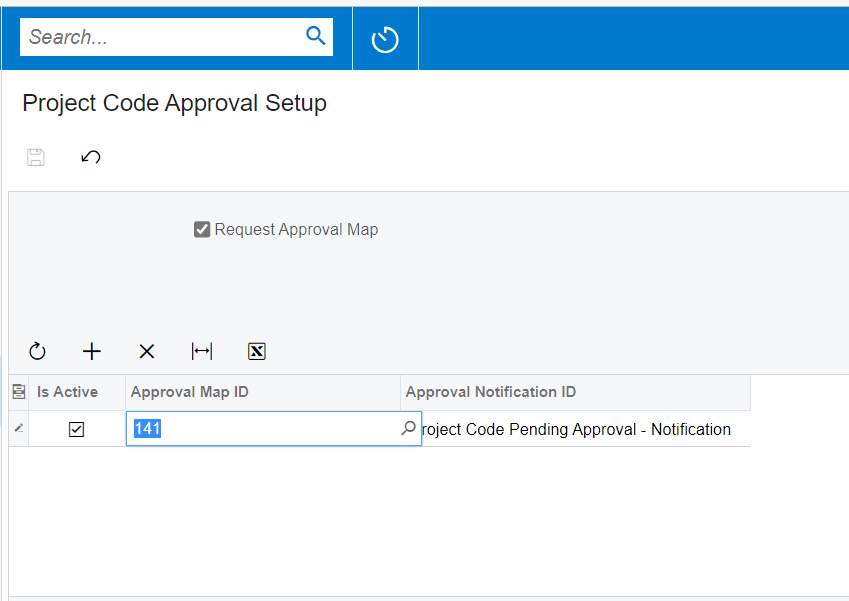
<%@ Page Language="C#" MasterPageFile="~/MasterPages/FormDetail.master" AutoEventWireup="true" ValidateRequest="false" CodeFile="YTPCAS01.aspx.cs" Inherits="Page_YTPCAS01" Title="Untitled Page" %>
<%@ MasterType VirtualPath="~/MasterPages/FormDetail.master" %>
<asp:Content ID="cont1" ContentPlaceHolderID="phDS" Runat="Server">
<px:PXDataSource ID="ds" runat="server" Visible="True" Width="100%"
TypeName="YTLProjectCode.ProjectCodeApprovalSetupMaint"
PrimaryView="Setup"
>
<CallbackCommands>
</CallbackCommands>
</px:PXDataSource>
</asp:Content>
<asp:Content ID="cont2" ContentPlaceHolderID="phF" Runat="Server">
<px:PXFormView ID="form" runat="server" DataSourceID="ds" DataMember="Setup" Width="100%" Height="100px" AllowAutoHide="false">
<Template>
<px:PXLayoutRule ID="PXLayoutRule1" runat="server" StartRow="True"></px:PXLayoutRule>
<px:PXCheckBox runat="server" ID="CstPXCheckBox1" DataField="TimeRequestApproval" ></px:PXCheckBox></Template>
</px:PXFormView>
</asp:Content>
<asp:Content ID="cont3" ContentPlaceHolderID="phG" Runat="Server">
<px:PXGrid SyncPosition="True" ID="grid" runat="server" DataSourceID="ds" Width="100%" Height="150px" SkinID="Details" >
<AutoSize Enabled="True" ></AutoSize>
<Levels>
<px:PXGridLevel DataMember="SetupApproval" >
<RowTemplate>
<px:PXLayoutRule runat="server" StartColumn="True" LabelsWidth="M" ControlSize="XM" ></px:PXLayoutRule>
<px:PXCheckBox ID="edIsActive" runat="server" DataField="IsActive" ></px:PXCheckBox>
<px:PXSelector ID="edAssignmentMapID" runat="server" DataField="AssignmentMapID" AutoRefresh="True" ></px:PXSelector>
<px:PXSelector ID="edAssignmentNotificationID" runat="server" DataField="AssignmentNotificationID" AutoRefresh="True" ></px:PXSelector>
</RowTemplate>
<Columns>
<px:PXGridColumn DataField="IsActive" TextAlign="Center" Type="CheckBox"></px:PXGridColumn>
<px:PXGridColumn DataField="AssignmentMapID" RenderEditorText="True" TextField="AssignmentMapID_EPAssignmentMap_Name" ></px:PXGridColumn>
<px:PXGridColumn DataField="AssignmentNotificationID" RenderEditorText="True" ></px:PXGridColumn>
</Columns>
</px:PXGridLevel>
</Levels>
</px:PXGrid>
</asp:Content>
Regards,
Sakthi



