Hi,
Do someone use this function? Seems to be a good idea,
But on my side i dont receive any notification on my phone?
Thanks!
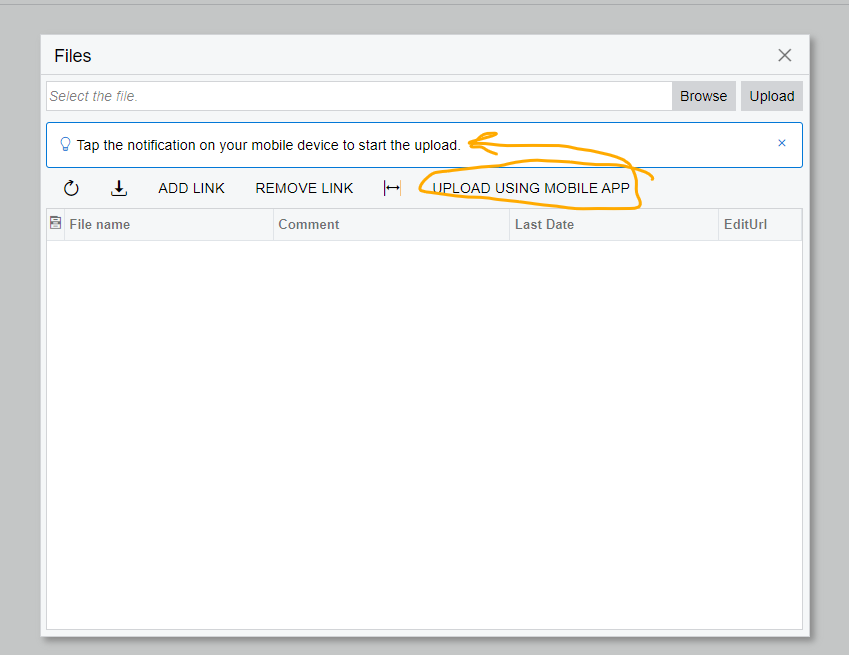
Hi,
Do someone use this function? Seems to be a good idea,
But on my side i dont receive any notification on my phone?
Thanks!
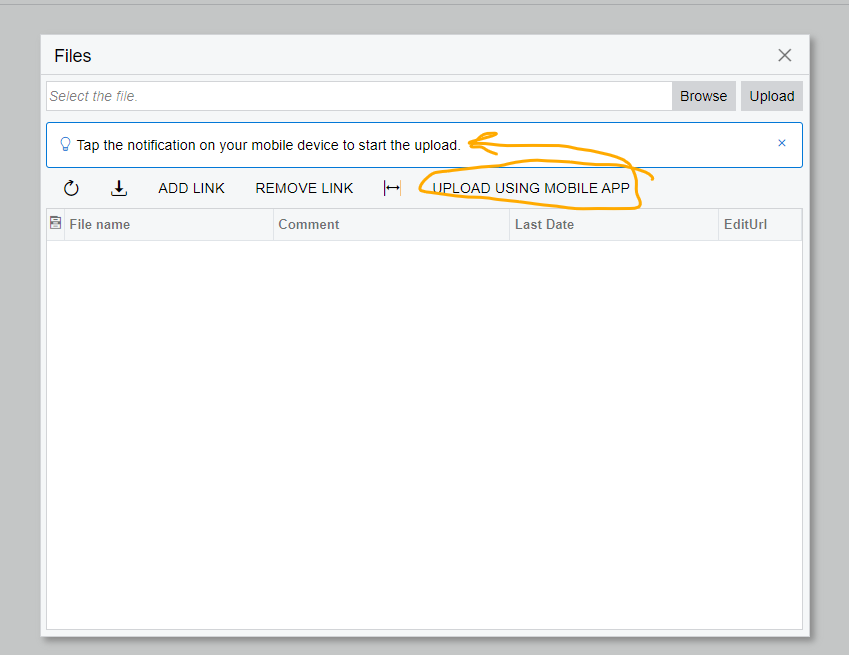
Best answer by raphrf
My notifications was on mute, its working now! Thanks
Enter your E-mail address. We'll send you an e-mail with instructions to reset your password.