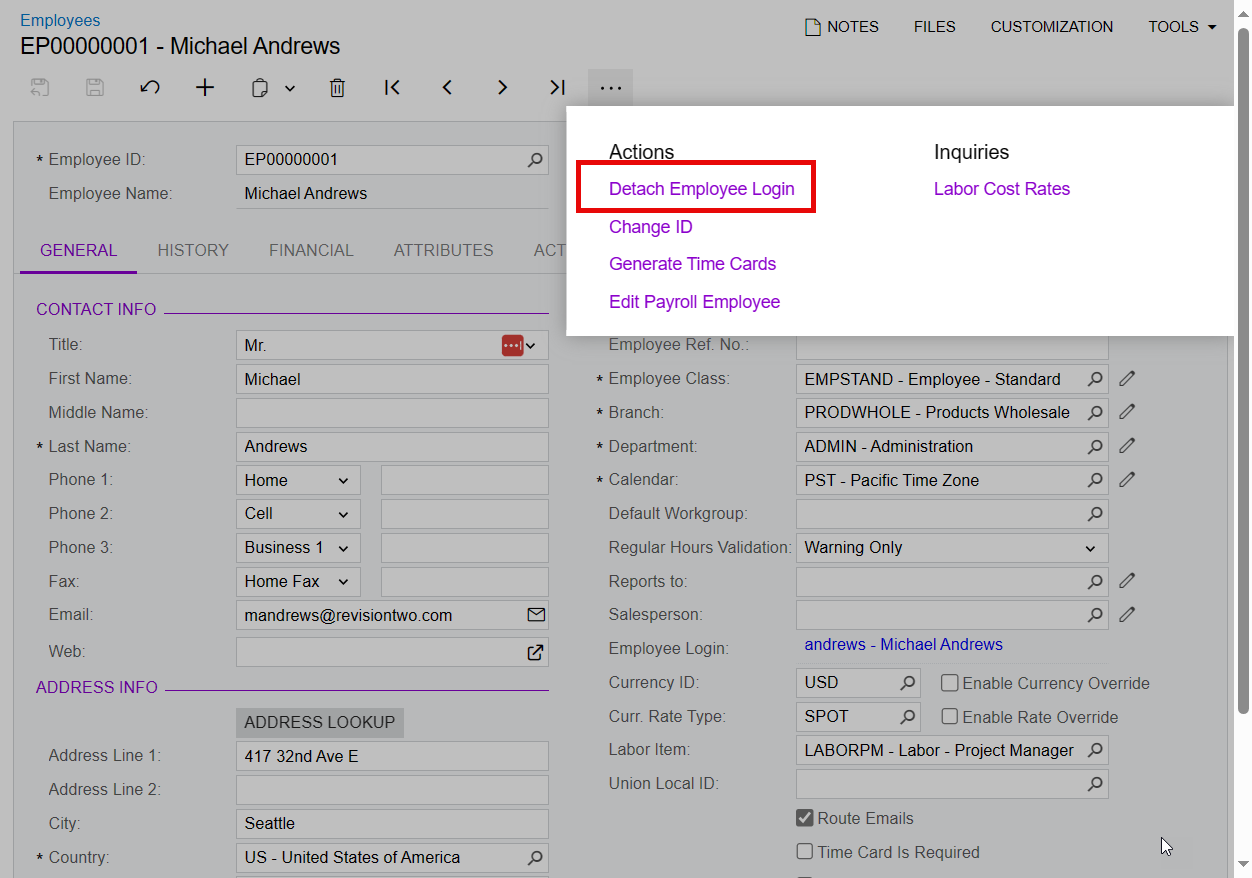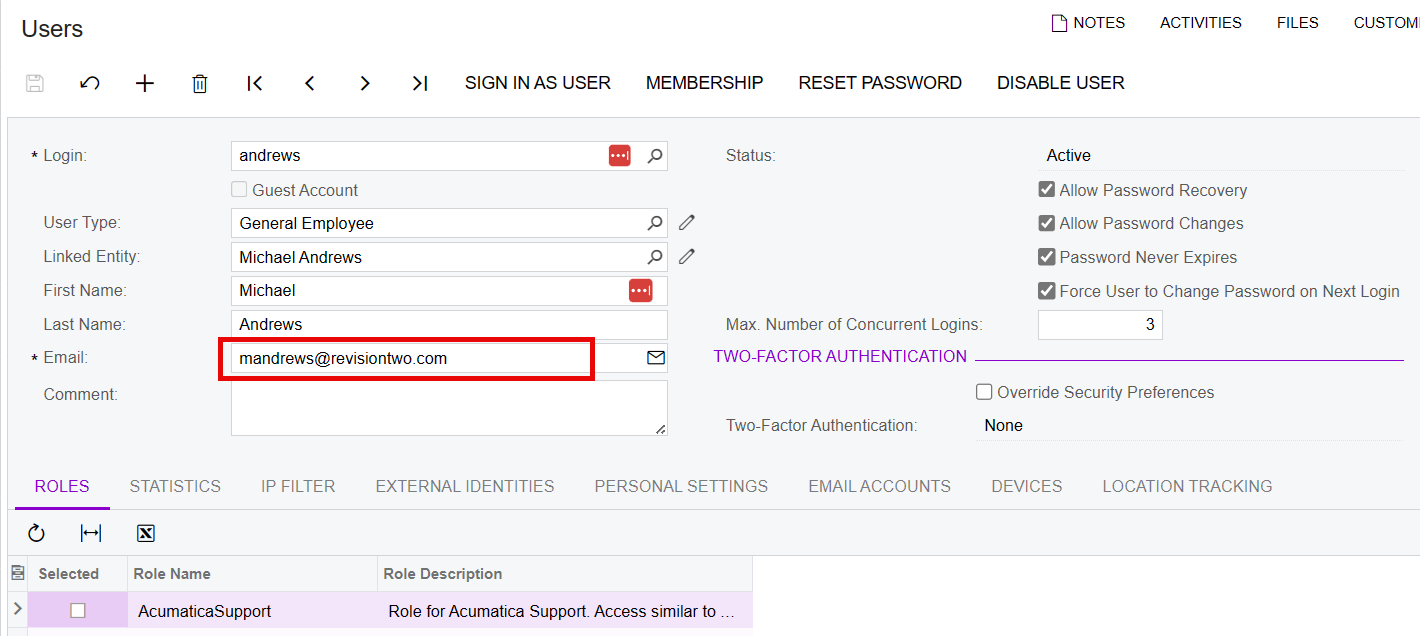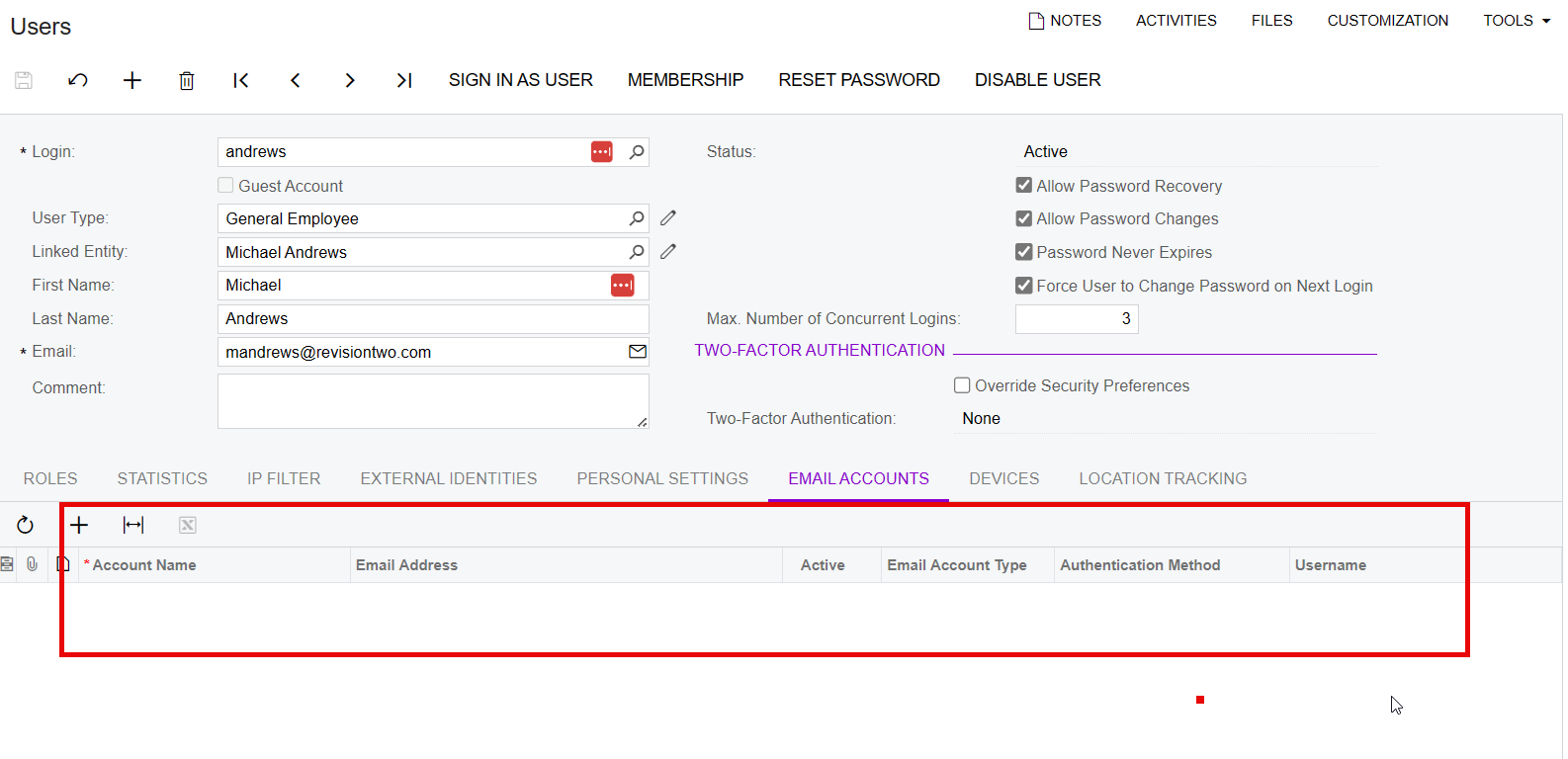I have an employee that had 2 emails (RC and RS). She was added to Acumatica as a userid with the email (RC) using Active Directory. Then an employee record was created and attached to that (RC) user id.
The email (RC) associated with her userid is no longer going to be used. I need to add her to Acumatica with her new email and userid for (RS) and associate that new userid/email with her employee record.
I am running into 2 issues:
- I do not see her new email when I use the Add Active Directory User button.
- How do I associate a new user id with an employee record when the employee record shows the previous userid disabled under the user info tab on the employee form.
Can I delete her old userid (RC)? And if I do, if I try to add her new userid (RS email), will it show list the new email address under the Active Directory button?
If I delete her old userid (RC) and create a new one with her new (RS) email, will it allow me to associate this new userid to her employee record?