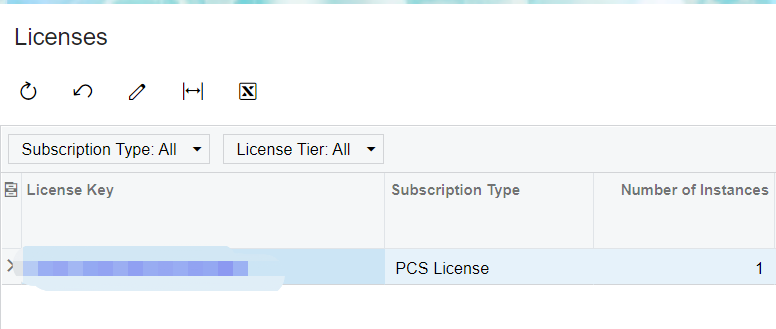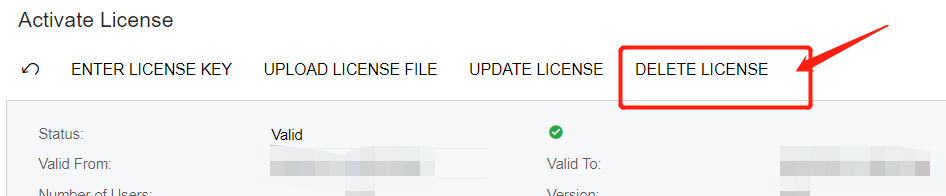Hello,
We are planning to upgrade our server’s hardware in the coming days.
Per my previous experience, this would cause the “installation ID” change.
Then if I have to apply the license, I have to firstly deactivate the previous deployment on the old installation ID.
But, right now, I can not find the deactivate button in customer portal.
Is it not necessary anymore, or I have to go to a right place?