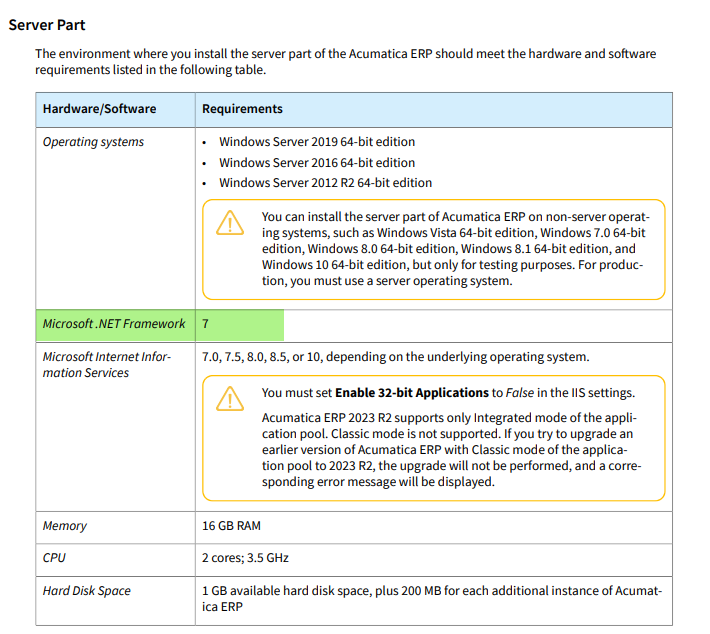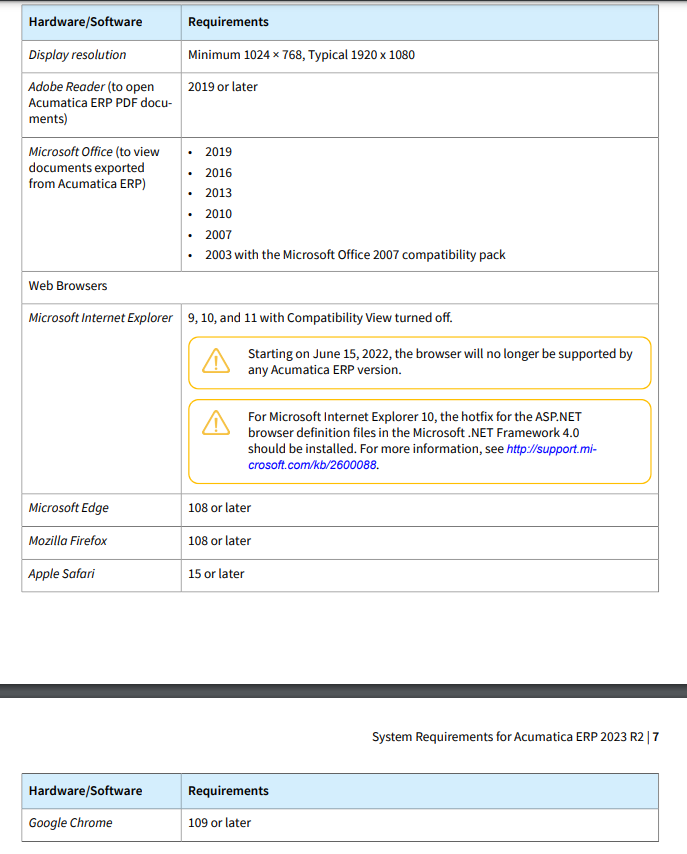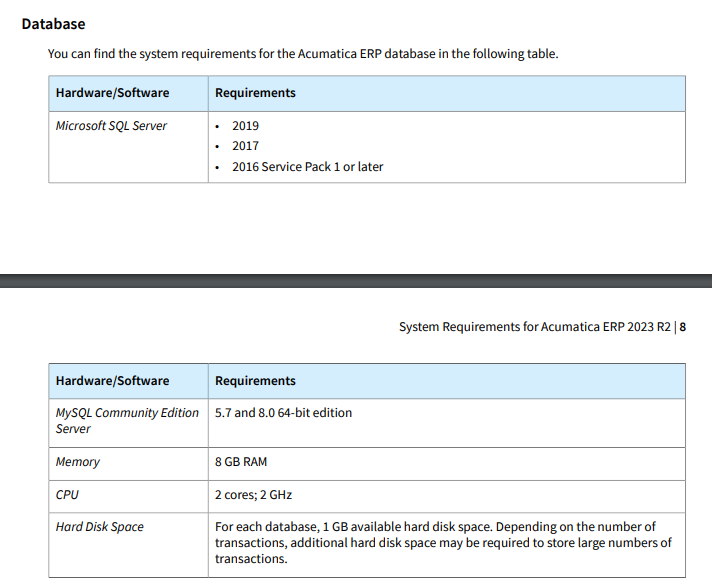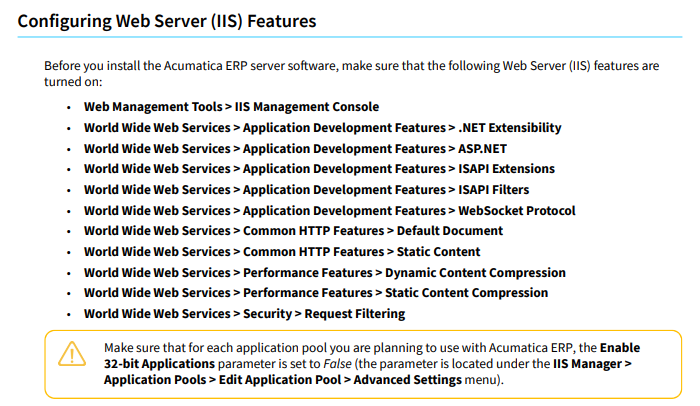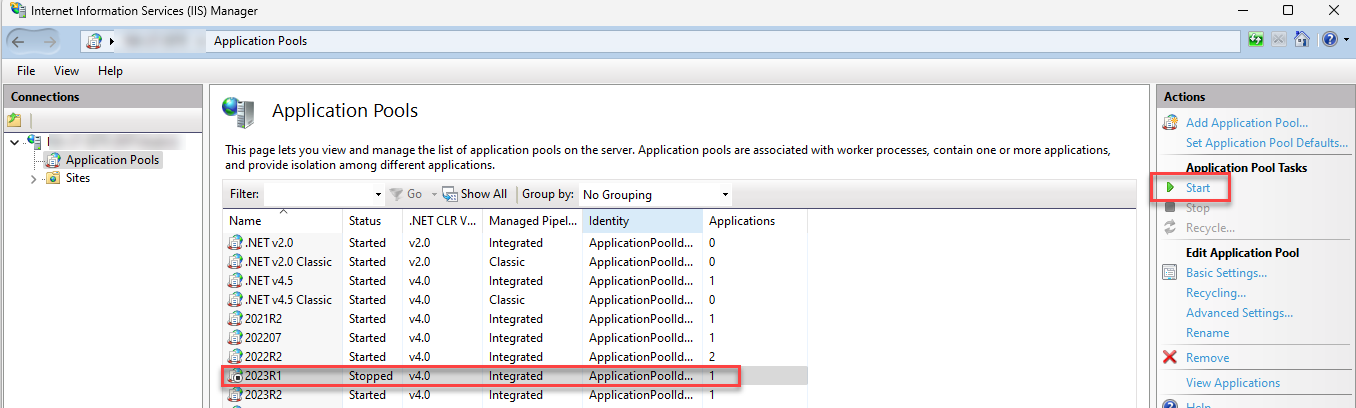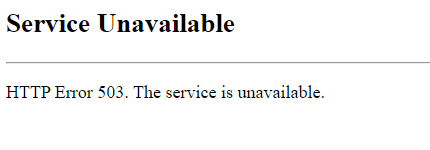Good day
I have upgraded from 2022 R1 to 2023 R2 by installing the file from the community website. I did a direct upgrade from built Build 22.106.0015 to the latest built on 2023 R2.
After first upgrading the database and finished of updating the website and all processes were successful.
The Instance I upgraded named BuffaloDB.
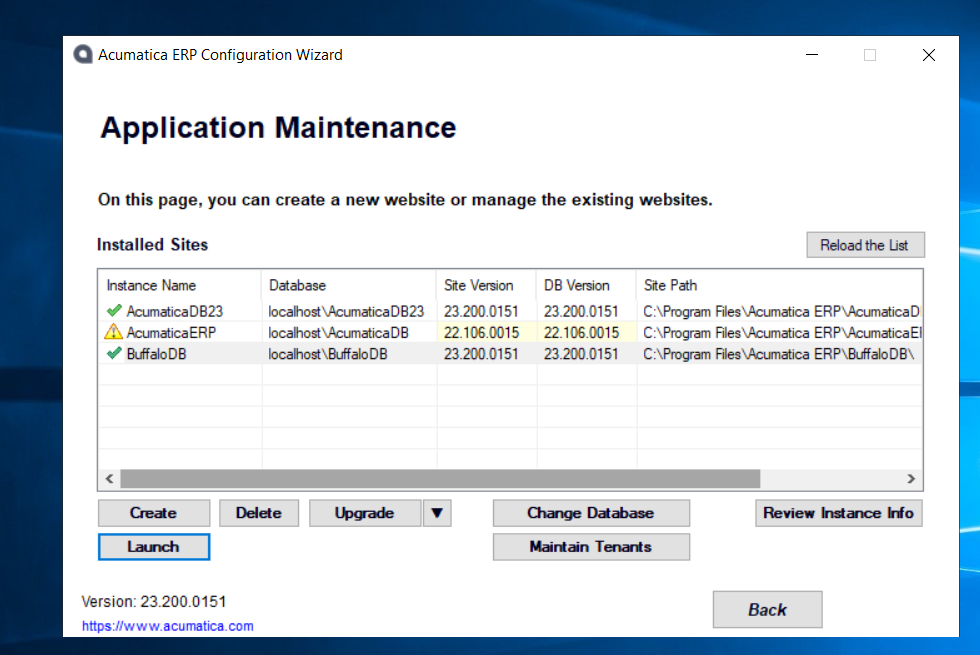
When I then tried to Launch the application I got the error message shown below, “HTTP Error 503. Service unavailable”
What could be the issue?
I even did a new separate instance to see if I can login I manage to create a demo instance but the one I tried to upgrade from 2022 R1 failed.
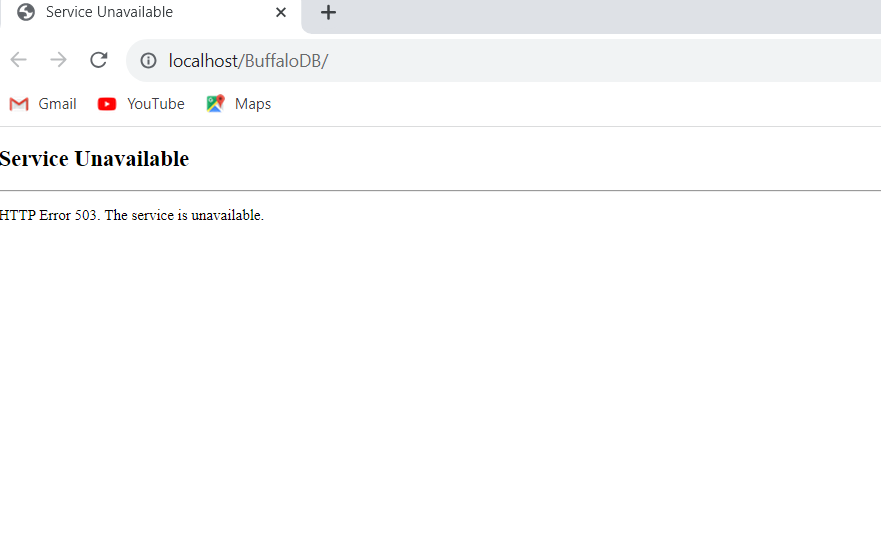
How can I make the upgraded instance from 2022 R1 to 2023 R2 work? On this installation it is on VMWARE as a way of testing the upgrade in the actual production environment.
Also on this installation I do not have .NET 4.8 framework could it be the issue?