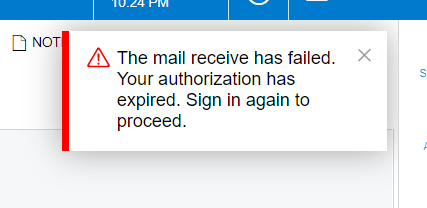
i Have encounter in oaouth2 configuration
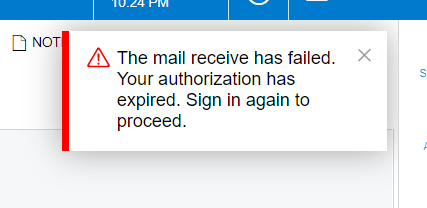
i Have encounter in oaouth2 configuration
Best answer by Missy Main
Hello,
Please try and remove the “Incoming Mail Server”, this willallow for testing with only the outgoing server and may show a new error.
Please keep in mind that tokens are set to expire after 30 days by default, and will also expire if password changes occur, or if the configuration of the email record changes (such as pop to imap, or vice/verse)
When you integrate an external application in Acumatica ERP by using the OAuth 2.0 protocol, access tokens are generated by the application. These tokens have a short lifetime for security reasons.
Acumatica is looking into the possibility of enhancing this in the future. In the mean time definitely review this idea, vote on this, and raise your voice within the comments regarding any insight you or others may have:
Enter your E-mail address. We'll send you an e-mail with instructions to reset your password.