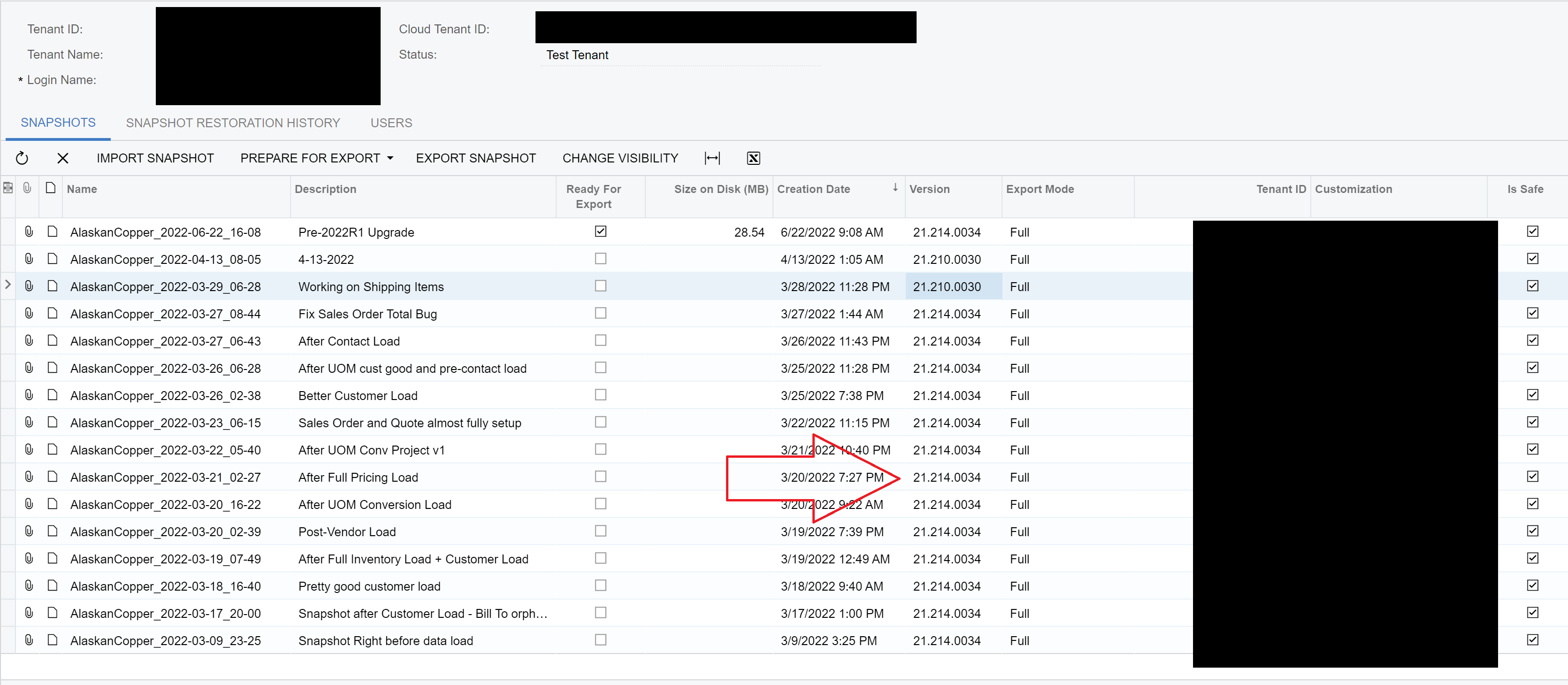I have taken a bunch of backups through the system over time for 2021R2. Now I want to upgrade to 2022 R1. My current version number of 2021 R2 is too high to be upgraded with 2022 R1. So I wanted to go back to a backup that was old enough to be supported by the 2022 R1 installer for upgrade.
When I went to my list of backups, I noticed that almost all of them list the latest version of 2021 R2 as the version. However, that version didn’t come out until a few weeks ago, and most of the backups were from way before it came out.
Can anyone explain (you will see there are a few backups in the list with a previous version….but not most of them)? How can backups taken before the latest version came out now have the latest version number?