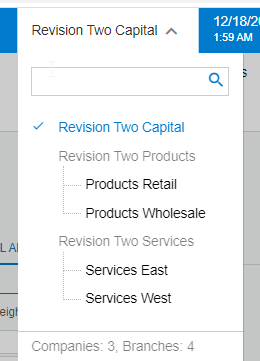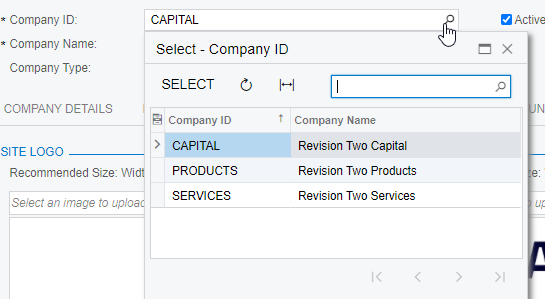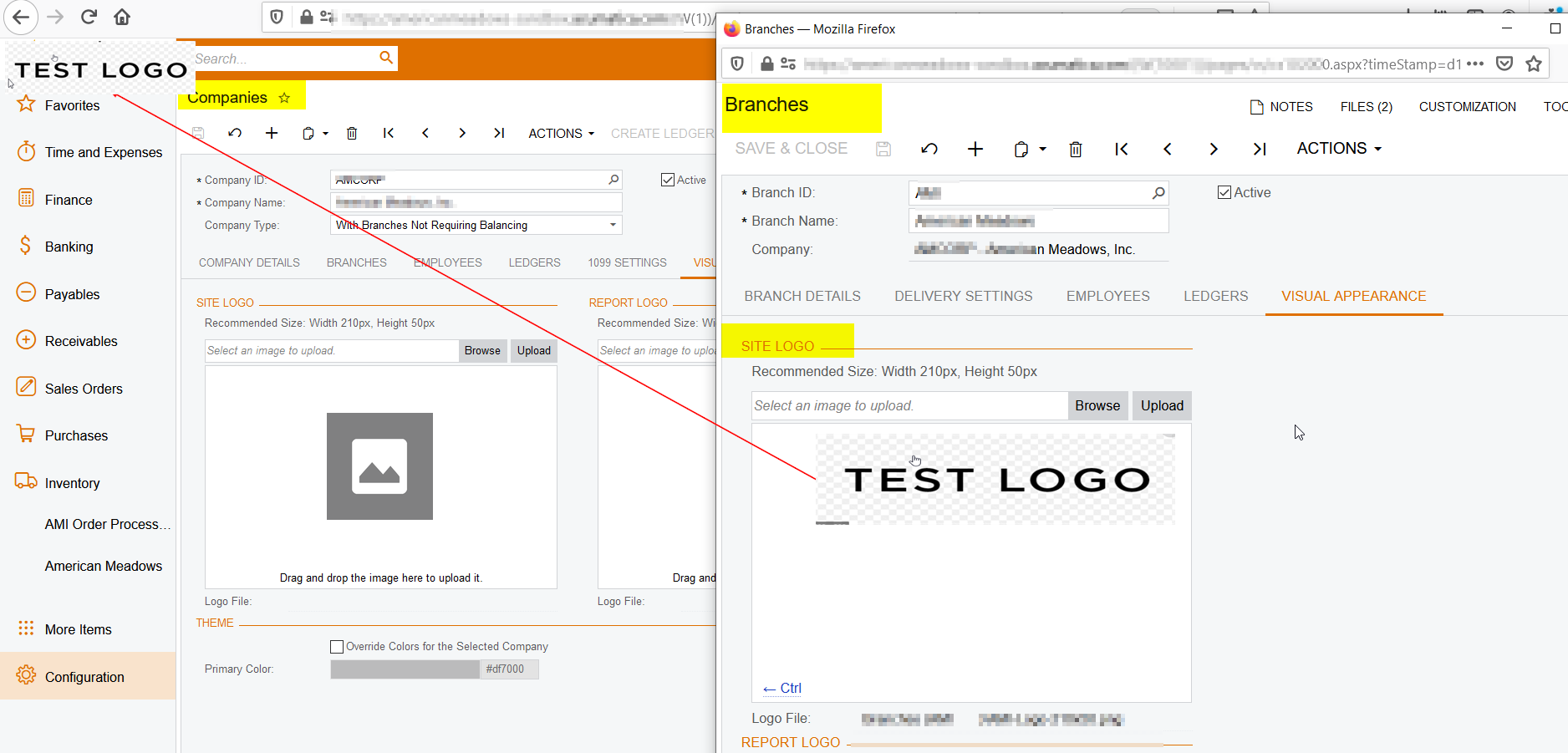Hi,
Faced a teething problem. Uploaded client’s site logo and report logo in the Visual Appearance tab in Companies screen (CS101500). What appears on screen, is the Acumatica’s default logo.
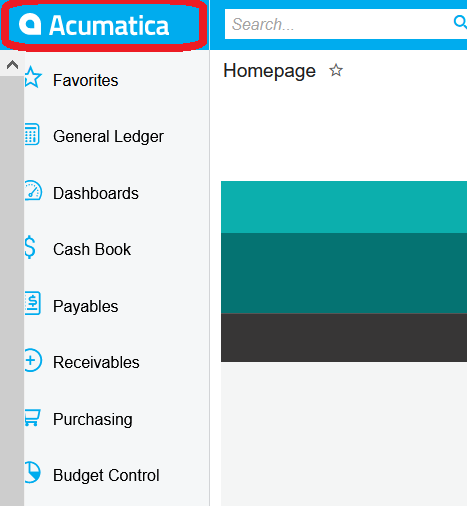
Cleared cache many times, log out and refresh website and site logo remains the same.
Checked in the File Maintenance screen (SM202510) and access right is public.
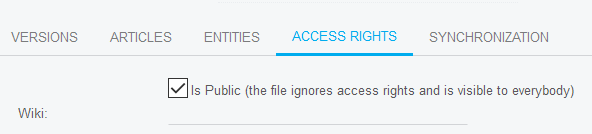
Where could we have gone wrong?