Does anyone know why the “Sign in as user” function is greyed out and unavailable on the user screen (SM201010). This functionality is usually available, but every once in awhile it will be greyed out. Screenshot below.
Thanks!
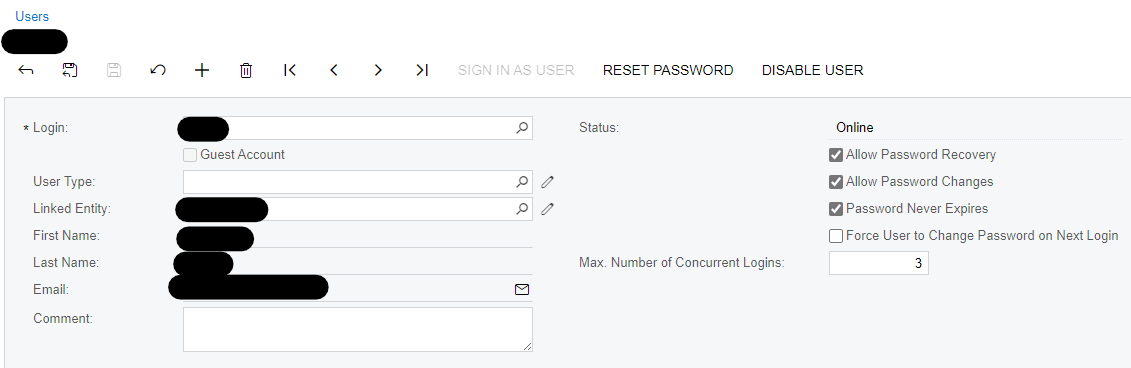
Does anyone know why the “Sign in as user” function is greyed out and unavailable on the user screen (SM201010). This functionality is usually available, but every once in awhile it will be greyed out. Screenshot below.
Thanks!
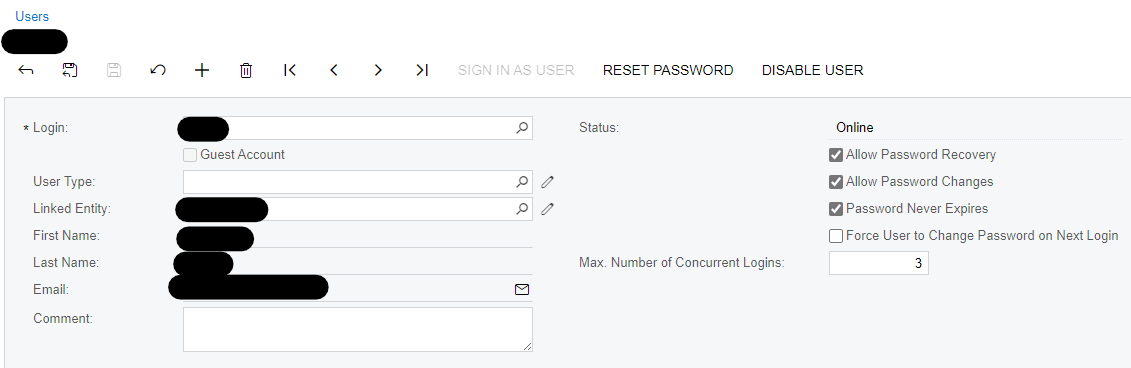
Best answer by dcomerford
I find it get greyed out if you use it to sign in and then use that to sign in a different user you then try and do it again it wont allow you. So you need to log off and login again before using it.
Enter your E-mail address. We'll send you an e-mail with instructions to reset your password.