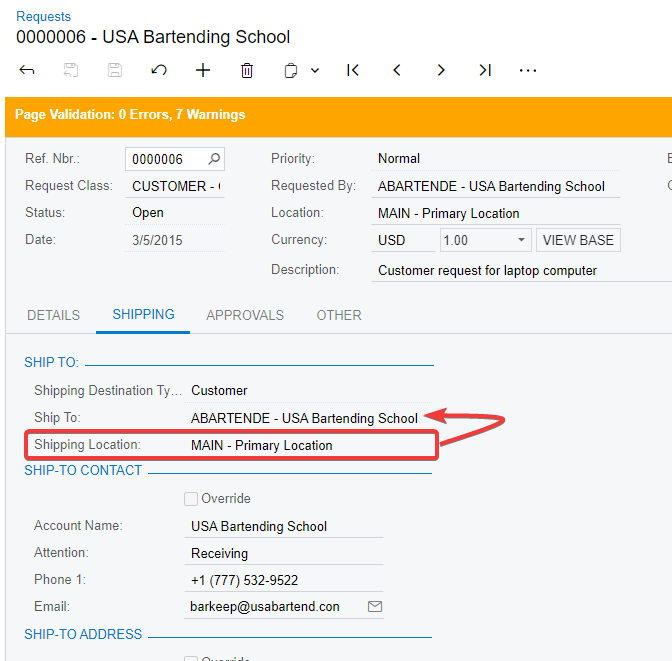Where do I add a new shipping location? We have a drop down of choices to pick from when entering a new Purchase Request but I need to add a new location to this list and cannot find where to do so.
Solved
Shipping Locations
Best answer by hdussa
You can add a new customer location from the Customers screen.
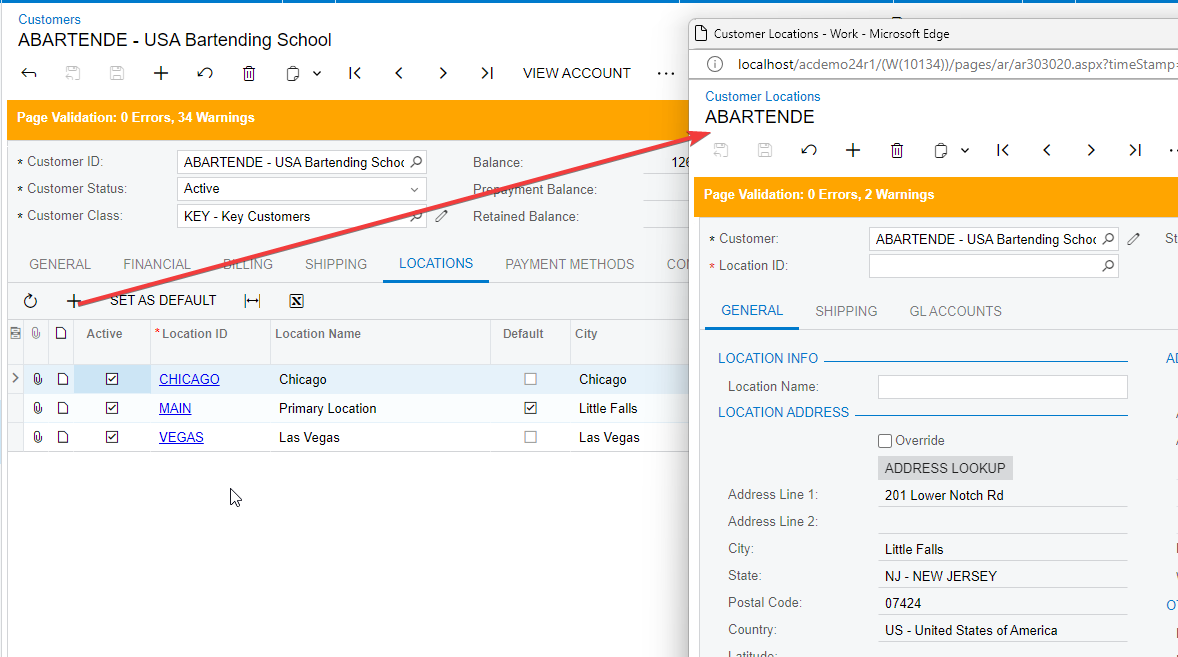
Enter your E-mail address. We'll send you an e-mail with instructions to reset your password.