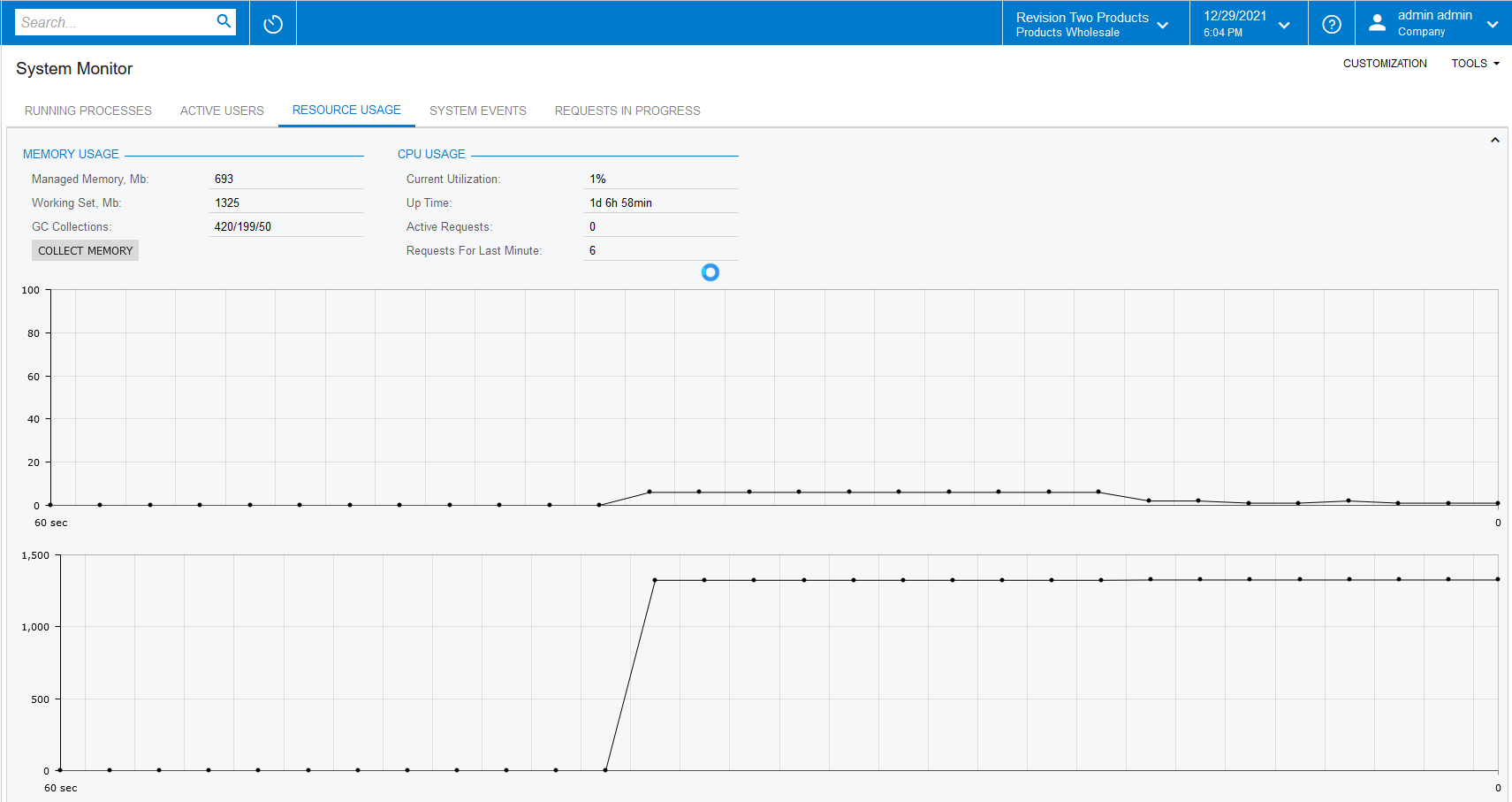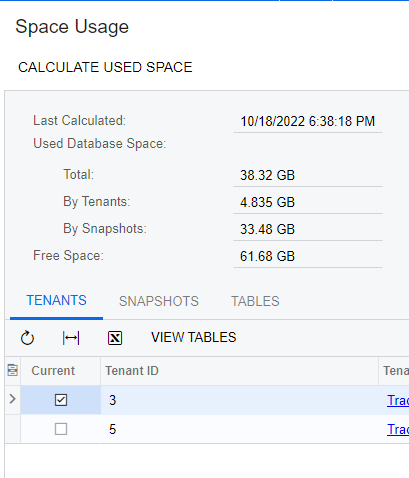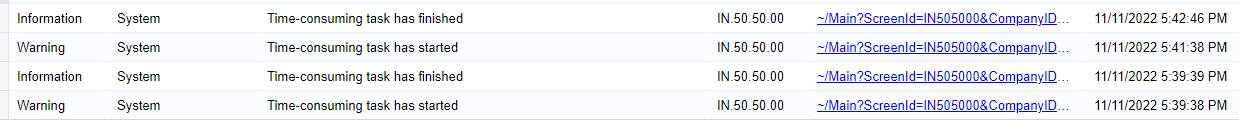From past many days, we have been facing this issue in Acumatica.
While working on ongoing cases or business accounts, we get an alert of The Session has expired issue and sometime You are currently logged off.
Our Chrome is updated to the latest version and though we clear all cache and cookies, still after some days it gives the same error/alert.
The session timeout in web.config is set to 600 mins.
Highly appreciate your support.