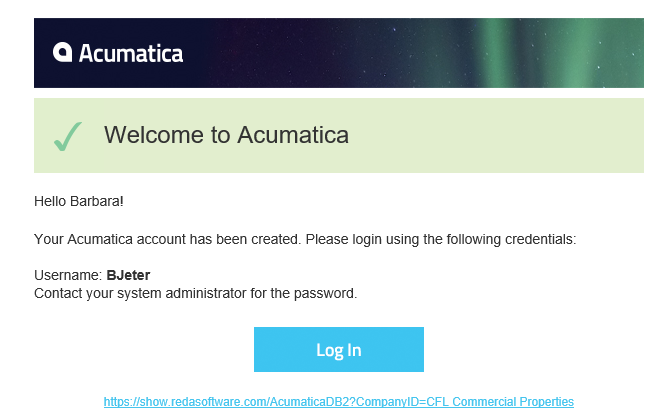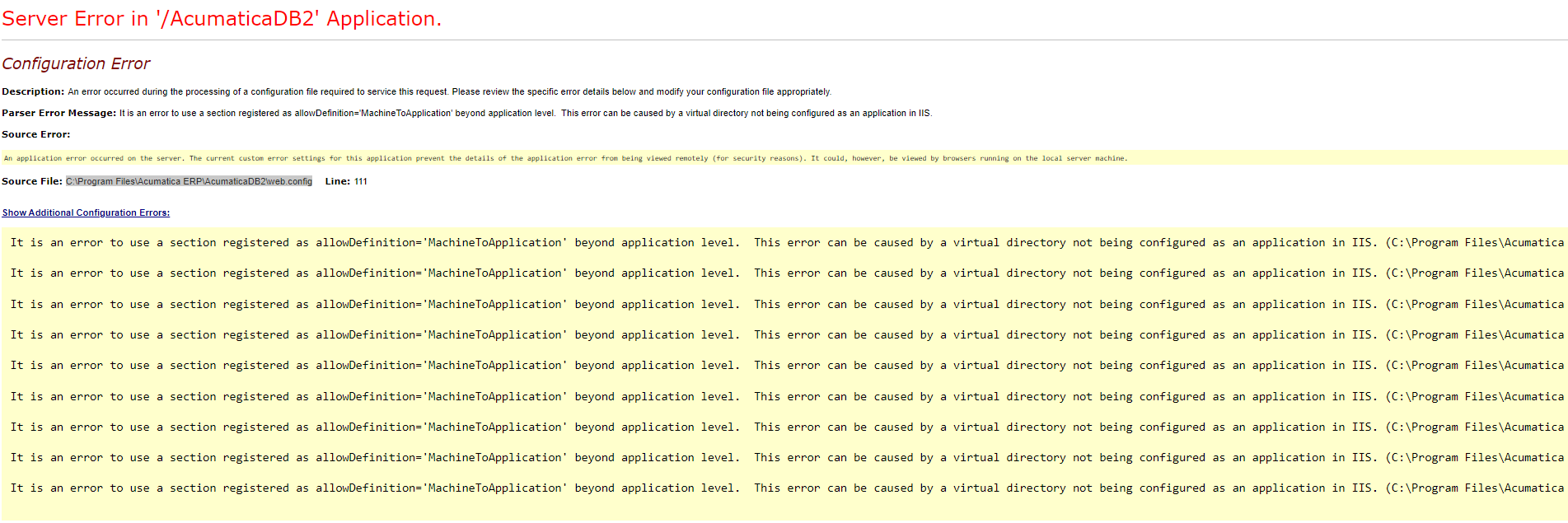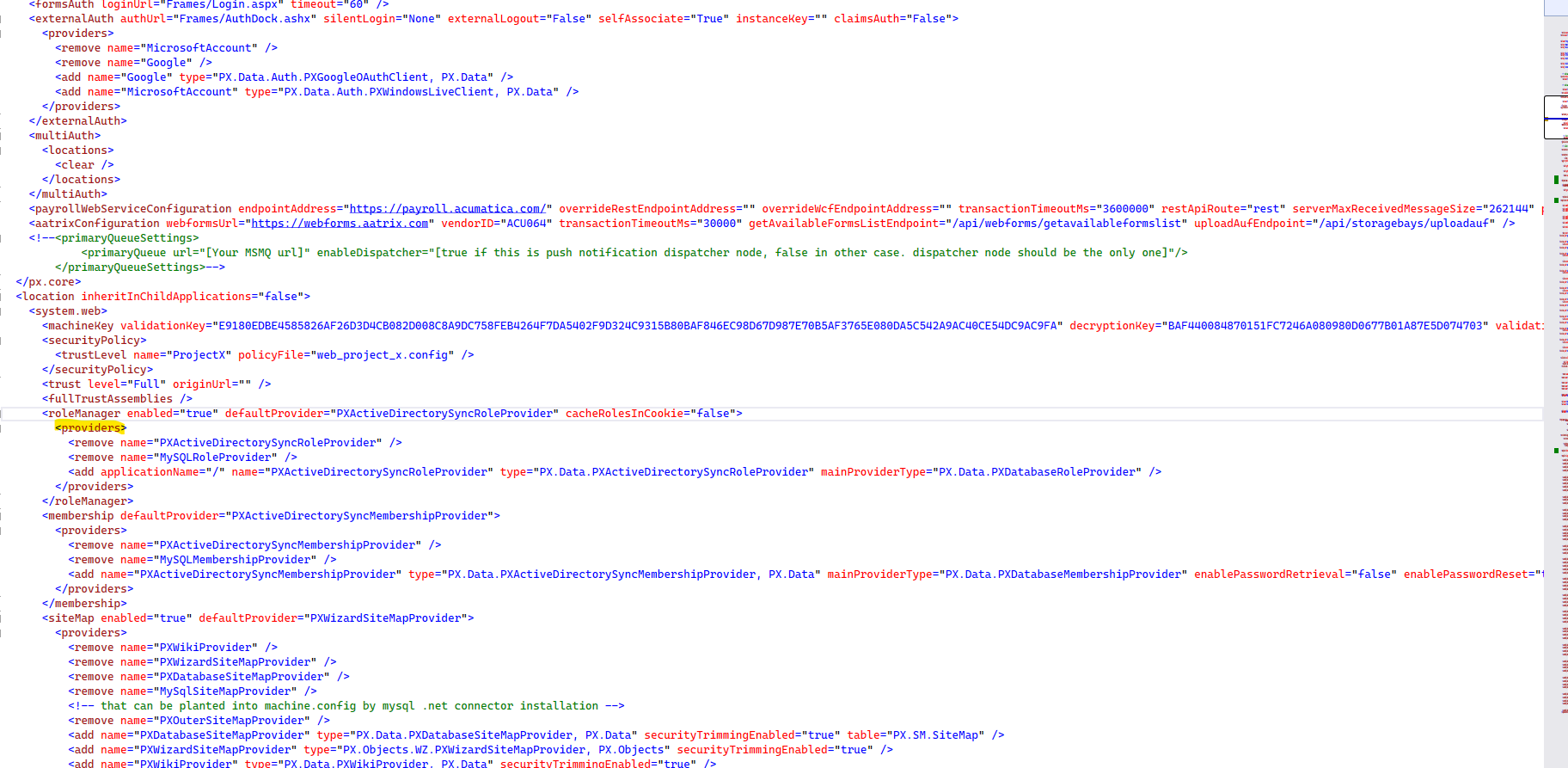Hello,
I am testing the system email. When I click the “Log in” on the instant notification I receive the error below. Is this an easy fix? Did I miss a setting, or will the customers/vendors need to make this change also when they set up their emails? Please help me understand.
Thank you,
Barbie