We are trying to install the self service portal and cannot seem to do so on our instance.
It continually gives the error that it cannot copy the files if I try to name the instance “Portal”:
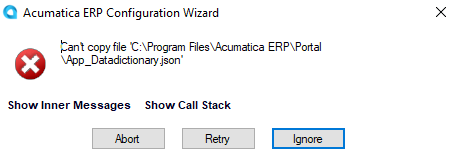
Or it gives the error that it cannot find the files if I try to name it ANYTHING else even if I change the installation file path.
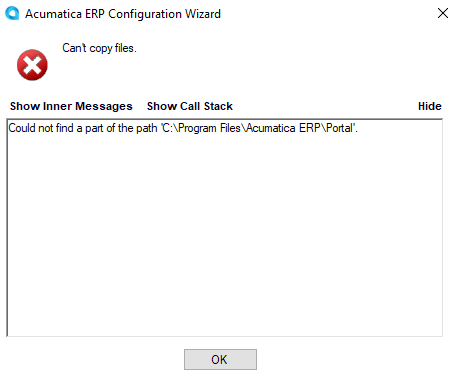
If I create a brand new database and instance on this same server, all works fine. For a period of time it would not even run the configuration wizard.
This is on my self hosted NFR instance on Azure. We have a ticket open with Acumatica, but I thought I'd try here as well since we haven’t been able to make any headway.



