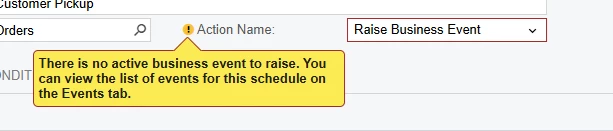My business has some customers that come and pick up their orders. Shipping would like to automatically notify them once the order is picked and packed.
Currently, we select Customer Pickup as ShipVia, it allocates, picks, packs, then sits in Shipping status until someone notifies Customer Service it is ready for pickup, then they contact the customer. Once the customer picks up the product it moves from Shipping to Completed - for inventory and order tracking purposes.
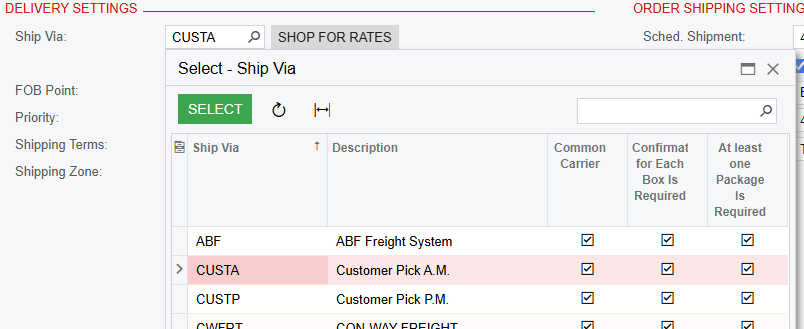
I thought I just needed to create a conditional Automation Schedule based on Status and ShipVia for a Business Event for an Email Notification - (new type).
It will not let me tie the Automation to the Business Event.
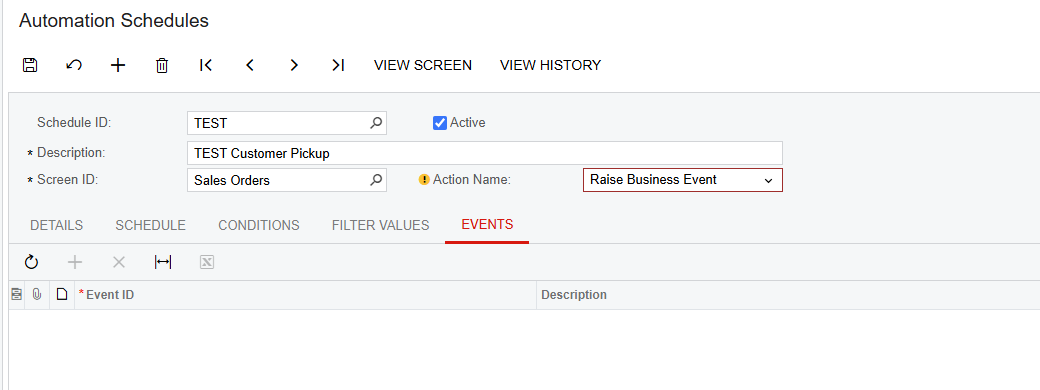

I get this warning on the Automation Schedule, but as you can see my Business Event is set as active, and it is saved.