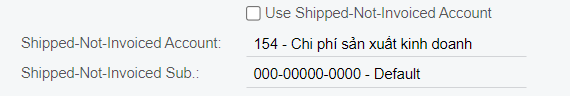HI ✋
I set approval for SO with every SO type of BM after REMOVE HOLD will be needed to APPROVE before going to the next step.
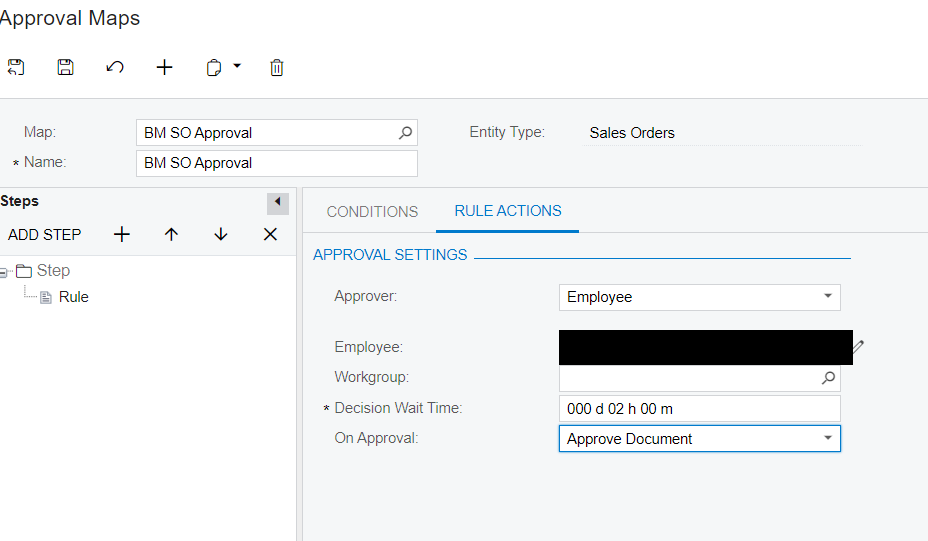
But after APPROVE, the button CREATE SHIPMENT is disabled and I can't go to the next step.
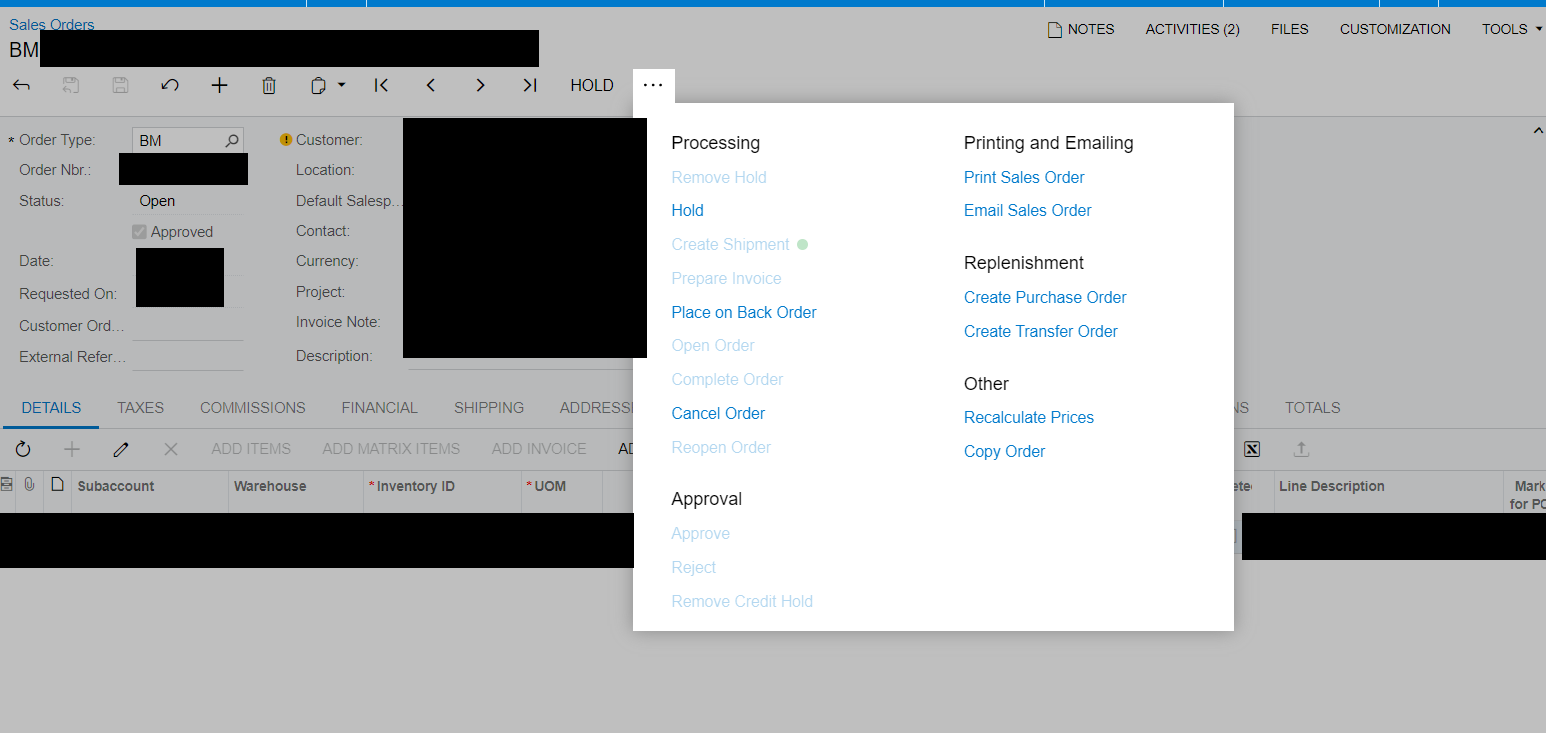
Please advise if you know how to set it up correctly.
Thank you