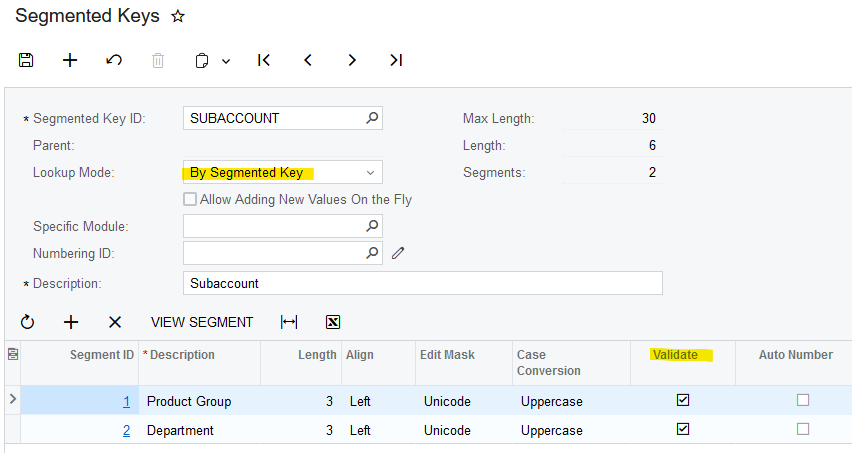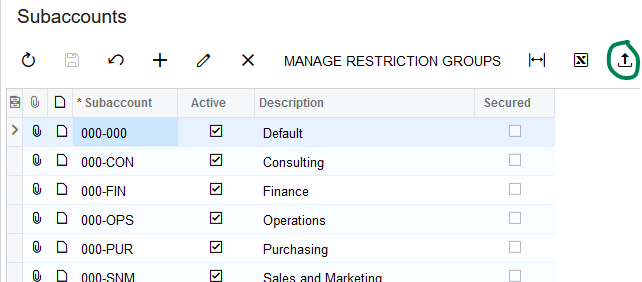Hi Everyone,
We are working with subaccount segments and row level security. Let’s say we have 2 segments in the subaccount , XX-XXX. Both of these segments have a 1 for 1 on row level security groups, group ABD and group IPE. Both groups are type A. Both segment 1 and 2 will have subaccounts in group ABD and group IPE.
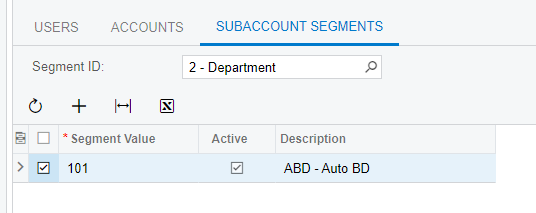
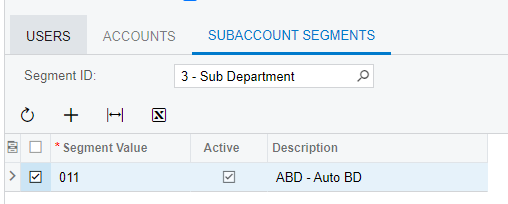
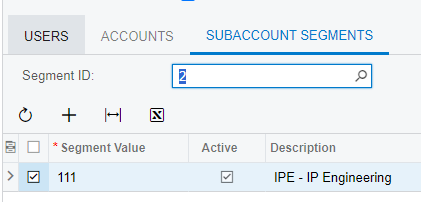
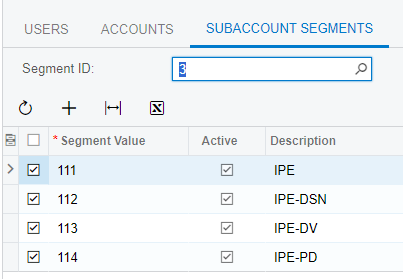
What we are trying to achieve is if we select subaccount segments from group ABD on the first segment, we segment 2 to only show the ABD subaccount segment value (and not see IPE).
For example below, we select ABD in segment 1, but we also see subaccounts from IPE. -- We want to restrict this to only ABD in the second segment. For this testing, our user is part of both group ABD and IPE.
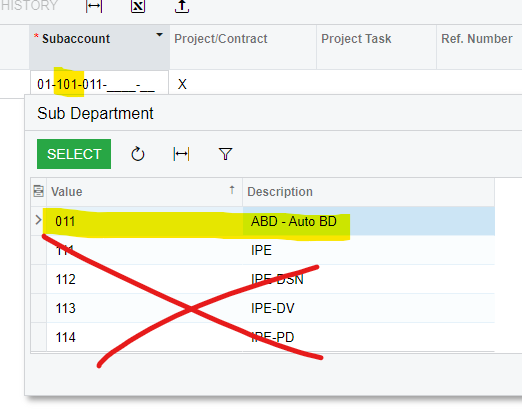
Currently I have not figured out a way to do this on GL Account Access. Is this possible in Acumatica?
Thanks